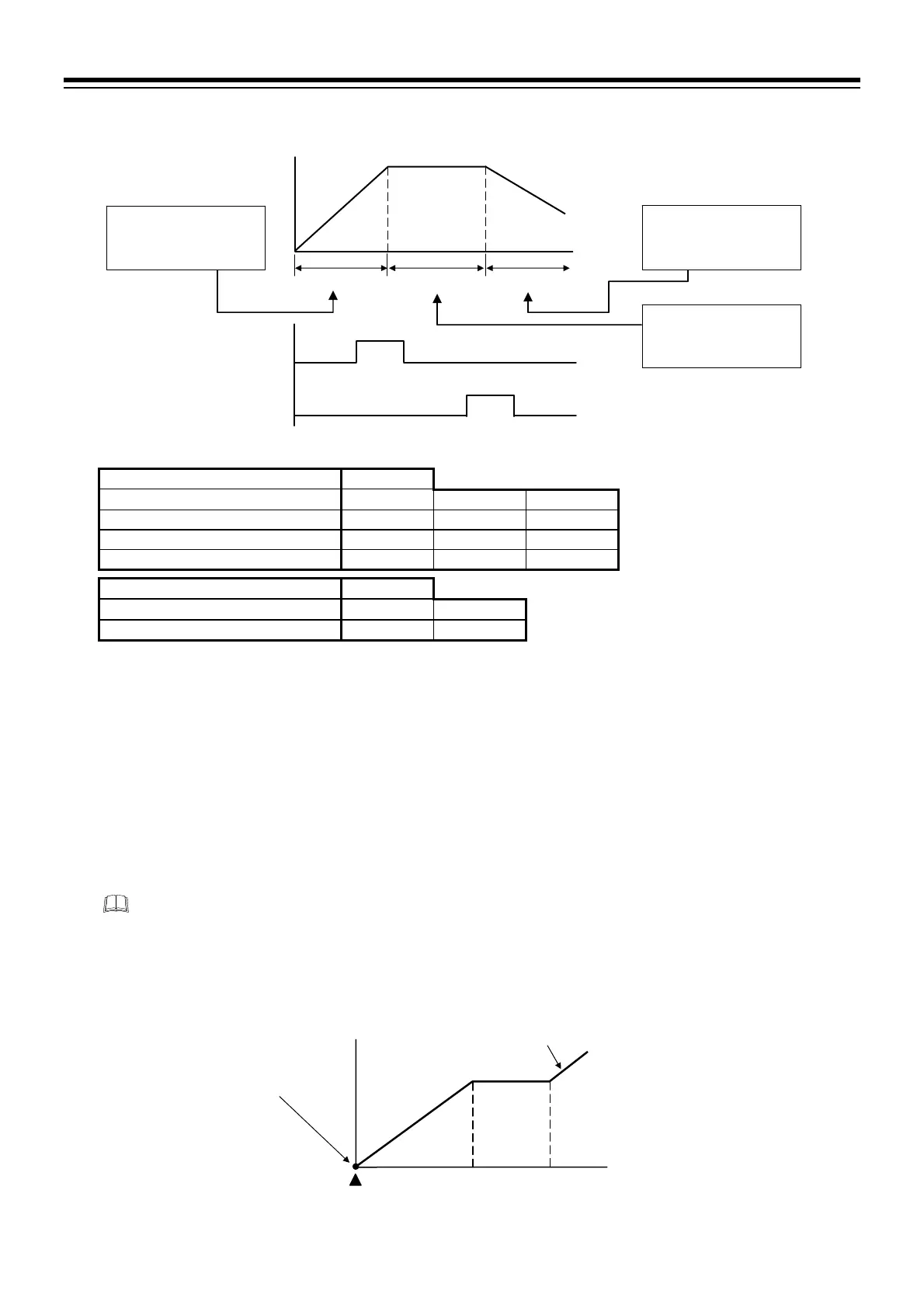6. PROGRAM CONTROL
IMR02L04-E3
6-3
Setting example of Memory group
Pattern number
1
Segment number
1 2 3
PID memory group number
1 2 3
Event memory group number
1 1 2
Wait memory group number
1 3 2
Time signal memory group number
1
Time signal memory number
1 2
Time signal output assignment
1 2
6.2 Program Control Start Selection
Segment level and action at Program control start are selectable from the following 5 types of SV at Program
start (P. 4-29, P. 6-6) in the Setup setting mode.
Start with the Set value (SV) in the Reset mode.
PV start 1 [Time fixed type]
PV start 2 [Time saving & ramp holding type] (Factory set value)
PV start 3 [Time saving & level searching type/with HOLD function at start]
PV start 4 [Time saving & level searching type/without HOLD function at start]
Wait function is available at Program control start. To set Wait function condition at Program
control start, select Wait memory group number (P. 4-43, P. 6-6) at F80 in the Engineering mode.
6.2.1 Description of function
Start with the Set value (SV) in the Reset mode
Time
Level
Pro
ram pattern 1
Start with the Set value (SV)
in the Reset mode.
Time
Level
Program pattern
Segment 1
RESET Program start (RUN)
PID memory group 1
Event memory group 1
Wait memory group 1
PID memory group 2
Event memory group 1
Wait memory group 3
PID memory group 3
Event memory group 2
Wait memory group 2
Segment 1
Segment 2
Segment 3
Time signal 1 (TS1) output
Time signal 2 (TS2) output
OFF OFFON
OFF OFFON
Time si
nal memor
1
Time signal memory 2
