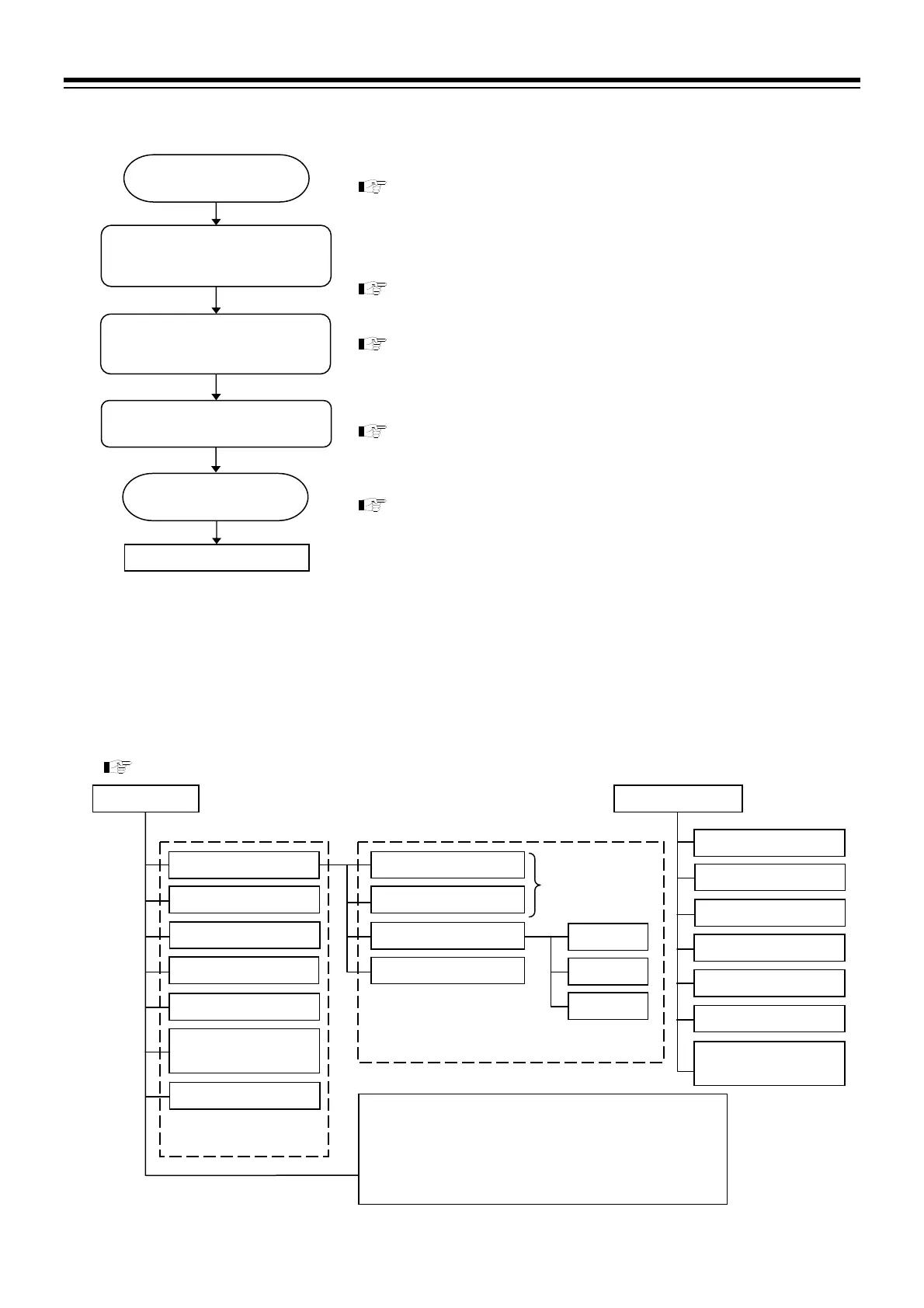5. OPERATION
5-12 IMR02L04-E3
5.4.2 Program control operation procedures
5.4.3 Set up program patterns
Configuration parameter for program
Program consists of parameters for pattern setting, segment setting, initial setting and function setting of
program operation. It is possible to set 99 patterns and 1024 segments at the maximum. (Up to 99 segments
for each pattern)
For the parameter, refer to 6. PROGRAM CONTROL (P. 6-1).
Segment
Pattern repeat
Pattern link
Pattern end output
Segment repeat
Time signal memory
group
Segment level
Segment time
Memory group
Segment signal
PID
2
Event
Wait
Pro
ram
Pattern setting parameter
Segment setting parameter
It is possible to
change setting at
RUN mode.
Related function
Forward/Back-up
Pattern copy
Tag (Pattern name)
Data clea
(Initialize)
Hold (HOLD)
Step (STEP)
Wait
Output program *
* Validates when specifying
Output program function.
Validates when specifying
Segment signal function.
2
Level PID when setting “0” to PID
memory group number.
SV selection at Program start
Wait memory group number at Program start
Program setting type
Signal type
Set time unit
Maximum pattern/segment number
Initial setting parameter
Check initial setting parameter
for Input, Event or control.
(Engineering mode)
Switch to the Reset
mode
RESET
Check initial setting parameter
for Program.
En
ineerin
mode
Program pattern setting
(Parameter setting mode)
Switch to the Program
control mode
RUN
O
eration start
Before starting operation, confirm that the setting of parameters for Input,
Event or control matches the model code as specified when ordered.
Comply with the working conditions when setting other parameters.
Refer to 5.1 Initial Setting (P. 5-1).
Go to the Reset mode (RESET) to set parameters in the Engineering mode.
Refer to 5.3.2 Operation mode switching (P. 5-8).
Set number of pattern or segment to be used, or unit for program time.
Refer to 5.1.4 Check set value of parameter for program
control operation (P. 5-6).
Set parameter for pattern or segment of program.
Refer to 5.4.3 Set up program patterns (P. 5-12).
Go to the Program control mode (RUN) to start program operation.
Refer to 5.4.4 Start/End Program control (P. 5-20).
