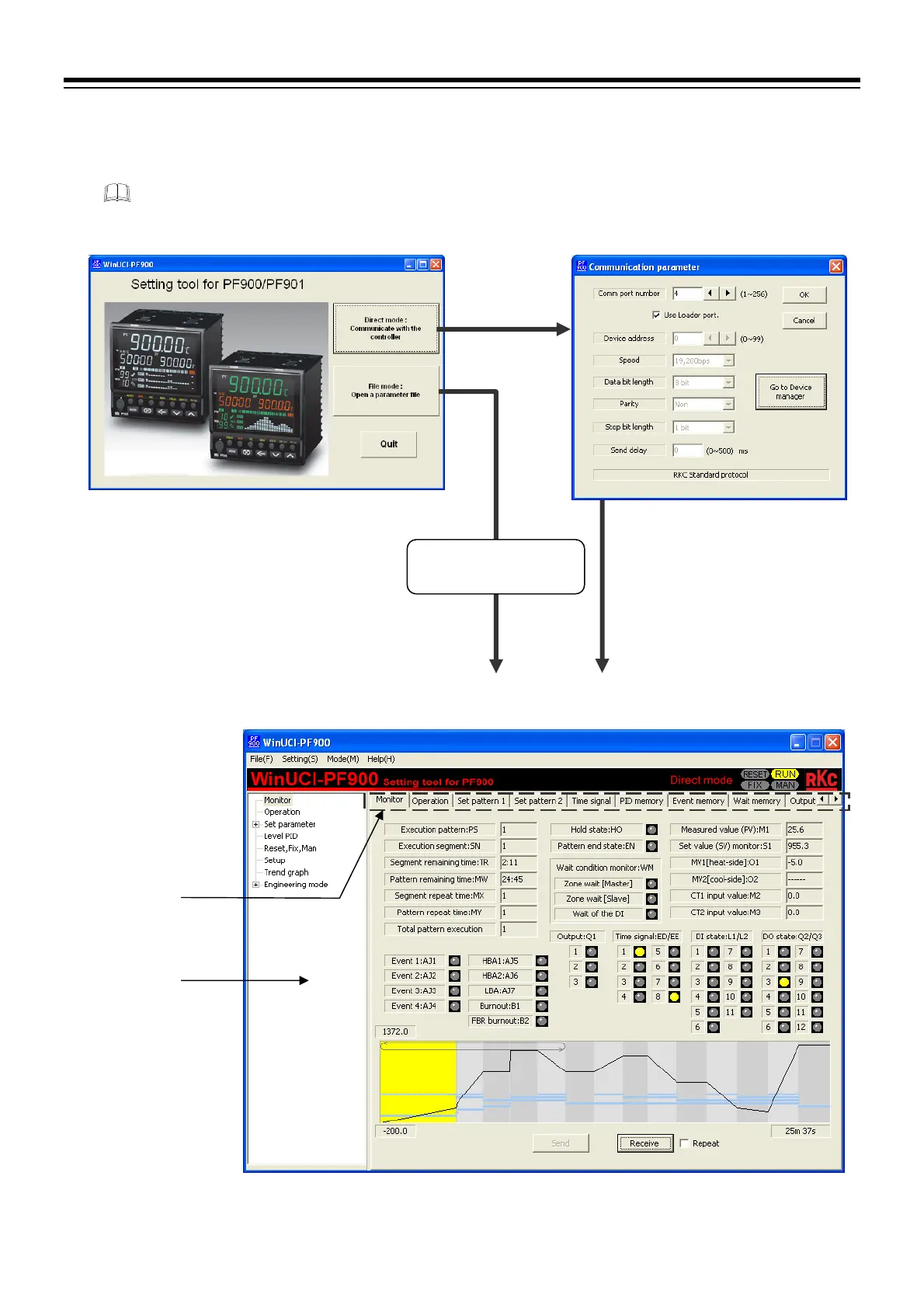5. OPERATION
IMR02L04-E3
5-29
5.6.4 Parameter setting
Start the WinUCI-PF900 (setting tool) and select the Direct mode or the File mode at the opening display.
To use the setting tool, refer to WinUCI-PF900 Instruction Manual (IMT01D09-E).
Direct mode
File mode
Click OK after setting
Communication port number
and check “Use Loader port.”
The monitor screen is first displayed where parameter is categorized into group.
Select a group by using the screen transfer tab.
Open the Set value file
(cvs format)
Screen
transfer tab of
parameter
Screen
transfer
window
Opening display
