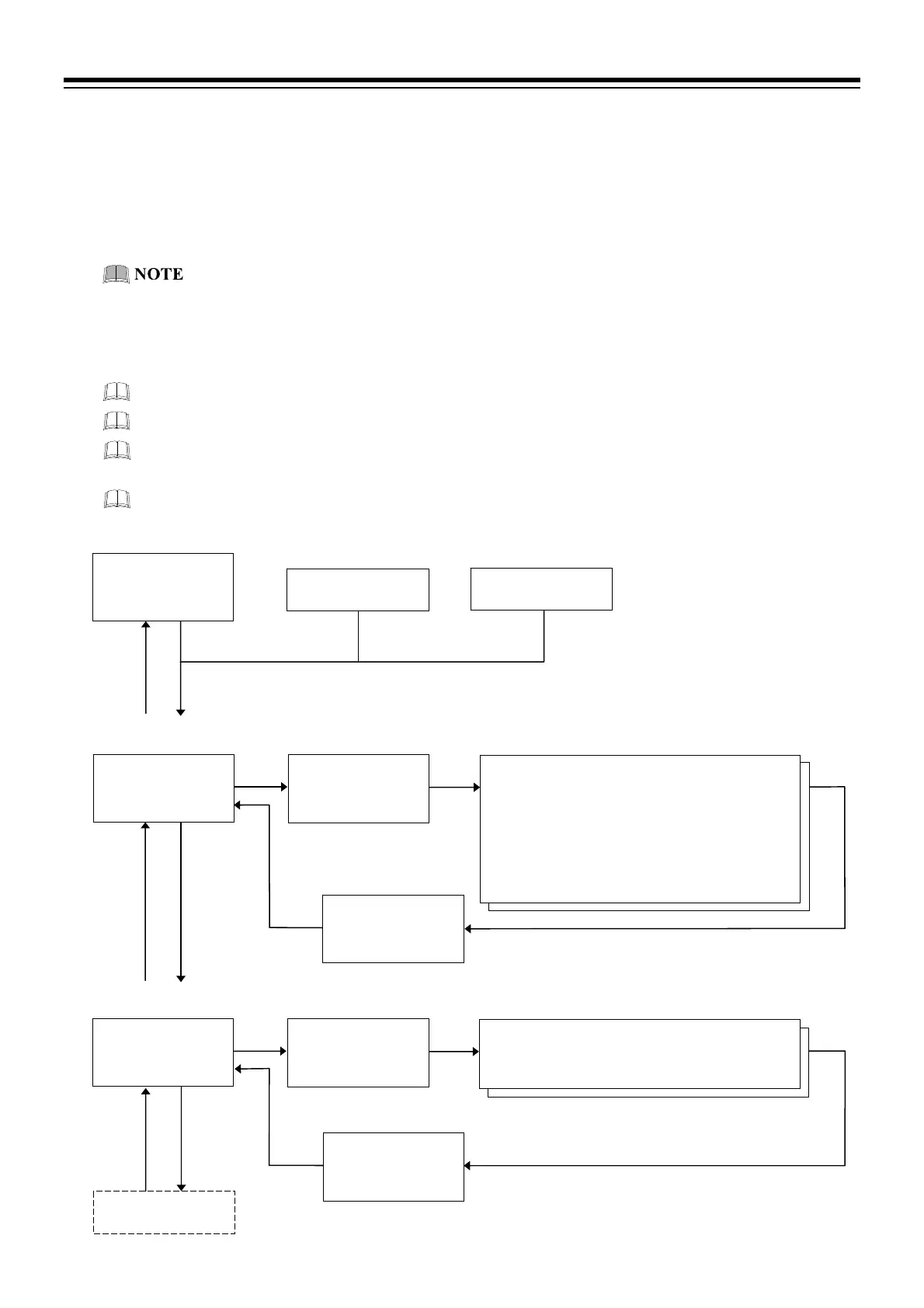4. BASIC OPERATION
IMR02L04-E3
4-44
Parameter switching
To go to the Parameter setting mode, press the
key while pressing the
key for 2 seconds or more at
PV/SV monitor display.
Press the
key to switch operation screen.
Function blocks may be switched by using the
key or the
key.
Parameters in the Engineering mode are only available for monitoring in the RUN mode, the
FIX mode and the MAN mode. Switch to the RESET mode to set the parameters. It is
possible to set parameters in the function block 10 (F10) and the function block 11 (F11) in
the RUN mode, the FIX mode and the MAN mode.
Press the
key to go back to the PV/SV monitor.
Press the STEP R.SET key to go back to the previous display.
Press the STEP R.SET key while pressing the
key to go back to the first setting display of the
function block.
Display returns to the PV/SV monitor if no key operation is performed within 1 minute.
PV/SV monitor
PV
00028
$
M:S
SV
5 30:00000200
PV
F10.
M:S
SV
FIX000RDISP
Function block 10
(F10.)
Parameter setting
mode
Setup setting
mode
Press the
key while pressing the
key for 2 seconds or more.
PV
0 DSOP
M:S
SV
F10.01R 00000
PV flashing display
at input error
PV
OFFTM
M:S
SV
F10.11R 00000
Power saving mode
duration
F10.02: Dot monitor type
F10.03: Dot monitor scale high
F10.04: Dot monitor scale low
F10.05: ALM lamp light condition
1
F10.06: ALM lamp light condition
2
F10.07: ALM lamp light condition
3
F10.08: Dot monitor at ALM lamp light
F10.09: TS lamp light condition 1
F10.10: TS lamp light condition
2
PV
F11.
M:S
SV
FIX000RDKEY
PV
KTYP1
M:S
SV
F11.01R 00001
RESET key type
PV
KTYP6
M:S
SV
F11.06R 00003
STEP key type
F11.02: RUN key type
F11.03: FIX key type
F11.04: MAN key type
F11.05: HOLD key type
Setting parameters from F10.02 to F10.10
Setting parameters from F11.02 to F11.05
Function block 21
(F21.)
Function block 11
(F11.)
(P. 4-32)
(P. 4-33)
