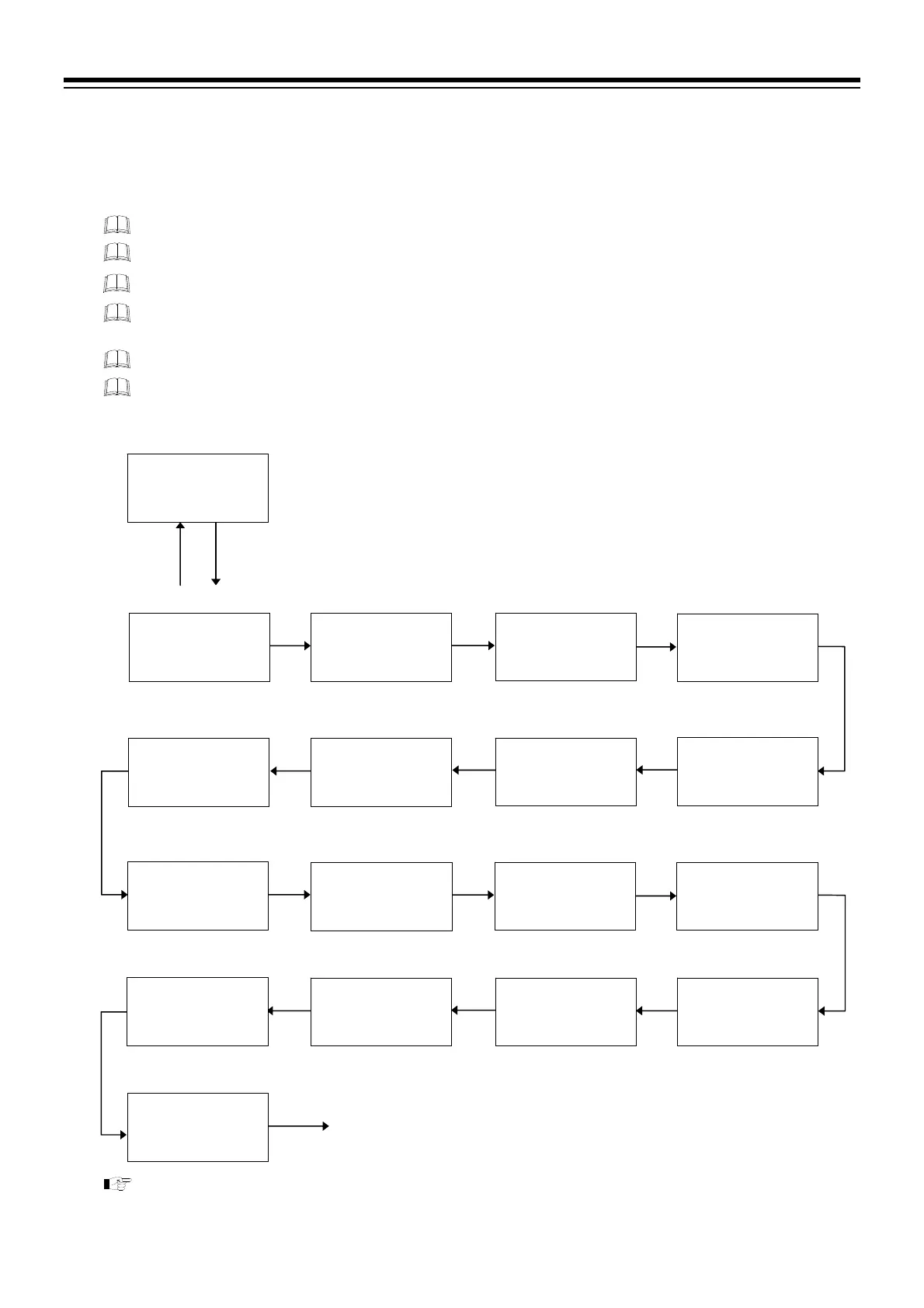4. BASIC OPERATION
IMR02L04-E3
4-31
Parameter switching
Press the
key
while pressing the
key at PV/SV monitor screen until Setup setting mode is displayed.
Press the
key to switch operation screen.
Some parameters in the Setup setting mode may be set in the Engineering mode.
Press the
key to go back to the PV/SV monitor.
Press the STEP R.SET key to go back to the previous display.
Press the STEP R.SET key while pressing the
key to go back to the first parameter setting
display (PV bias).
Display returns to the PV/SV monitor if no key operation is performed within 1 minute.
Parameters will not be displayed if the relevant function is not activated or no relevant specification
is selected when ordering.
For setting procedure of each function, refer to 6. FUNCTION AND SETTING PROCEDURE
of the PF900/PF901 Instruction Manual (IMR02L03-E) on the CD-ROM.
PV
L0CPB
$
M:S
SV
FIX0000000.0
PV bias
PV/SV monitor
PV
00028
$
M:S
SV
5 30:00000200
PV
L0CDF
M:S
SV
FIX0000000.0
PV digital filte
PV
L0CPR
M:S
SV
FIX00001.000
PV ratio
PV
L-CUT
M:S
SV
FIX000000.00
PV low input cut-off
PV
L0CT1
M:S
SV
FIX0000020.0
PV
L0CT2
M:S
SV
FIX0000020.0
PV
L0CT3
M:S
SV
FIX0000002.0
OUT3 proportional
cycle time
PV
L HBA1
M:S
SV
FIX0000000.0
Heater break alarm 1
(HBA1) set value
PV
L HBA2
M:S
SV
FIX0000000.0
Heater break alarm 2
(HBA2) set value
PV
0 ST.SV
M:S
SV
FIX00000002
SV selection
at Program start
PV
0 END.
M:S
SV
FIX00000000
Control start
at Pattern end
PV
0 ADD1
M:S
SV
FIX00000000
Device address 1
PV
0 BPS1
M:S
SV
FIX00019200
Communication speed 1
PV
0 BIT1
M:S
SV
FIX000008N1
Data bit configuration 1
PV
0 INT1
M:S
SV
FIX00000010
Interval time 1
PV
0 ADD2
M:S
SV
FIX00000000
Device address 2
PV
0 BPS2
M:S
SV
FIX00019200
Communication speed 2
Return to the first
parameter (PV bias)
Press the
key while pressing the
key.
OUT2 proportional
cycle time
OUT1 proportional
cycle time
