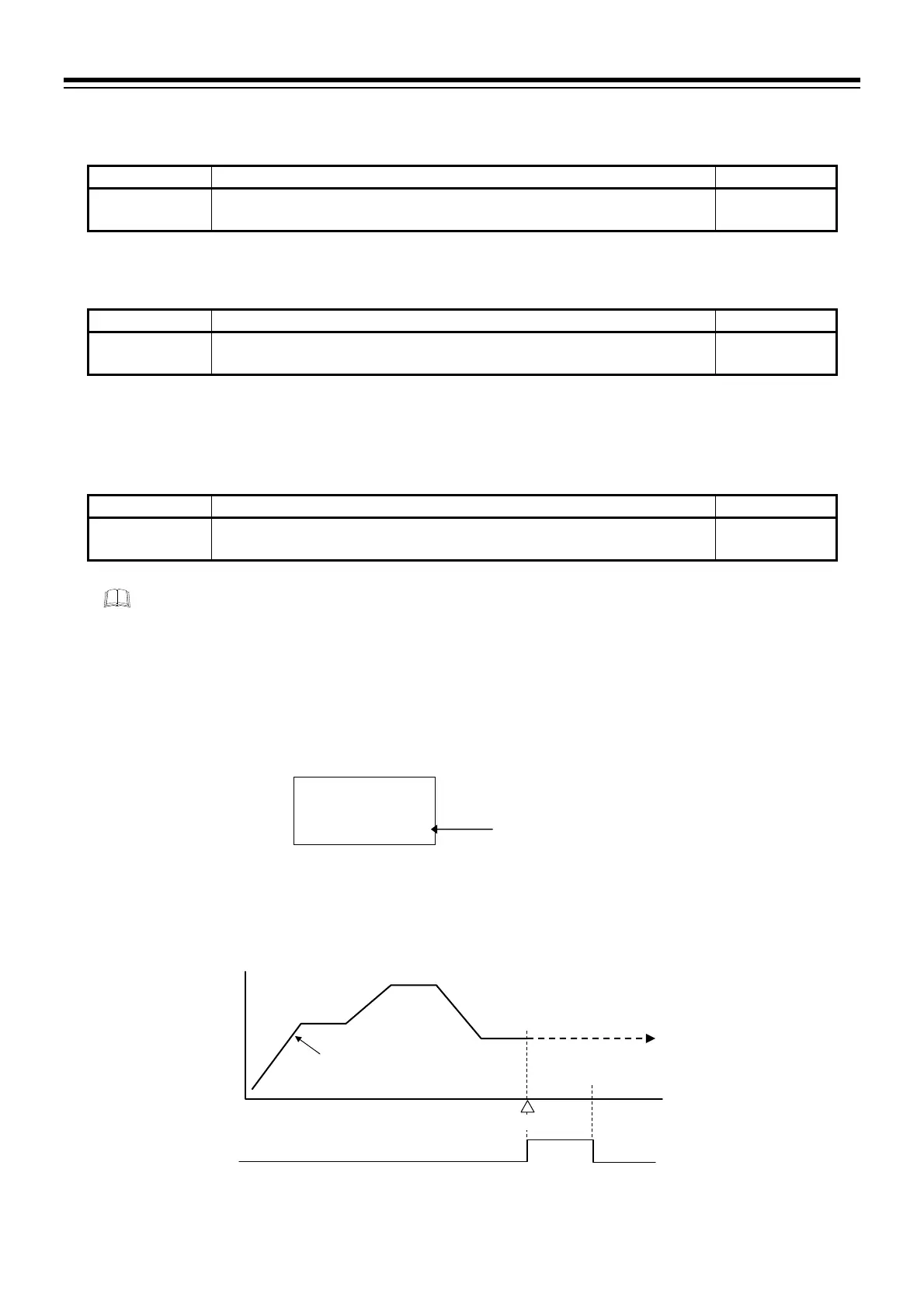6. PROGRAM CONTROL
IMR02L04-E3
6-17
Pattern repeat execution time [Parameter setting mode: Program setting block]
Set Pattern repeat execution time.
Parameter symbol Data range Factory set value
RPT
.
PN
1 to 10000 times
1: No pattern repeat 10000: No limit
1
Link pattern number [Parameter setting mode: Program setting block]
Set Pattern number to be linked next.
Parameter symbol Data range Factory set value
LNK
.
PN
0 to 99 (Within the maximum pattern number)
0: No pattern link
0
Repeat remaining process/program progression display selection
[Initial level engineering mode F10.12]
Select type of monitoring display between “Segment repeat remaining time” and “Segment repeat execution
time.”
Parameter symbol Data range Factory set value
RPT
.
SL
0: Segment repeat remaining time
1: Segment repeat execution time
0
When “0” is set at Repeat remaining process/program progression display selection, the remaining
time of Segment repeat (including the repeat in progress) will display at the Segment repeat
remaining time/execution time monitor when the
key is pressed during the Program control
operation.
When setting “1” at Repeat remaining process/program progression display selection, the Segment
repeat execution time displays. (Same for “Pattern repeat remaining time/execution time monitor”
and “Total pattern repeat remaining time/execution time monitor”)
6.8 Pattern End
Pattern end signal is produced when program is done. Control action at Pattern end may also be selected.
Continued on the next page.
Program pattern
Level
Time
When selecting “Action continued” for
control action at Pattern end, operation
proceeds with the Segment level at
Pattern end.
Pattern end
Pattern end signal
ON
PV
00 28
$
SV
RPT.SG000202
Segment repeat remaining
time/execution time monitor
Segment repeat remaining time
(including the pattern in progress)
Display example:
