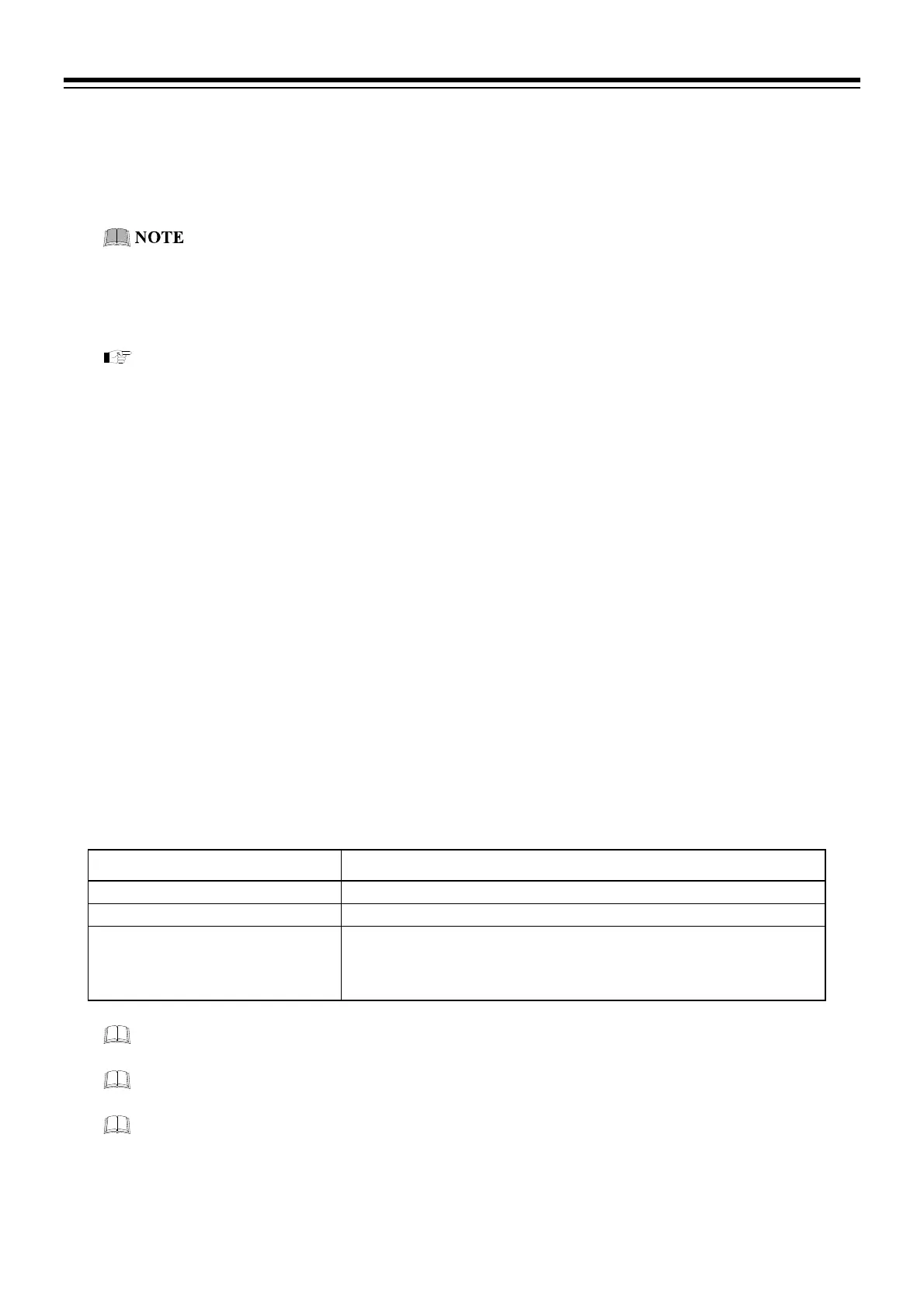6. PROGRAM CONTROL
IMR02L04-E3
6-32
6.13 Forward/Back-up Function
It is possible to speed up the progress of time process program by pressing and holding the key during
the Program control. To back-up the progress of time process, press and hold the
key.
Forward/Back-up function is not available in the Factory set value.
Set Key accelerating speed Forward/Back-up function to 1 or more by using communication
(Protocol: RKC communication [Identifier: KW]) before conducting Forward/Back-up
function. Key operation is not available.
To set Key accelerating speed Forward/Back-up function, refer to 7.3 RKC Communication
Protocol and 7.5 Communication Data List of the PF900/PF901 Instruction Manual
(IMR02L03-E) on the CD-ROM.
Forward function
Time process of program may be speeded up by pressing and holding the key. For the condition of time
progression, refer to the Key accelerating speed below. Operation progresses by following settings including
Pattern link and Repeat until reaching to the Program end.
Back-up function
Time process of program may be back-up by pressing and holding the key. For the condition of time
progression, refer to the Key accelerating speed below. The progress of the program returns to the Program
start of the pattern by conducting Back-up function. It is not possible to go beyond the linked patterns when
conducting back-up function. For example, when conducting a Back-up function to the program linked by
Pattern A and Pattern B, the program returns to the beginning of Pattern B.
It is possible to back-up segment or pattern for up to the numbers of Segment repeat or Pattern repeat being
set (10000 times maximum). When setting “No limit” at Pattern repeat execution time, Back-up function is
available up to 10000 times.
Key accelerating speed
Time progression of Program when pressing and holding the key or the key.
keys operation state
Time progression
Press Progress for one second
Press and hold the key for 3 seconds Progress at double speed
Press and hold the key for 3 seconds or
more
Progress at the rate being set at Key accelerating speed Forward/Back-up
function (Factory set value: 0).
When setting “1,” the program progresses at double speed.
Forward/Back-up function turns OFF when setting “0.”
Forward/Back-up function does not affect operation of Program control operation or Time signal
action.
Forward/Back-up function is not available when the operation is in HOLD state or Pattern end
state.
Wait function is not available when conducting Forward/Back-up function.
