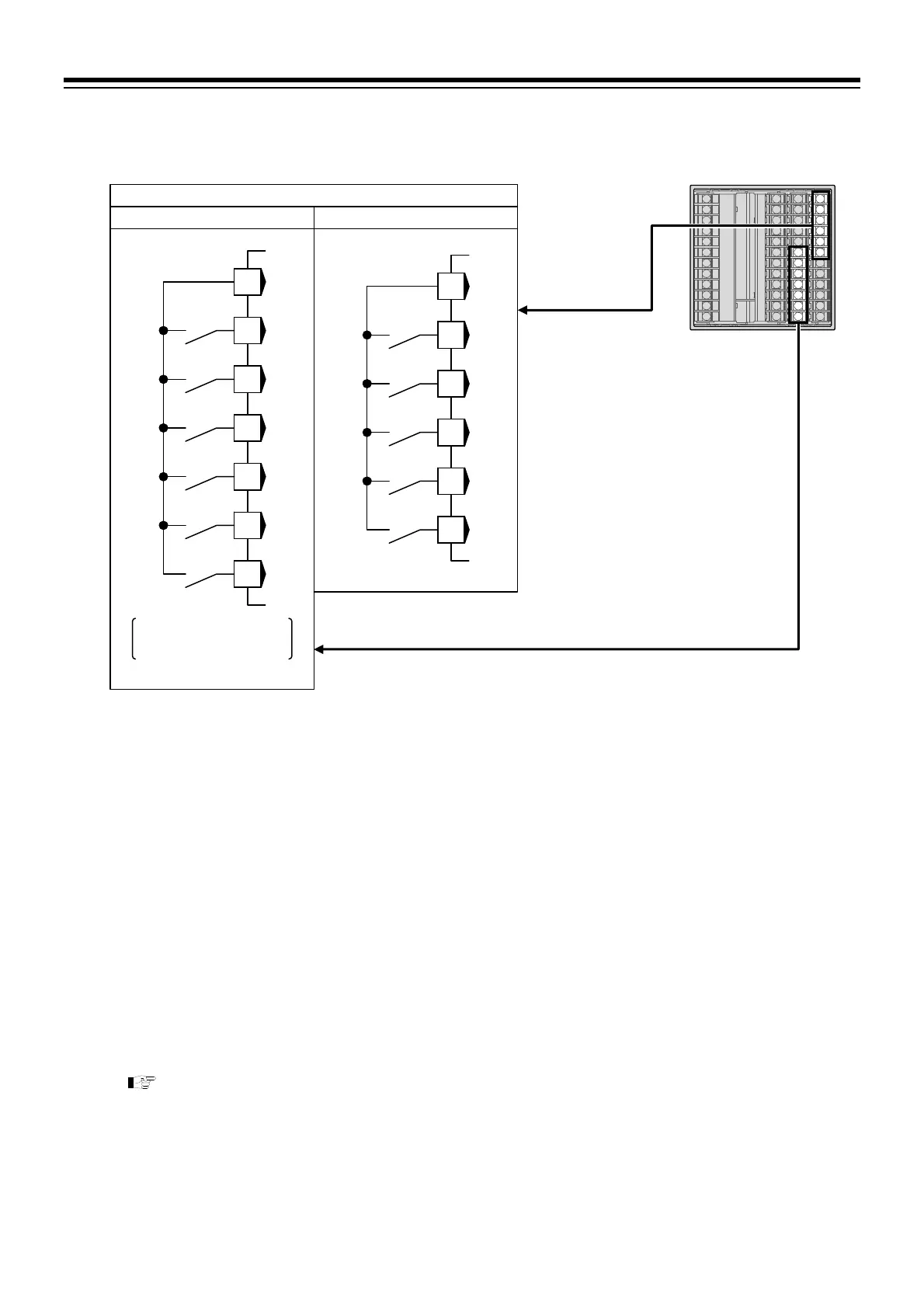3. WIRING
IMR02L04-E3
3-12
Digital input 1 to 11 (DI1 to DI6 [optional], DI7 to DI11 [standard])
Terminals 30 through 36 for DI1 to DI6; and Terminals 13 through 18 for DI7 to DI11.
Digital input from external devices or equipment should be dry contact input. If it is not dry contact
input, the input should have meet the specifications below.
Contact specifications: At OFF (contact open): 10 kΩ or more
At ON (contact closed): 1 kΩ or less
Contact current: 5 mA or less
Capture judgment time: Approx. 200 ms + 1 sampling cycle
The following functions can be assigned to Digital inputs. (Can be specified when ordering.)
Reset mode (RESET) setting
Program control mode (RUN) setting
Step function (STEP)
Hold function (HOLD)
Direct/Reverse action switching
Wait state release
Pattern number switch
Pattern increment
For DI assignment, refer to 6.1.9 Digital input (DI) of the PF900/PF901 Instruction Manual
(IMR02L03-E) on the CD-ROM.
DI7 to DI11 DI1 to DI6
DI1
31
30
32
33
34
35
36
COM ()
DI2
DI3
DI5
DI4
DI6
DI7
14
13
15
16
17
18
COM (
)
DI8
DI9
DI11
DI10
DI7 to DI11
Dry contact input
Specification code:
1, 4, 5, W, X, Y or D
DI1 to DI6 (optional)
