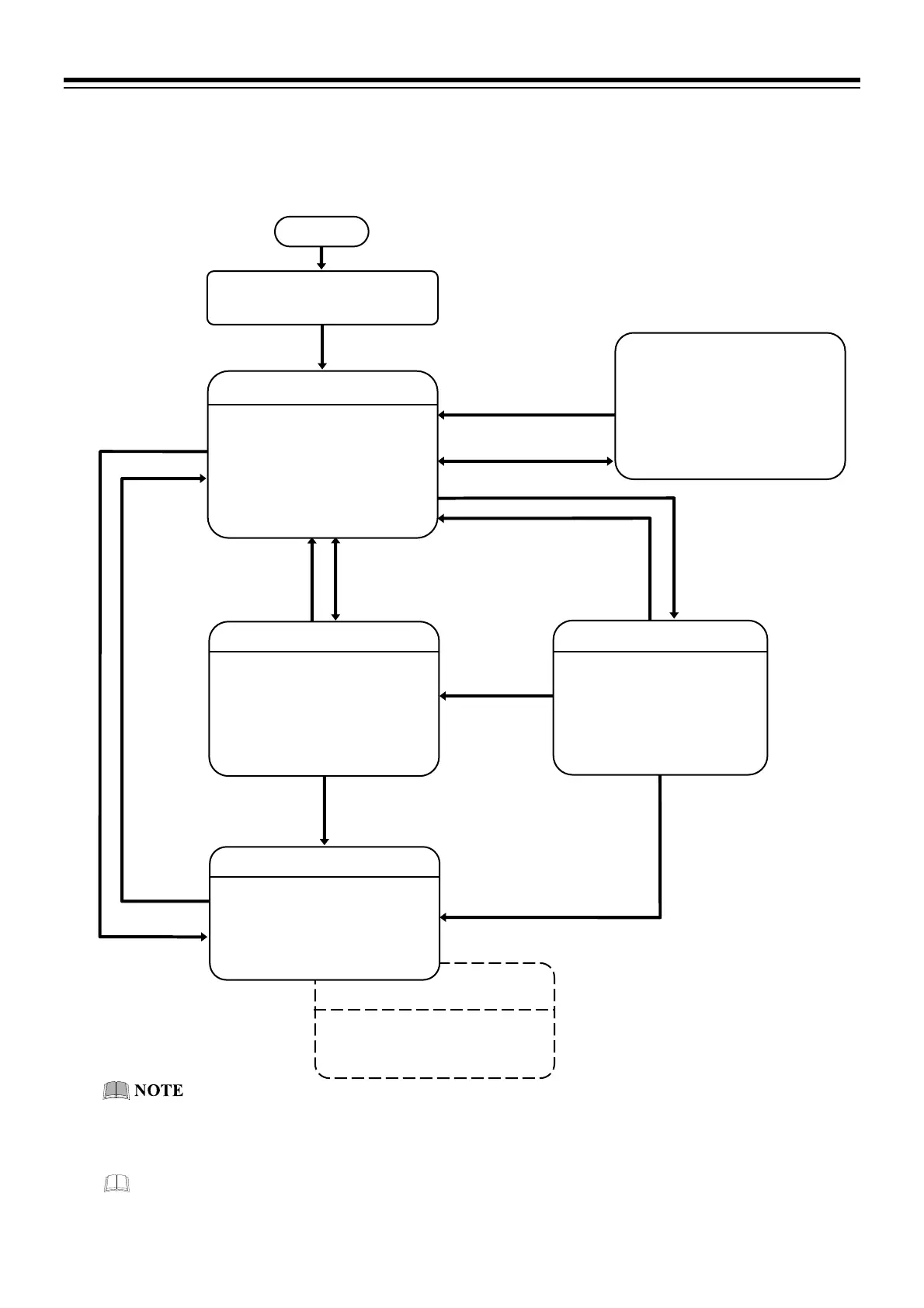IMR02L04-E3 4-1
4. BASIC OPERATION
4.1 Operation Menu
4.1.1 Mode switching
There are 5 setting modes. Switch mode by using the
key, the
key or the key.
Make sure to be in the RESET mode before conducting parameter setting in the Engineering
mode. It is possible to set parameters in the function block 10 (F10) and the function block 11
(F11) in the RUN mode, the FIX mode and the MAN mode.
It is also possible to go back to the SV setting & monitor mode by pressing the key while
pressing the
key.
Initial level engineering mode
Refer to the
PF900/PF901
Instruction Manual
(IMR02L03-E
)
on the CD-ROM.
Power ON
Input type/Input range Display
(Refer to P. 4-2)
SV setting & monitor mode
Set the Segment level or the
Segment time in progress, or
monitor parameters such as
PV, MV and the Remaining
time of pattern. Stay in this
mode during operation.
(Refer to P. 4-9)
Parameter setting mode
Create program pattern, set the
parameters such as PID and
Event, or set the parameters
for program setting such as the
time signal.
(Refer to P. 4-16)
Engineering mode
Initialize the parameters
related to input, output and
Event to conform to the usage
condition in the field.
(Refer to P. 4-32)
Setup setting mode
Set the parameters such as
PV bias, Time proportional
cycle time, Heater break
alarm (HBA) set value and
communication (optional).
(Refer to P. 4-29)
utomatically
(in 4 seconds)
Press and hold the key for 2 seconds or
more while pressing the
key and the
key to go to the Initial level engineering
mode from the SV setting & monitor mode,
the Parameter setting mode or the Setup
setting mode.
Parameters of the Initial level engineering
mode display during the parameter setting
of the Engineering mode.
Press and hold the
key
for 2 seconds or more.
Press the
key
Press the
key while
pressing the
key
or
Operation mode
Switch between PID and AT,
or operation modes (such as
Program control, Fixed set
point control, Manual control
and RESET).
(Refer to P. 4-14)
Press the
key while
pressing the
key.
Press the
key
Press the
key while
pressing the
key
or
Press and hold
the
key
for 2 seconds
or more.
Press the
key while
pressing the
key fo
2 seconds or more.
Press the
key while
pressing the
key fo
2 seconds or more.
Press
the
key
Press the
key
while pressing the
key
o
Press and hold
the
key
for 2 seconds or more.
Press the
key
Press the
key while
pressing the
key
or
Press the
key
while pressing
the
key for
2 seconds or more.
