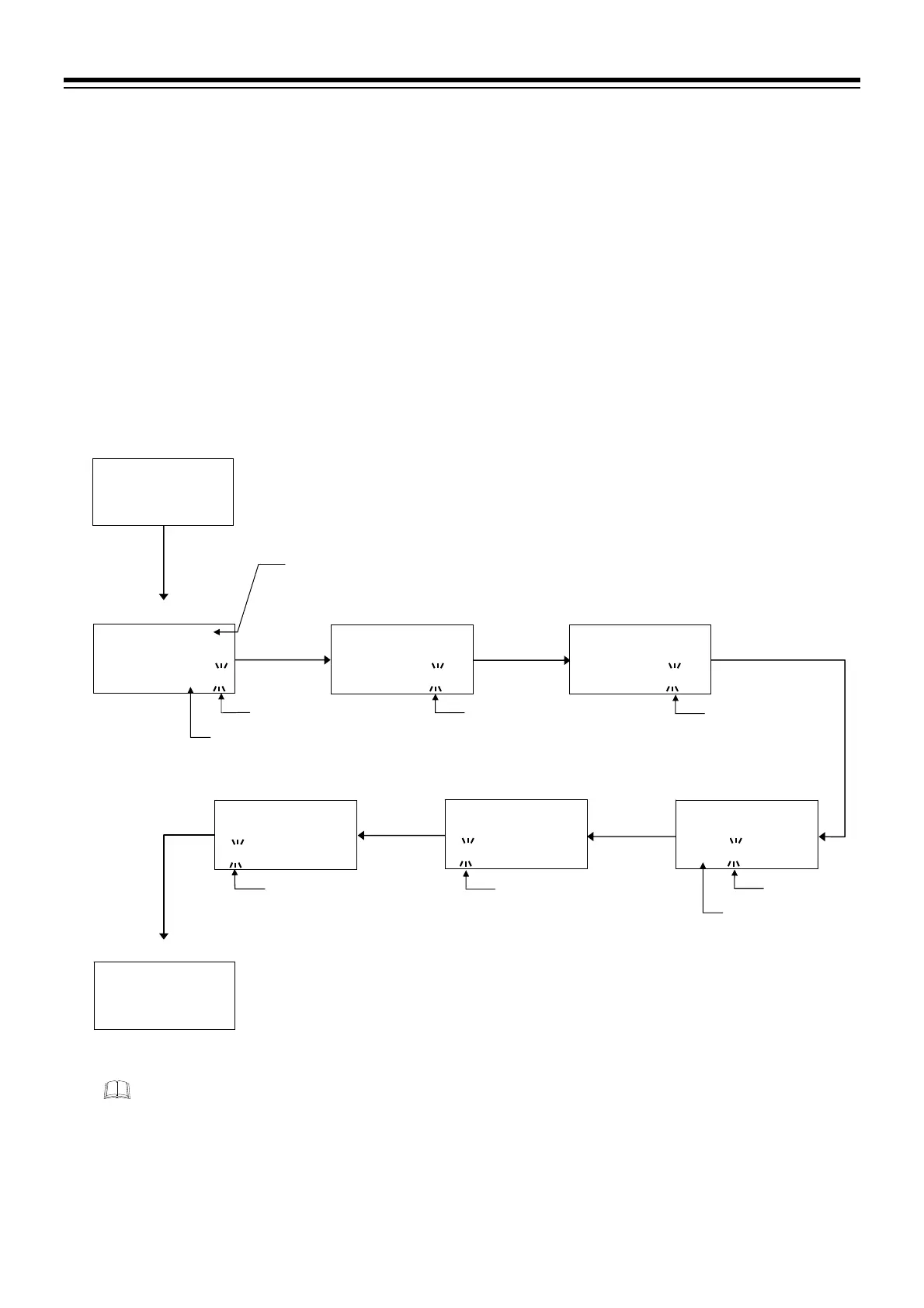4. BASIC OPERATION
IMR02L04-E3
4-3
4.2 Changing Set Value
Numeric value setting
The flashing digit indicates which digit can be set. Press
key to go to a different digit. Every time the
shift key is pressed, the flashing digit moves.
Set value (SV) may be changed by pressing the
key or the
key.
To store a new value for the parameter, always press the
key. The display changes to the next
parameter and the new value will be stored.
Press the STEP R.SET key to store the set value and return to the previous parameter setting display.
Example: Change the segment level (to 200 C) and the segment time (to 40 minutes) in the Program control
mode (RUN).
Display returns to the PV/SV monitor display without storing set value being changed if the
key is not pressed within 1 minute. The new set values being set will not be stored when returning
to the PV/SV monitor display if the
key is pressed before pressing the
key.
Segment level
Segment time
PV/SV monitor (Before changing)
PV
0TIME
M:S
SV
020:00000200
PV
LEVEL
$
M:S
SV
0 20:000 00100
Press twice.
PV
LEVEL
$
M:S
SV
0 20:000 00100
PV
LEVEL
$
M:S
SV
0 20:000 00200
Press twice.
PV
0TIME
M:S
SV
020:00000200
Three times
PV
0TIME
M:S
SV
040:00000200
Store set value.
Store set value.
Press twice.
Flashing
PV/SV monitor (After changing)
PV
00182
$
M:S
SV
5 39:57000200
Shifts flashing place.
Set “2.”
Flashing
Shifts flashing place.
Set “4.”
PV
00175
$
M:S
SV
5 10:53000100
Parameter symbol
Segment level set value
Segment time
set value
