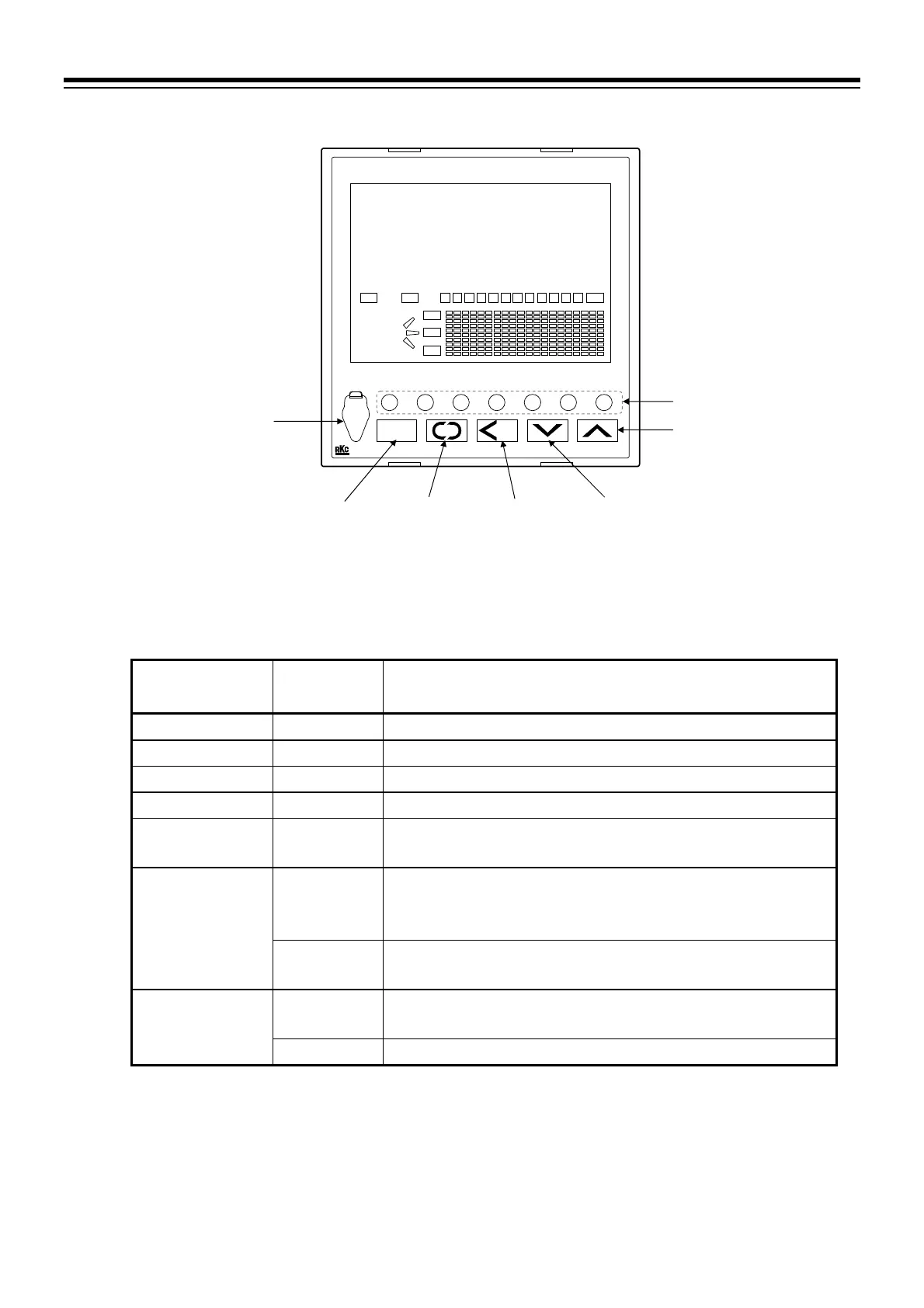1. OUTLINE
IMR02L04-E3
1-13
Key operation
Direct keys
It is possible to easily change the operation mode or switch the state of operation in process by using
the direct keys. Use the RESET key, RUN key, FIX key or MAN key to change the operation mode.
Use the HOLD key, STEP key, R.SET key, PTN key or END key to switch the state of operation.
Key name
Lamp to
be lit
Details
RESET key
RESET
Press the RESET key to go to the Reset mode (RESET).
RUN key
RUN
Press the RUN key to go to the Program control mode (RUN).
FIX key
FIX
Press the FIX key to go to the Fixed set point control mode (FIX).
MAN key
MAN
Press the MAN key to go to the Manual control mode (MAN).
HOLD key
HOLD
Press the HOLD key to suspend the operation in process.
Press again to release the Hold mode. [Hold (HOLD) function]
STEP R.SET key
STEP R.SET
It is possible to skip one segment of the program pattern in
progress by pressing the STEP R.SET key.
[Step (STEP) function]
STEP R.SET
Press the
key once to go back to the previous parameter
when passing the parameter setting item to be changed.
PTN END key
PTN END
Switch display to the setting display of the Execution pattern
number [PTN].
PTN END Switch display to the Program end screen [P.END].
Direct keys
Up key
Down key Shift key Set (SET) keyMonitor key
Loader communication
connector
RESET RUN FIX MAN HOLD
STEP R.SE
PTN END
PF900
PV
TM
H:M:S
SV
††††‡
‡
!
PTN
SEG
OUT1
1
88
88
2 3 4 5 6 7 8 9 10 11 12
LM
DO
TS
T
MONI
OUT2
OUT3
MODE
SET
