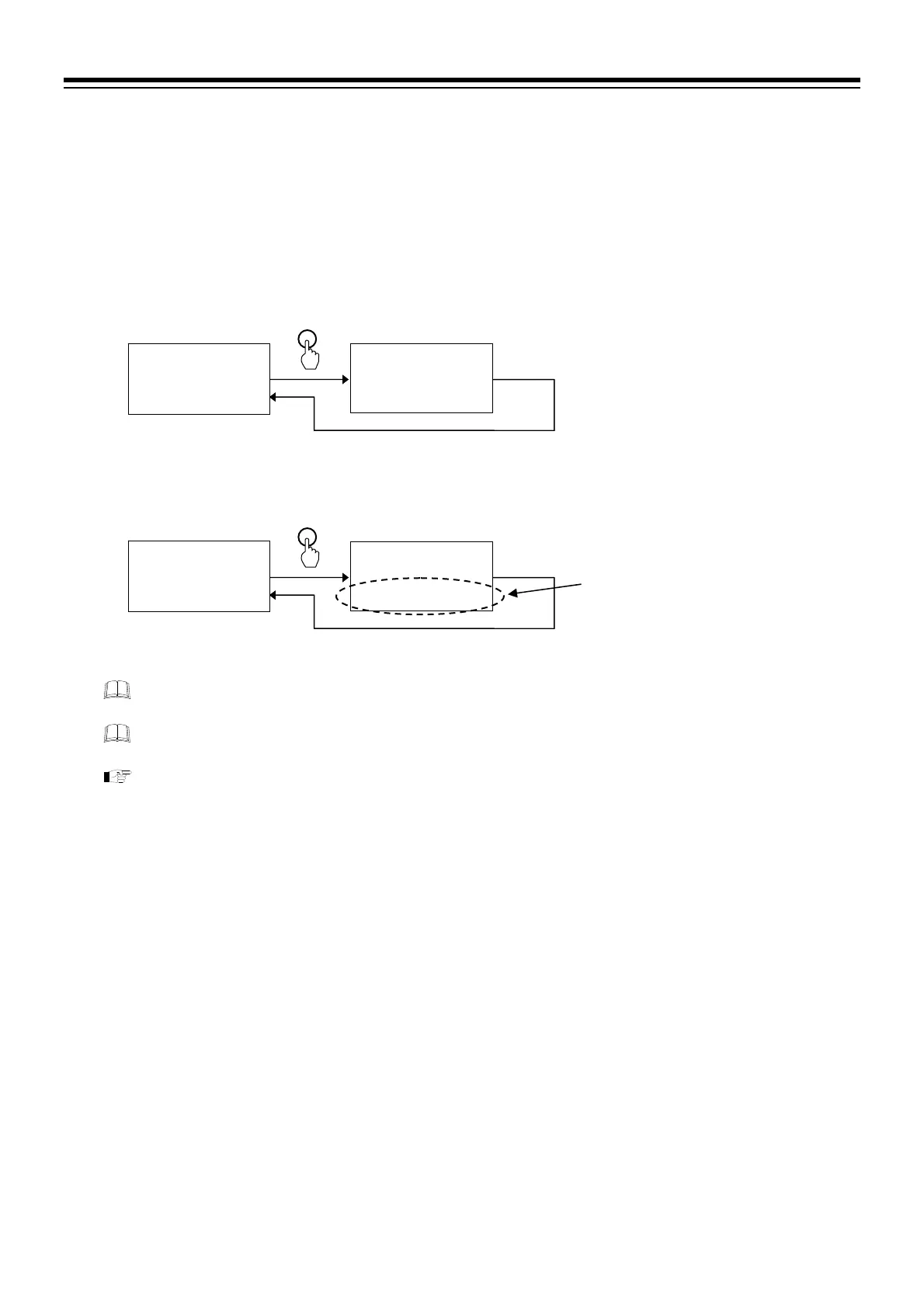6. PROGRAM CONTROL
IMR02L04-E3
6-31
6.12 Tag Function
Alphanumeric Tag name (up to 11 letters) displays instead of pattern number when setting Execution pattern.
Use communication (Protocol: RKC communication) to set Tag name.
Tag name display
Press the PTN END key (PTN lamp lights) to go to the Execution pattern selecting display.
Use the WinUCI-PF900 setting tool to input a Tag name.
Alphanumeric character of JIS/ACSII code is only available for setting Tag name.
To set Tag name, refer to 7.3 RKC Communication Protocol
and 7.5 Communication Data List
of the PF900/PF901 Instruction Manual (IMR02L03-E) on the CD-ROM.
[Example of display without Tag name]
[Example of display with Tag name]
PV/SV monitor
PV
00PTN
M:S
SV
FIX00000001
Execution pattern
selection
PTN END
PV
L-C28
$
SV
530:00000200
PV/SV monitor
PV
00PTN
M:S
SV
HEATSIDE001
PTN END
Tag name
PV
L-C28
$
SV
530:00000200
Execution pattern
selection
