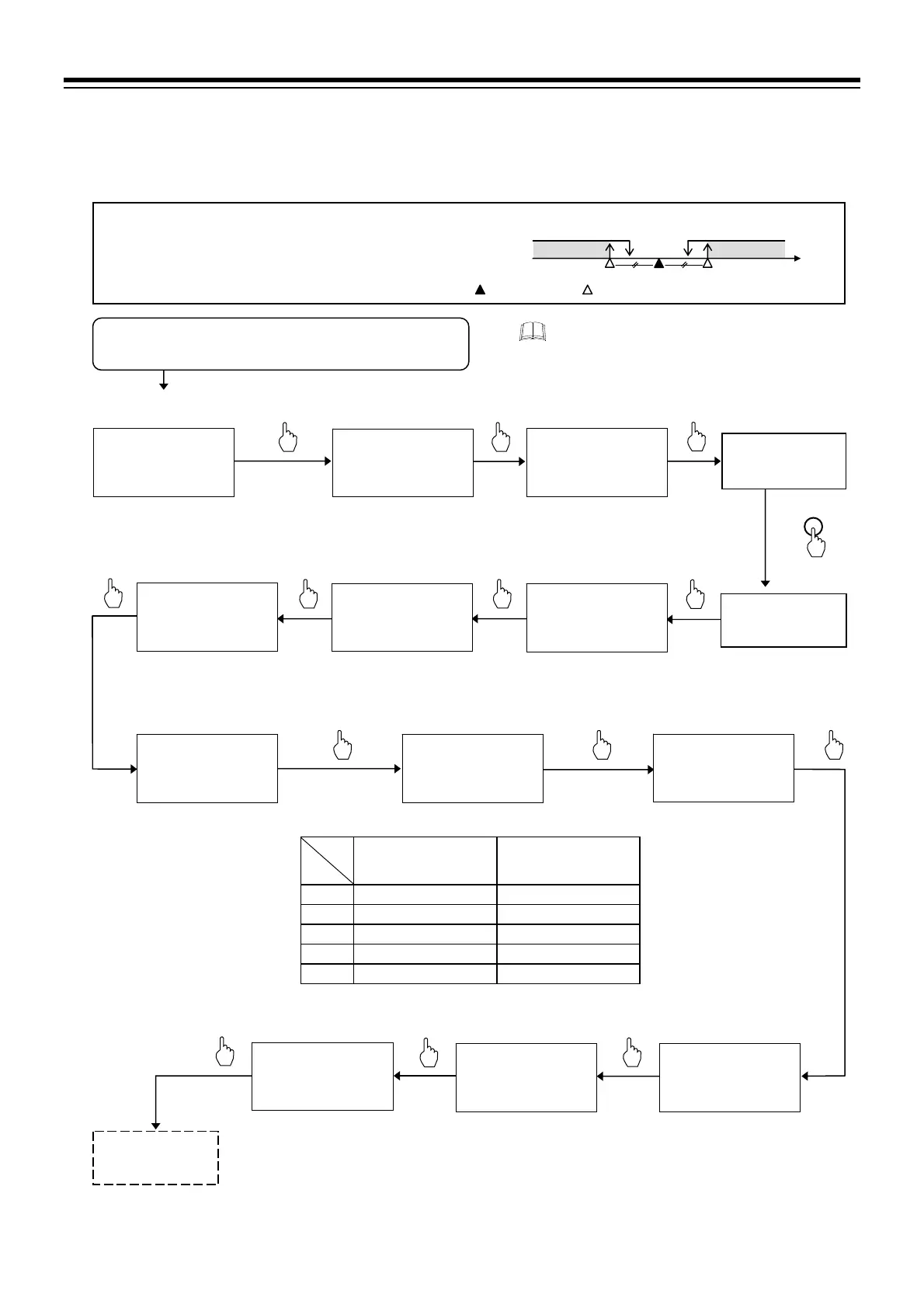5. OPERATION
IMR02L04-E3
5-3
5.1.2 Check the parameter related to the event action
Parameter settings related to event action can be checked at F41 in Engineering mode.
Parameters which are not specified when ordering must be set before use.
Setup example:
Event specification (Event 1):
Deviation high/low with hold action [Quick start code: G]
Uses Interlock function
Event output: Assigned to DO1
ON OFF ON
PV
Low High
☆ ☆
( :Set Value (SV) : Event set value ☆:Event differential gap)
After setting input related parameters,
check and set parameters related to event actions.
PV
F21.
M:S
SV
FIX000RDINP
Function block 21
(F21.)
PV
F41.
M:S
SV
FIX000RDEV1
Function block 41
(F41.)
PV
KTES1
M:S
SV
F41.01R 00003
Event 1 type
PV
E EVT1
M:S
SV
F41.05R 0000.0
Event 1 timer
Press the
key until
F34 displays.
PV
K EHO1
M:S
SV
F41.02R 00001
Event 1 hold action
Check Event 1 type.
00003: Deviation high/low
Check Event 1 hold action.
00001: Hold action ON
PV
KAEH1
M:S
SV
F41.03R 00002
Event 1 differential gap
Set Event 1 differential gap.
00002: 2 C (Factory set value)
[Range: 0 to Input span]
PV
K EBO1
M:S
SV
F41.04R 00000
Event 1 output action at
input error
Select Event 1 output action at input error.
When PV reaches Input
error determination point
(high) or higher temperature:
When PV reaches Input
error determination point
(low) or lower temperature:
00000
Conforms to Event action Conforms to Event action
00001 ON
Conforms to Event action
00002
Conforms to Event action
ON
00003 ON ON
00004 OFF OFF
PV
E1OFF
M:S
SV
F41.08R 0000.0
Event 1
Minimum OFF time
PV
E EIL1
M:S
SV
F41.06R 00001
Event 1 Interlock
PV
E E1ON
M:S
SV
F41.07R 0000.0
Event 1
Minimum ON time
Set Event 1 time
.
0000.0: 0.0 second
(Factory set value)
[Range: 0.0 to 600.0 seconds]
Return to
Function block 41
(F41.)
Set Event 1 Interlock to “Used.”
00000: Unused
00001: Used
Set Event 1 Minimu
ON time.
0000.0: 0.0 second
(Factory set value)
[Range: 0.0 to 600.0 seconds]
Set Event 1 Minimu
OFF
time.
0000.0: 0.0 second
(Factory set value)
[Range: 0.0 to 600.0 seconds]
PV
F34.
M:S
SV
FIX000RDIDO
Function block 34
(F34.)
PV
LDO1
M:S
SV
F34.01R 00009
DO1 assignment
Set DO1 assignment to Event 1.
00009: Event 1
Return to
Function block 34
(F34.)
The display goes to
the next parameter
(DO2 type)
Press twice.
STEP R.SET
DO1 Energized/De-energized can
e selected at
function block 30 [F30.02 (EXdo1)] (P.4-35).
(Factory set value: Energized)
(P. 4-33) (P. 4-38)
(P. 4-38)
