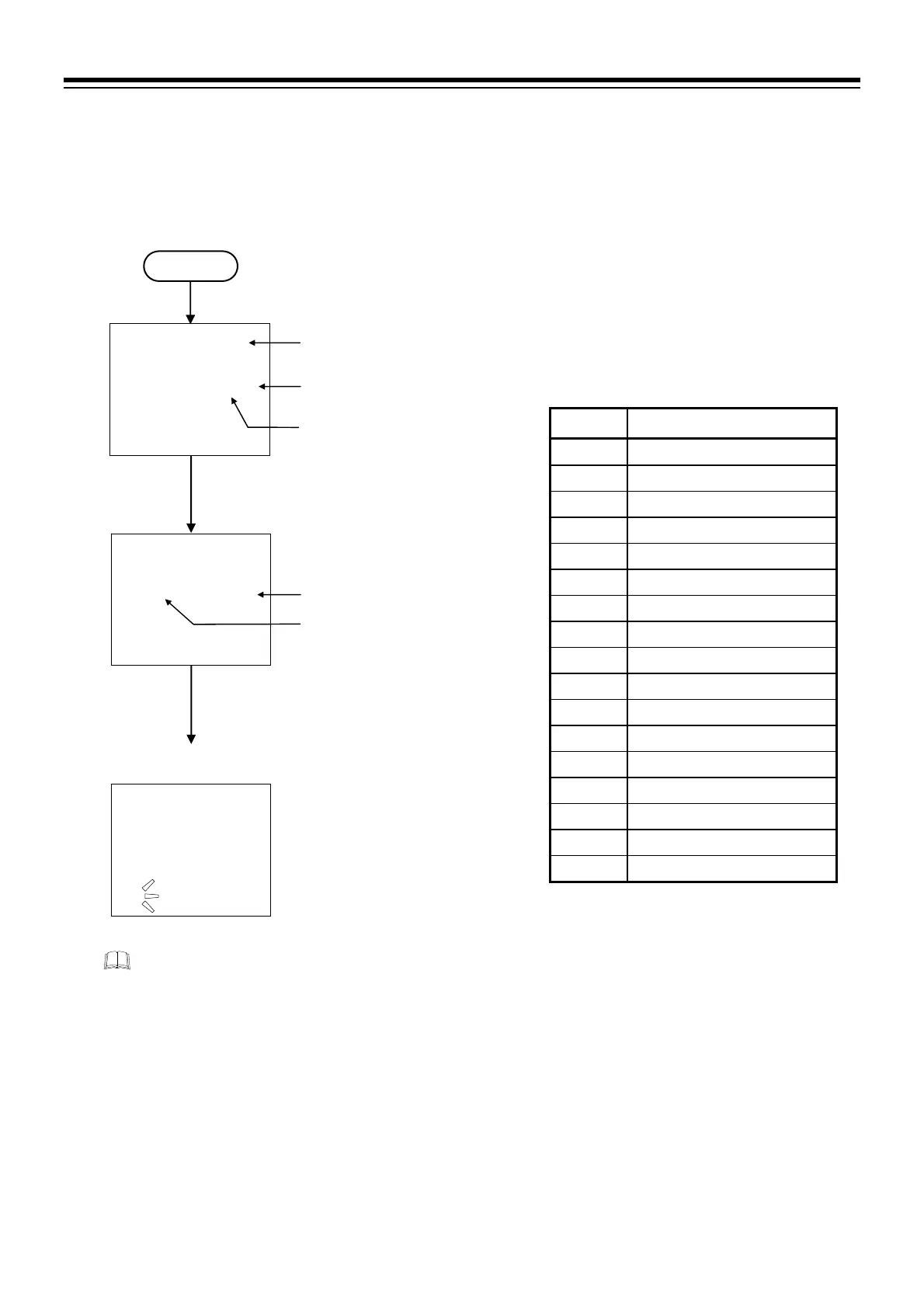4. BASIC OPERATION
IMR02L04-E3
4-2
4.1.2 Input type and input range display
This instrument immediately confirms inputs type symbol and input range following power ON.
Example: When sensor type is K thermocouple
Table 1: Input type symbol table
Symbol Input type
K
Thermocouple K
J
Thermocouple J
T
Thermocouple T
S
Thermocouple S
R
Thermocouple R
E
Thermocouple E
b
Thermocouple B
n
Thermocouple N
P
Thermocouple PLII
W
Thermocouple W5Re/W26Re
U
Thermocouple U
L
Thermocouple L
PR
Thermocouple PR40-20
PT
RTD Pt100
JP
RTD JPt100
V
Voltage (mV, V)
I
Current (mA)
Once power is restored to the instrument the operation mode will return as it was before the power
went OFF. The operation mode is displayed after the Input type and Input range.
[Factory set value: Reset mode (RESET)]
For the action at power ON, refer to 5.2 Operating Precautions (P. 5-7).
PV
00INP
M:S
SV
000000000$0K
AT
TS
PTN
00
SEG
00
Unit for input and SV display:
Celsius: C
Fahrenheit: F
Voltage/Current: No display
Symbol
Input type symbol (Refer to table 1)
utomatically
(in 2 seconds)
Input range high
Input range low
SV setting & monitor mode
(PV/SV monitor)
Power ON
PV
RANGE
M:S
SV
-2000001372
AT
TS
PTN
00
SEG
00
PV
00028
$
M:S
SV
500:00000000
AT
T
S
DO
PT
2
00
SE
3
00
utomatically
(in 2 seconds)
