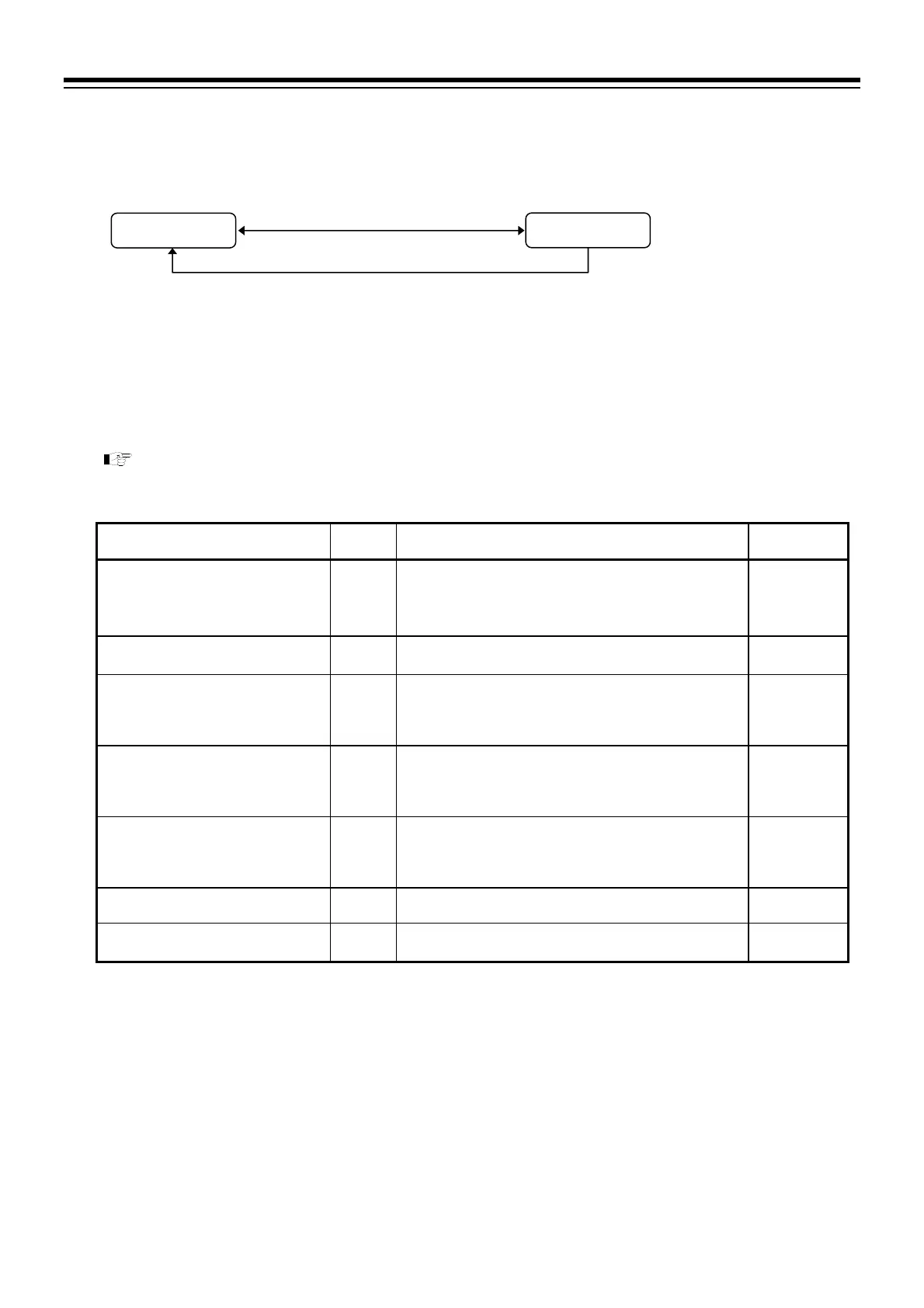4. BASIC OPERATION
IMR02L04-E3
4-14
4.5.2 Operation mode
Set parameters such as PID/AT, and the operation mode (Program control, Fixed set point control, Manual
control, or RESET).
Refer to P. 4-15 to switch parameter setting display.
Parameter list
Name Symbol Data range
Factory set
value
Operation mode transfer
MODE
RESET (Reset mode)
PROG (Program control mode)
FIX (Fixed set point control mode)
MAN (Manual control mode)
RESET
Step function
STEP
ON: Forward to the next segment in progress.
Turns OFF automatically when the Step function is completed.
OFF
Search function
SARCH
ON: Search start
OFF: Search stop
Turns OFF automatically when the Search function is
completed.
OFF
PID/AT transfer
ATU
PID: PID control
AT: Autotuning (AT) start
When the AT is finished, the control will automatically returns
to “PID control.”
PID
Autotuning (AT) with learning
function
ATT
ON: Autotuning (AT) with learning start
OFF: Autotuning (AT) with learning stop
Turns OFF automatically when the AT with learning function
is completed.
OFF
Interlock release
ILR
ON: Interlock
OFF: Interlock release
OFF
Set data lock
LOCK
ON: Set data lock
OFF: Set data unlock
OFF
1
Operative only in the Program control mode (RUN) [Not available when the operation is in HOLD state or RUN of the Digital
input (DI) is ON (contact closed).]
2
Operative when the operation is in the Program control mode (RUN) and in the HOLD state [Not available during Autotuning
(AT).]
3
Operative when the operation is in the Program control mode (RUN) or in the Fixed set point control mode (FIX).
4
Operative only in the Reset mode (RESET)
Press the
key to switch operation screen.
Press the STEP R.SET key to go back to the previous
display.
Press the STEP R.SET key while pressing the
key
to go back to the first parameter setting display
(Operation mode transfer).
Press and hold the
key for
2 seconds or more.
Press the
key or Press the
key while pressing the
key.
PV/SV monitor
Operation mode
