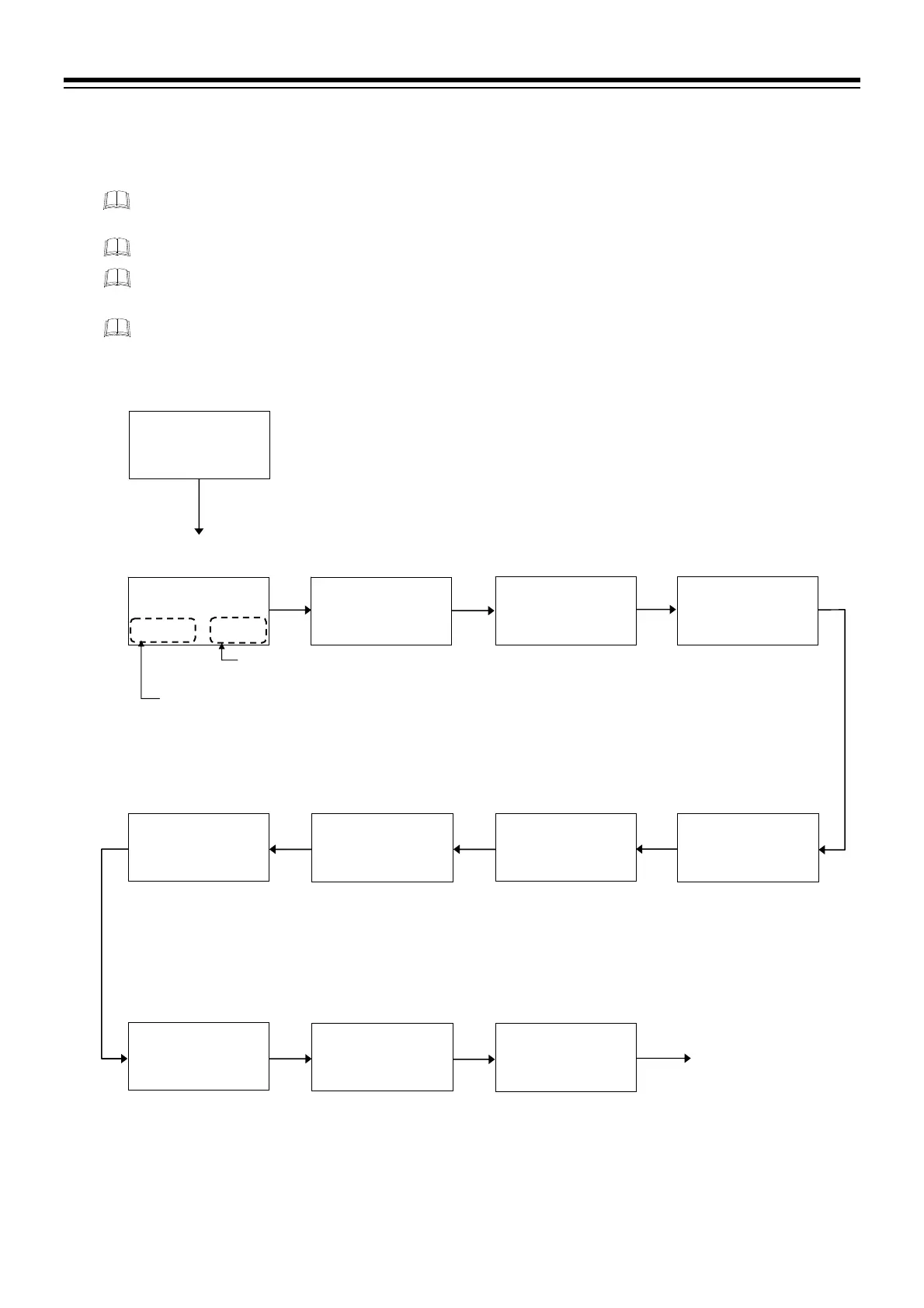4. BASIC OPERATION
IMR02L04-E3
4-13
Parameter switching
Press the
key to switch monitor screen.
Press the
key at the monitor screen to go to the SV setting mode of the operation mode in
progress.
The contents of the monitor display are same in any operation mode (RESET, RUN, FIX, MAN).
Press the direct key (RUN, FIX, MAN or RESET) of the operation mode in progress to go back to
the PV/SV monitor display from monitor screens.
Parameters will not be displayed if the relevant function is not activated or no relevant specification
is selected when ordering.
Segment repeat
remaining time/
execution time monitor *
PV/SV monitor
Pattern remaining
time monitor
PV
00028
$
M:S
SV
PTN.TM0053:20
PV
00028
$
M:S
SV
RPT.SG000200
Wait condition monitor
PV
00028
$
M:S
SV
WAIT0000__O
Total pattern
remaining time/
execution time monitor *
PV
00028
$
M:S
SV
RPT.PR000200
Pattern repeat
remaining time/
execution time monitor *
PV
00028
$
M:S
SV
RPT.PN000200
Event state monitor
PV
00028
$
M:S
SV
EV00______O
Time signal state
monitor
PV
00028
$
M:S
SV
TS0 _____O_O
Current transformer 1
(CT1) input value monitor
PV
00028
$
M:S
SV
CT10000007.0
Manipulated output value 2
(MV2) [cool-side] monitor
PV
00028
$
M:S
SV
MV200000-5.0
Manipulated output value 1
(MV1) [heat-side] monitor
PV
00028
$
M:S
SV
MV10000020.0
PV
00028
$
M:S
SV
CT20000026.5
PV
00028
$
M:S
SV
5 30:00000200
Returns to the
PV/SV monitor
Current transformer 2
(CT2) input value monitor
Displays the remaining time
including the duration of the
Segment repeat.
Displays the remaining
time/execution time
including the numbers
of Link pattern.
_ Display: Not in wait state
O Display: In wait state
Display: Event OFF
O Display: Event ON
_ Display: Time signal OFF
O Display: Time signal ON
Displayed when the Heat/Cool
PID control is selected.
Displays only when CT
input (optional) is
specified.
Displays only when CT
input (optional) is
specified.
* Execution time monitor can be displayed by setting
Repeat remaining process/program progression displa
at F10.12 in the Initial level engineering mode. For Initial
level engineering mode, refer to 4.5.6 Initial level
engineering mode of the PF900/PF901 Instruction
Manual (IMR02L03-E) on the CD-ROM.
Monitor
value
Parameter s
mbol
