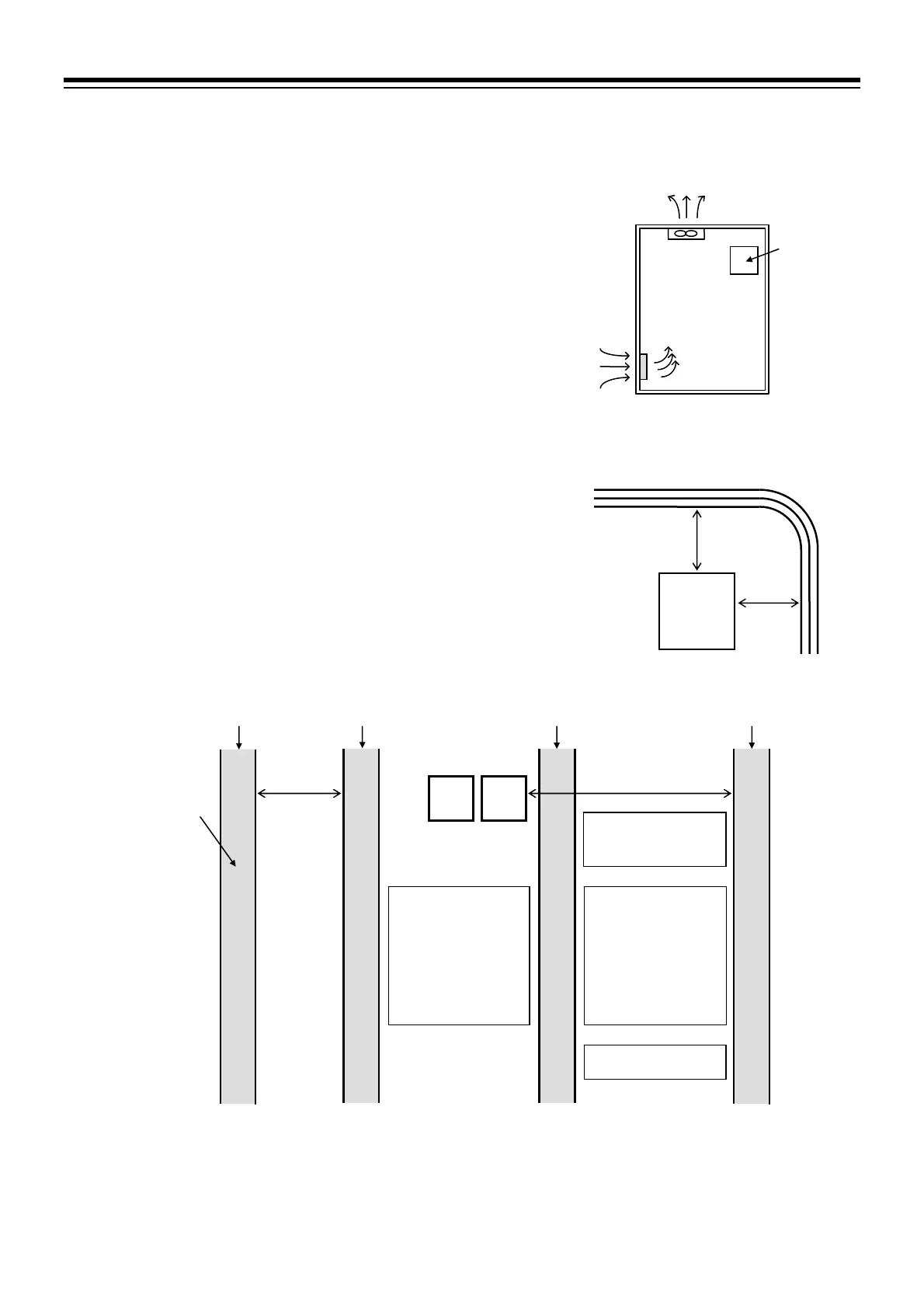2. MOUNTING
IMR02L04-E3
2-2
2.2 Mounting Cautions
To avoid problems, consider the following cautions when
mounting the PF900/901:
Allow space for draft to release heat.
Make sure to cool down the ambient temperature by using
forced-air cooling system when the ambient temperature
exceeds 55 C. Do not expose this instrument directly to
cool air from the forced-air cooling system.
Do not mount this instrument directly above equipment
that generates large amount of heat (heaters, transformers,
semi-conductor functional devices, large-wattage
resistors.)
To improve noise immunity or safety, consider the
following cautions:
High voltage equipment: Do not mount within the
same panel.
Power lines: Separate at least 200 mm.
Rotating machinery: Separate as far as possible.
Mount PF900/901 within the range of installation position (90).
Concern the viewing angle of the display when mounting PF900/901.
Viewing angle: Horizontal 90/vertical 90 (contrast ratio 20:1)
Fresh air inlet
Cooling fun
Example of cooling panel
Instrument
Filter
Rotating machinery lines
200 mm
or more
200 mm
or more
Distance from rotating machinery lines
Instrument
Instrument
200 mm or more
100 mm
or more
Wiring duct for
output signal
Wiring duct for
input signal
Wiring duct for
communication line
Circuit breaker,
fuse, etc.
Power device,
transformer,
relay, etc.
Power device
Fuse, timer, relay etc.
(Do not mount power
device, heating
equipment etc.)
RS-232C,
RS-422A,
RS-485,
etc.
Wiring duct for power line
(such as motor and heater)
