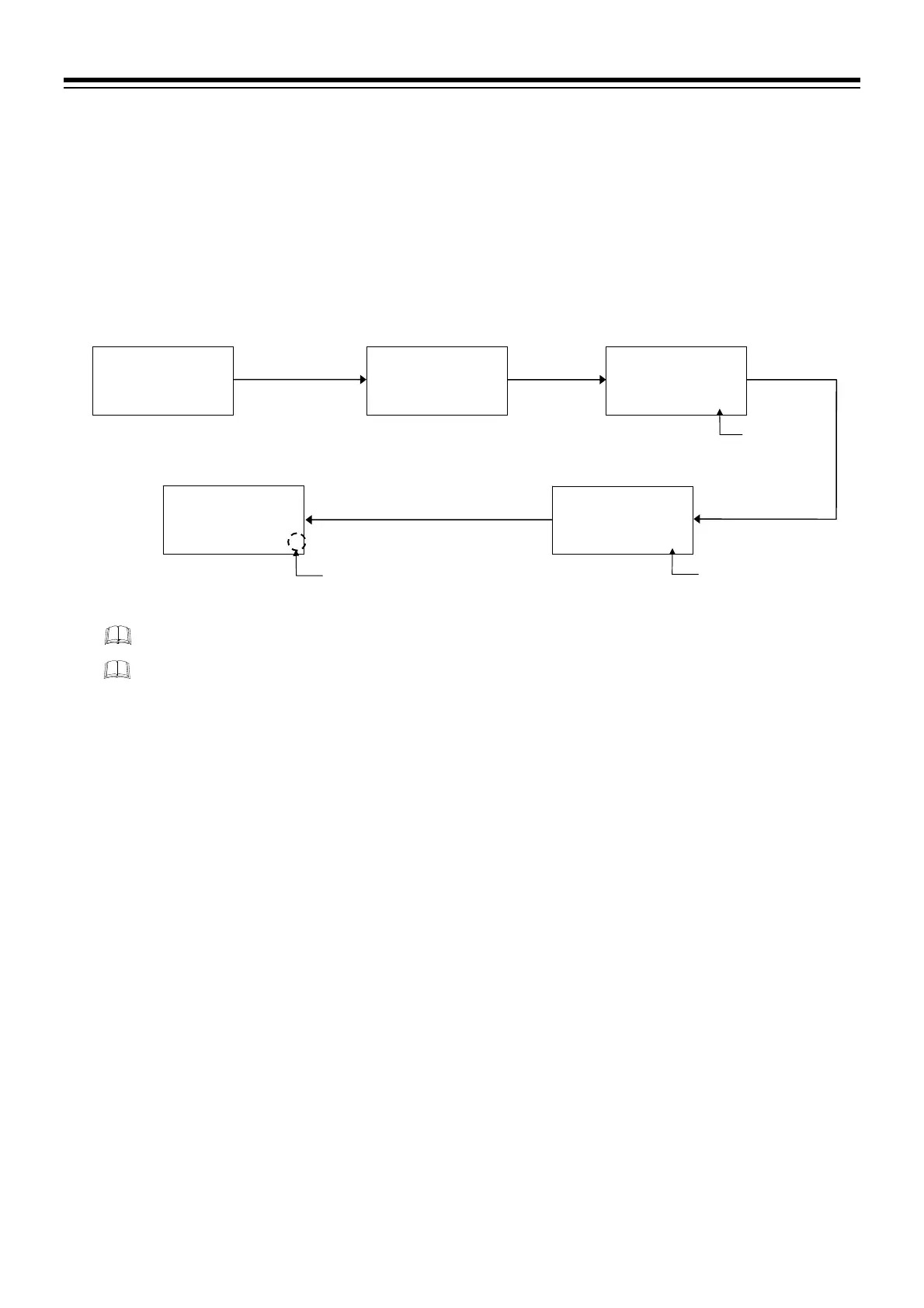4. BASIC OPERATION
IMR02L04-E3
4-8
4.4 Protecting Setting Data
Prevent error in key operation by using the Set data lock function.
Parameter setting is prohibited when the Set data lock function is selected (except for the Operation mode
transfer, the Set data lock and the Execution pattern selection).
Setting procedure
Lock or unlock the key operation at the Set data lock setting display in the Operation mode.
It is possible to monitor set value of parameters.
Communication may be used to set parameters when the key operation is locked.
(P. 4-14)
(Set data lock state)
PV/SV monitor
PV
00028
$
M:S
SV
5 30:00000200
PV
0 MODE
M:S
SV
FIX000RPROG
Operation mode
transfer
PV
S LOCK
M:S
SV
FIX000REOFF
Set data lock
2 seconds or more
Several times
PV
S LOCK
M:S
SV
FIX000RE0ON
Displays the
character “ON.”
Unlock state
PV/SV monitor
PV
00028
$
M:S
SV
5 30:0000
0
200
!
Displays
!
symbol when
the key operation is locked.
