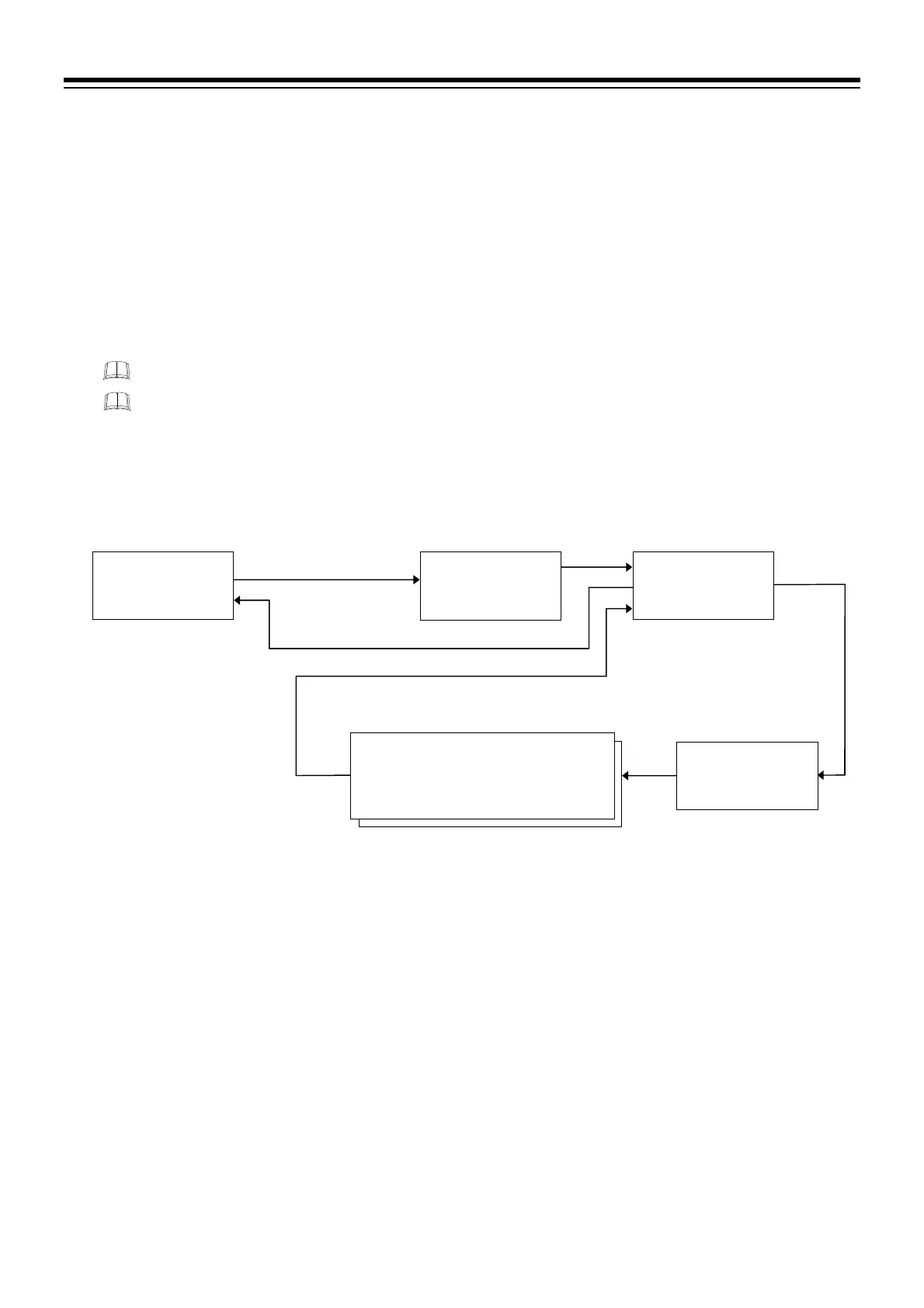4. BASIC OPERATION
IMR02L04-E3
4-7
Direct key type
To prevent error in key operation, select direct key type at the function block 11 in the Engineering mode
(P. 4-33).
Type:
Invalidated: Direct key operation is invalidated
Press once: Operate the direct key by pressing once.
Press twice: Press the direct key once and confirm the state display lamp flashes in green. Then press
again within 3 seconds to operate.
Press and hold: Press and hold the direct key for 2 seconds to operate.
Direct key type is not available for the PTN END key (Press one type only).
The factory set value of the STEP R.SET key is “Press and hold” but the key type switches to
“Press once” when the R.SET function is operative. The factory set value of the other direct keys is
“Press once.”
Setting procedure
PV/SV monitor
PV
00028
$
M:S
SV
5 30:00000200
PV
F10.
M:S
SV
FIX000RDISP
Function block 10 (F10.)
Press the
key while
pressing the
key for
2 seconds.
PV
F11.
M:S
SV
FIX000RDKEY
Function block 11 (F11.)
PV
KTYP1
M:S
SV
F11.01R 00001
RESET key type
F11.02: RUN key type
F11.03: FIX key type
F11.04: MAN key type
F11.05: HOLD key type
F11.06: STEP key type
Parameter of the F11.02 to F11.06
Type
00000: Invalidated
00001: Press once
00002: Press twice
00003: Press and hold
(Return to PV/SV monitor)
Refer to the data range of the RESET key
type to set values for the keys.
(P. 4-32) (P. 4-33)
