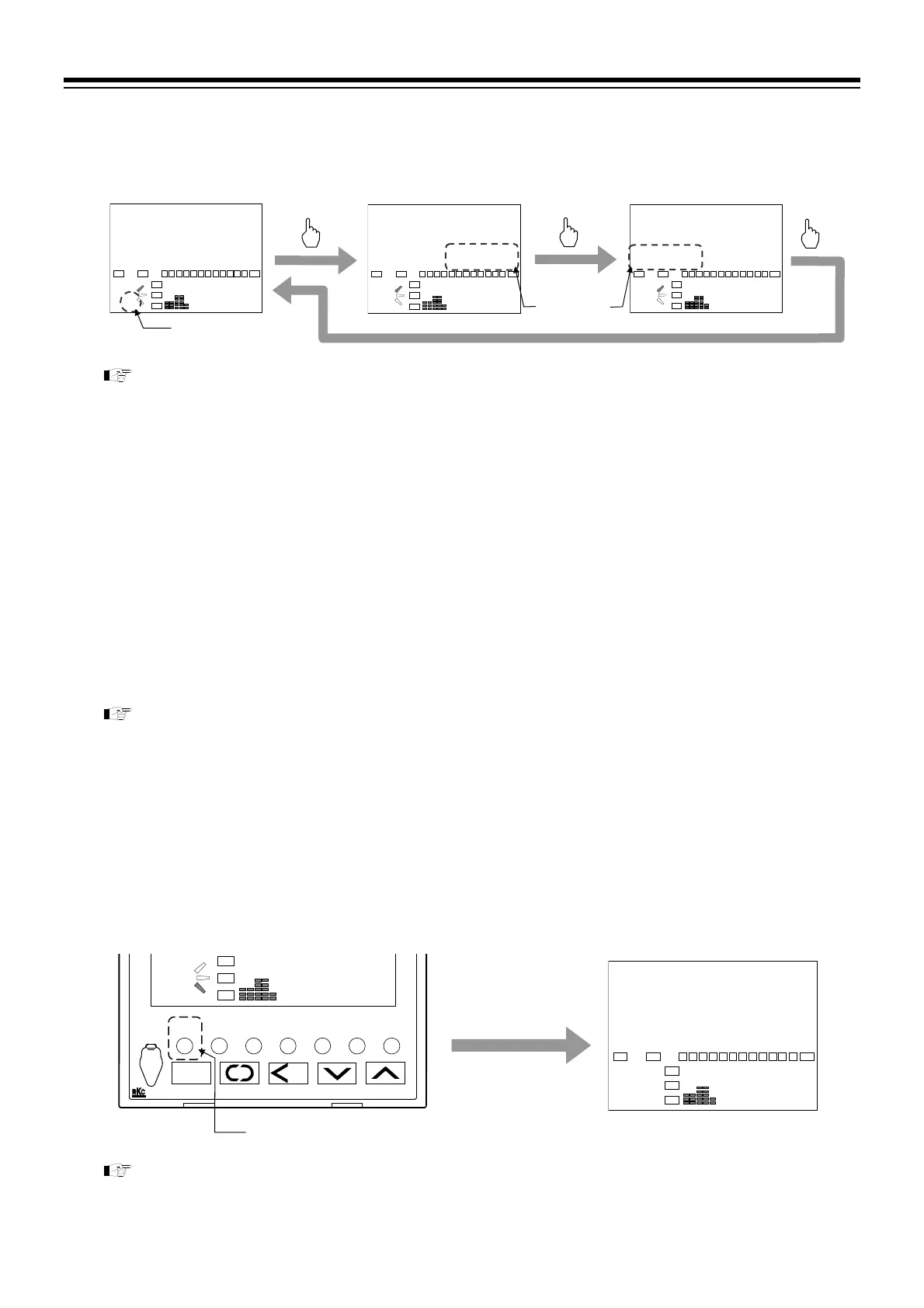5. OPERATION
IMR02L04-E3
5-21
Segment level/Segment time change in the Program control mode (RUN)
Segment level and Segment time in progress may be changed in the Program control mode (RUN).
Refer to the following pages for the functions related to the Program control operation.
6.1 Memory Group ................................................. P. 6-2
6.2 Program Control Start Selection ..................... P. 6-3
6.3 Search Function ................................................ P. 6-7
6.4 Step (STEP) ....................................................... P. 6-8
6.5 Hold (HOLD) .................................................... P. 6-9
6.6 Wait .................................................................... P. 6-10
6.7 Repeat and Pattern Link .................................. P. 6-14
6.8 Pattern End ....................................................... P. 6-17
6.9 Time Signal (Segment Signal) .......................... P. 6-21
6.10 Output Program ............................................. P. 6-26
6.11 Edit Function .................................................. P. 6-28
(Pattern copy/Segment copy/Data clear)
6.12 Tag Function ................................................... P. 6-31
6.13 Forward/Back-up Function ........................... P. 6-32
For the functions related to control such as AT with learning function and Level PID, refer to
6.5 Control of the PF900/PF901 Instruction Manual (IMR02L03-E) on the CD-ROM.
Stop Program control
Press the RESET key to switch to the Reset mode and stop the operation. When setting certain values to the
following parameters, this instrument produces fixed Manipulated output value.
Set value (SV) in Reset mode (SV) [Factory set value: 0]
Manipulated output value 1 (MV1) in Reset mode [Factory set value: 5.0 ]
Manipulated output value 2 (MV2) in Reset mode [Factory set value: 5.0 ]
For data range of parameter, refer to 4.5.3 Parameter setting mode (P. 4-16).
Press the RESET key (RESET lamp lights: Orange)
PF900
SEG
RESET
RUN
FIX MAN HOLD
STEP R.SET
PTN END
MONI MODE
SET
OUT1
OUT2
OUT3
1
85
Display automatically
changes into the PV/SV
monitor screen at the
Reset mode.
H:M:S SV
††168
$
200
!
DO
AT REM TS
OUT1
OUT2
OUT3
1
2 3 4 5 6 7 8 9 10 11 12 ALM
81
81
PV/SV monitor
Reset mode (RESET)
Program control mode (RUN) screen
PV
H:M:S SV
L TIME
$
030:0000100
DO
AT
REM
TS
OUT1
OUT2
OUT3
1 2
3 4
5 6
7 8 9 10 11 12
ALM
81
81
PV/SV monitor
Program control mode (RUN)
H:M:S SV
††230
$
30:00100
DO
AT REM TS
OUT1
OUT2
OUT3
1
2 3 4 5 6 7 8 9 10 11 12 ALM
81
81
Segment level
Segment time
Changeable
PV
H:M:S SV
LEVEL
$
30:00 00100
DO
AT
REM
TS
OUT1
OUT2
OUT3
12
34
56
789101112
ALM
81
81
Segment number in
progress
