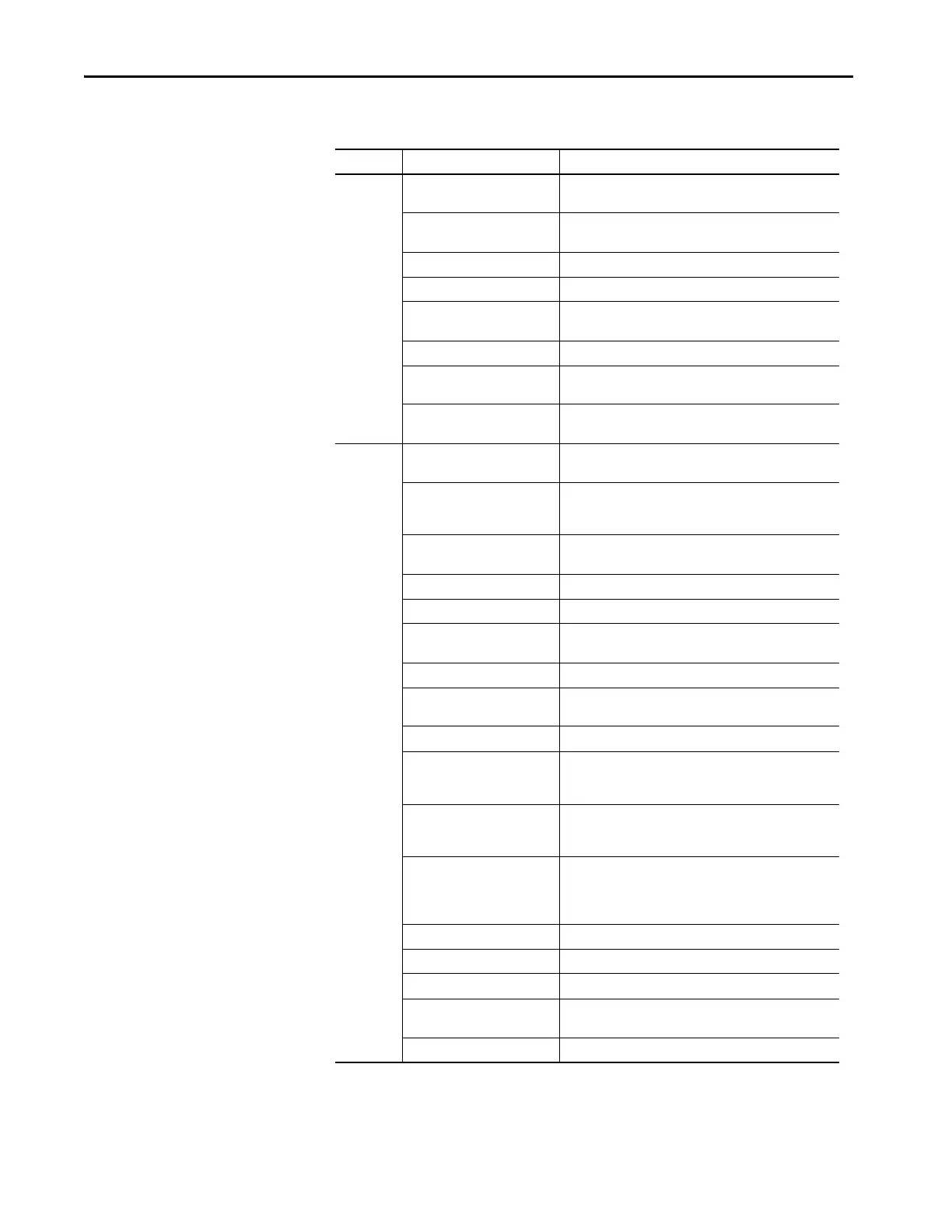142 Rockwell Automation Publication 450L-UM001D-EN-P - December 2019
Chapter 9 Connected Components Workbench Software
Table 57 - GPIO Selections
I/O Selection Description
Input Activate subconfiguration # Activates this subconfiguration. Only one subconfiguration can
be active. At least one subconfiguration must be active.
External device monitoring Monitors external devices that the light curtain OSSD outputs
drive.
Laser alignment ON/OFF Turns the integrated laser alignment function ON and OFF.
Manual (re)start Input turns on the OSSD outputs if the light curtain is clear.
Mute dependent override Turns on the OSSD outputs if a muting error occurs and the
light curtain is blocked.
Muting sensor # Indicates that a sensor is blocked.
Start release With the light curtain clear, the start release input turns on the
OSSD outputs on the leading edge of the signal.
Test input Turns the OSSD outputs ON or OFF, depending on the
configuration.
Output Combined status Indicates the logic applied to the combined status of two
parameters are satisfied.
Muting active Indicates when muting is active. The appropriate muting
inputs (signals/sensors) go low within the T(sens) time and
within the proper sequence.
Muting error Indicates when either a muting timing error or muting
sequence error is present.
Muting sequence error Indicates that the muting inputs occurred in an incorrect order.
Muting timing error Indicates the T(sens) time or the T(espe) time are exceeded.
Start Indicates that the light curtain is waiting for the start input.
After the OSSD outputs energize, the start output turns OFF.
Status EDM/start release Indicates the status of the EDM or start release input.
Status error (lockout/external
error)
Indicates that a lockout or external error has occurred.
Status external error Indicates that an external error has occurred.
Status intensity (cascading end) The intensity of one or more of the beams on the cascading
half (top side) of the light curtain is below Good Intensity. This
occurrence is reported as Diagnostic Parameter 3.14.
Status intensity (connection end) The intensity of one or more of the beams on the connection
half (bottom side) of the light curtain is below Good Intensity.
This occurrence is reported as Diagnostic Parameter 3.124.
Status intensity (connection/
cascading end)
The intensity of one or more of the beams on the connection
half (bottom side) or the cascading side (top side) of the light
curtain is below Good Intensity. This occurrence is reported as
Diagnostic Parameter 3.12 and 3.14.
Status lockout Indicates that a lockout status has occurred.
Status mutes dependent override Indicates that the mute dependent override signal is active.
Status OSSD outputs Indicates the status of the OSSD outputs.
Status helps protected field free Indicates the status of the whole helps protected height (both
the bottom side and the top side) of the light curtain.
Status test input Indicates the status of the test input.
