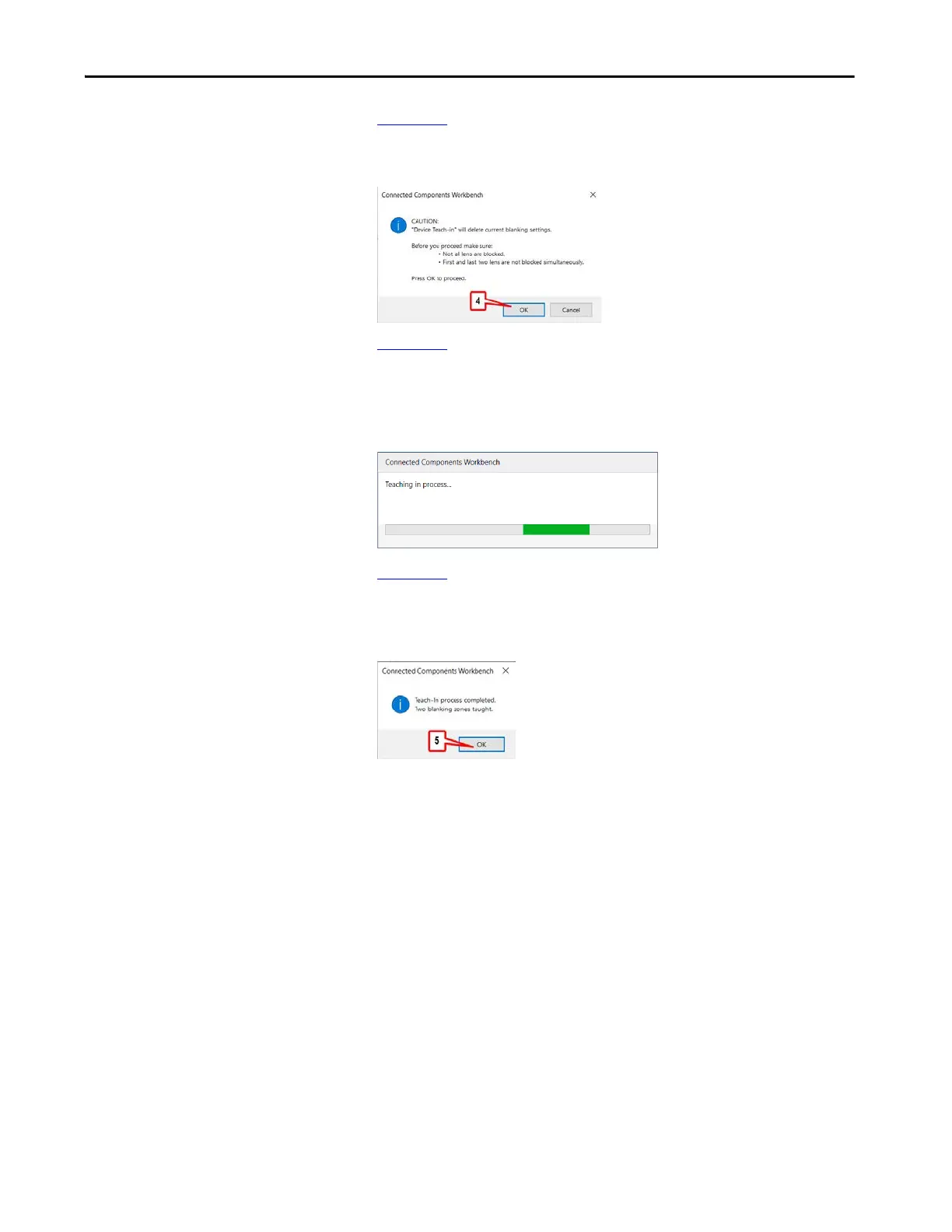Rockwell Automation Publication 450L-UM001D-EN-P - December 2019 165
Connected Components Workbench Software Chapter 9
4. Figure 125 shows the caution message that allows you to cancel if
necessary. After reading the message, click OK.
Figure 125 - Delete Current Settings
Figure 126 shows the teaching in process window. If the light curtain is
configured for automatic start, the OSSD outputs are ON. The OSSD
outputs momentarily turn OFF and then back ON during the teaching
process.
Figure 126 - Teaching in Process
5. Figure 127 shows that the teach-in process is complete. When completed,
the Connected Components Workbench software generates a message and
describes how many blanking zones were taught. Click OK.
Figure 127 - Teach-In Process Completed
