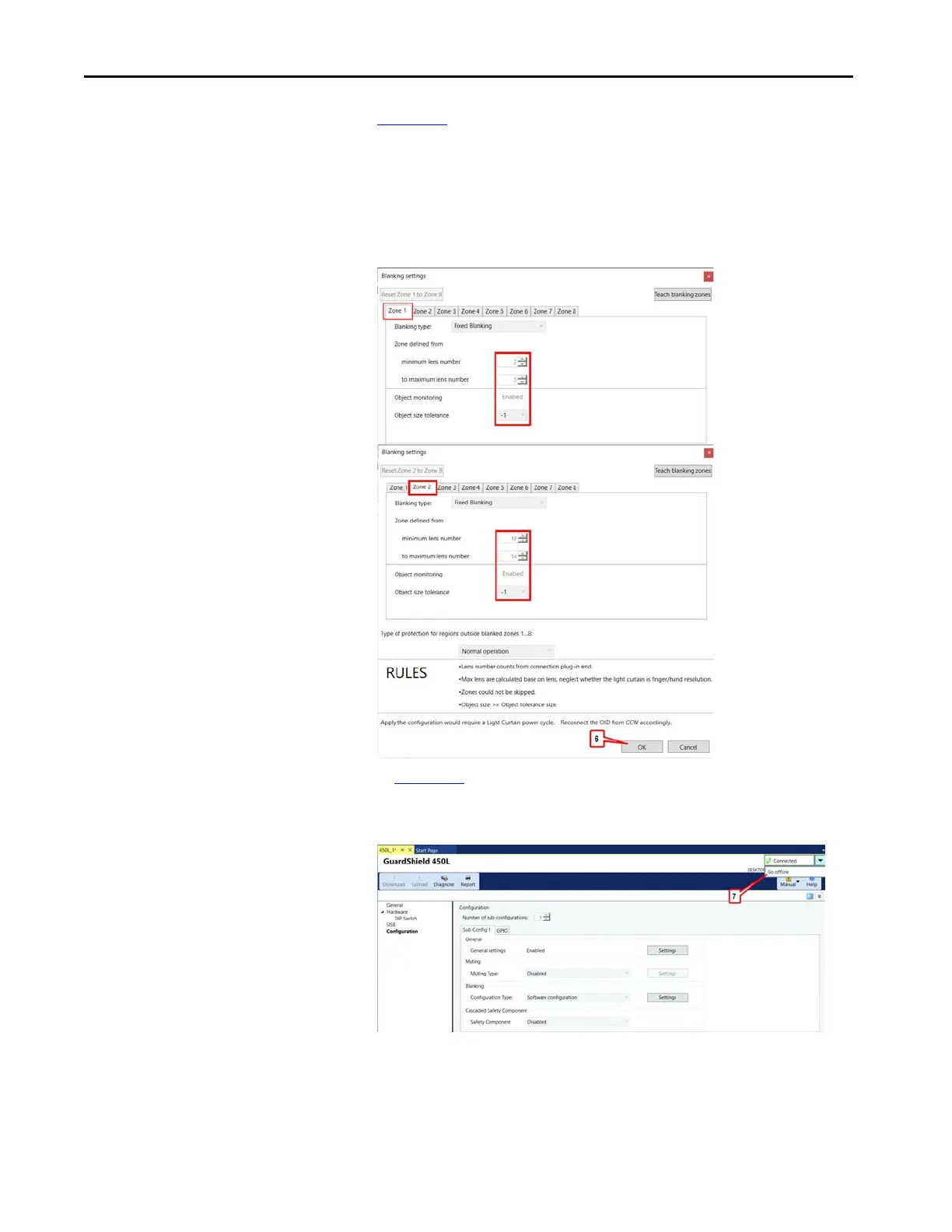166 Rockwell Automation Publication 450L-UM001D-EN-P - December 2019
Chapter 9 Connected Components Workbench Software
6. Figure 128 shows the learned blanking settings. Review the settings in each
zone. The settings cannot be changed in the Connected Components
Workbench software; but the setting can be relearned by clicking the
Teach blanking zones again. In this example, two zones have fixed
blanking. The Connected Components Workbench software has learned
the new settings. Click OK.
Figure 128 - Blanking Zone Review
7. In Figure 129, click Go Offline to disconnect the Connected Components
Workbench software from the light curtain.
Figure 129 - Go Offline
