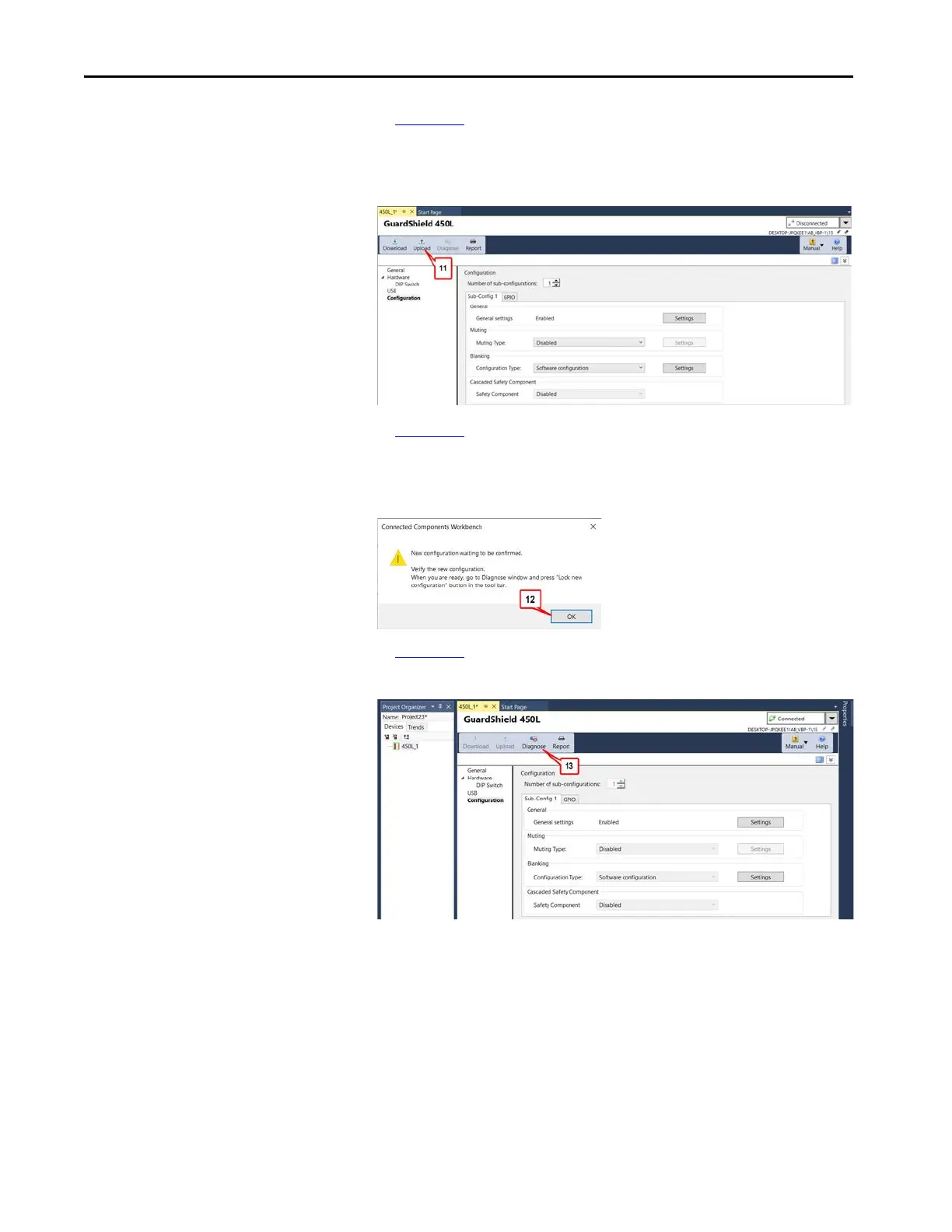168 Rockwell Automation Publication 450L-UM001D-EN-P - December 2019
Chapter 9 Connected Components Workbench Software
11. In Figure 133, click Upload. This step uploads the configuration from the
light curtain back into the Connected Components Workbench software,
so the new configuration can be confirmed.
Figure 133 - Upload
12. In Figure 134, the new configuration is waiting to be confirmed.
Instructions are provided in the message to confirm the configuration.
Click OK.
Figure 134 - New Configuration Waiting to be Confirmed
13. In Figure 135, click on Diagnose.
Figure 135 - Diagnose
