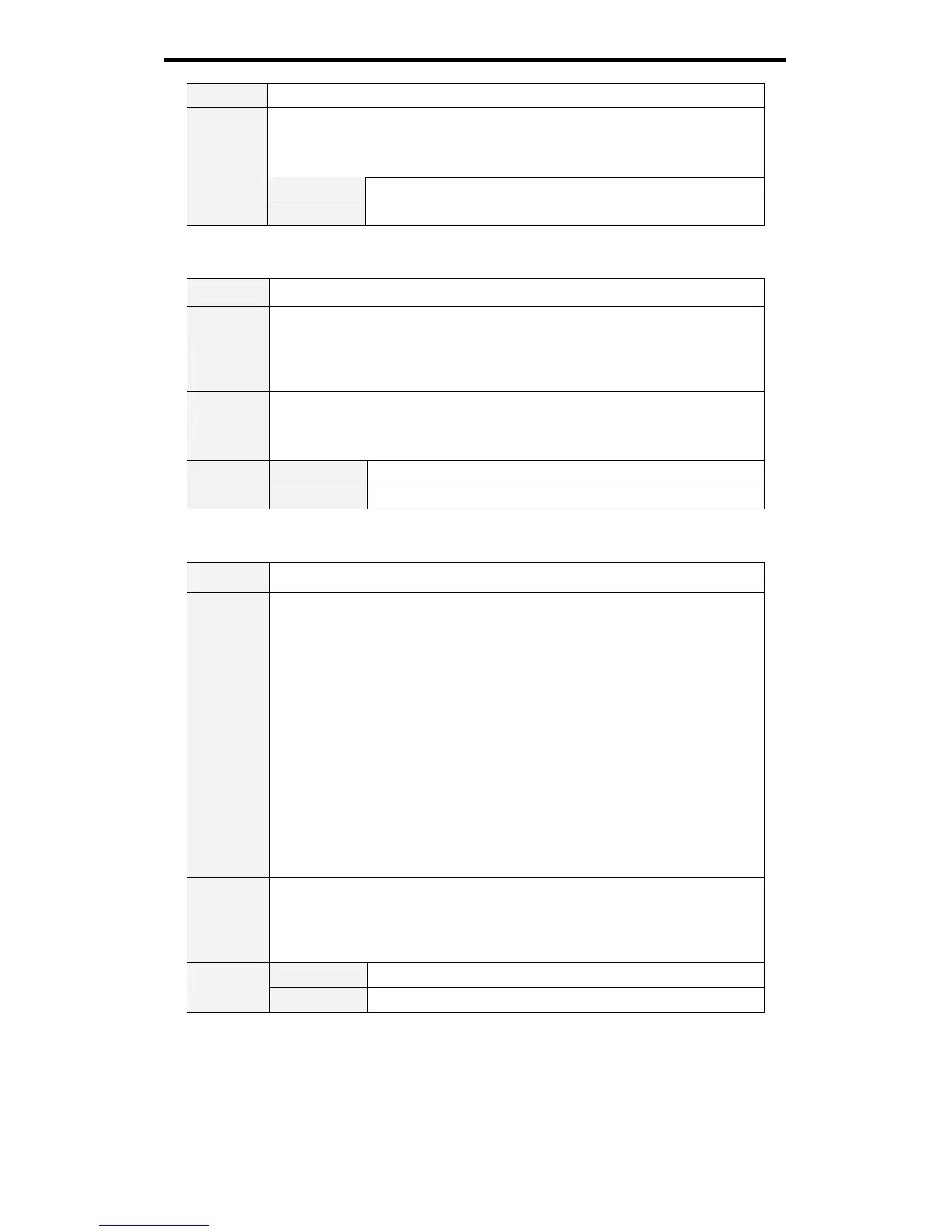PLC-HP7000L Expand Serial Command Functional Specifications
23/94
*”UP” and “DN” are exactly same operation.
Details
Set Noise Reduction level (Available only in the normal Power ON status)
The value set by this command will not be stored in the projector’s memory
Therefore, when the power is turned to ALL OFF status, the value returns to the
original setting. (It returns to the original setting in Suspend mode as well.)
Acceptable “000” [CR]
Response
Unacceptable
“Error Code” [CR]
8.4.13 CF_PROGV Command
Command
“CF_PROGV_%1” [CR]
%1
“ON” ----------------- Set Progressive scan to On.
“FILM” --------------- Set Progressive scan to Film.
“OFF” ---------------- Set Progressive scan to OFF.
“UP” ----------- The same operation as pressing Up key or Left key
“DN” -----------The same operation as pressing Down key or Right key
Details
Set Progressive scan mode. (Available only in the normal Power ON status)
The value set by this command will not be stored in the projector’s memory.
Therefore, when the power is turned to ALL OFF status, the value returns to the
original setting. (It is stored in Suspend mode.)
Acceptable “000” [CR]
Response
Unacceptable
“Error Code” [CR]
8.4.14 CF_IMAGE Command
Command
“CF_IMAGE_%1” [CR]
%1
“DYNAMIC” --- Dynamic (Fixed value to enable projection with a sharp,
powerful picture tone)
“STAND” ------ Standard(Image adjust value is set to factory default for Still Image)
“REAL---------- Real (Fixed value to display graphic image with natural tone)
“NATURAL”--- Natural (Fixed value to provide image with more natural
color and tone)
“CINEMA”------------- Cinema (Fixed value to focus on tone reproduction for movie)
“CUSTOM1” ------------- Image1 (the value adjusted and stored by user)
“CUSTOM2” ------------- Image2 (the value adjusted and stored by user)
“CUSTOM3” ------------- Image3 (the value adjusted and stored by user)
“CUSTOM4” ------------- Image4 (the value adjusted and stored by user)
“CUSTOM5” ------------- Image5 (the value adjusted and stored by user)
“CUSTOM6” ------------- Image6 (the value adjusted and stored by user)
“CUSTOM7” ------------- Image7 (the value adjusted and stored by user)
“CUSTOM8” ------------- Image8 (the value adjusted and stored by user)
“CUSTOM9” ------------- Image9 (the value adjusted and stored by user)
“CUSTOM10” ----------- Image10 (the value adjusted and stored by user)
Details
Select Image Mode (Available only in the normal Power ON status)
Parameter “CUSTOM1” to “CUSTOM10” corresponds to “Image1” to “Image10”
displayed in projector OSD menu on selecting Image.
The value set by this command is stored in EEPROM so that the setting can
remain effective even after the power is turned to ALL OFF status.
Acceptable “000” [CR]
Response
Unacceptable
“Error Code” [CR]
