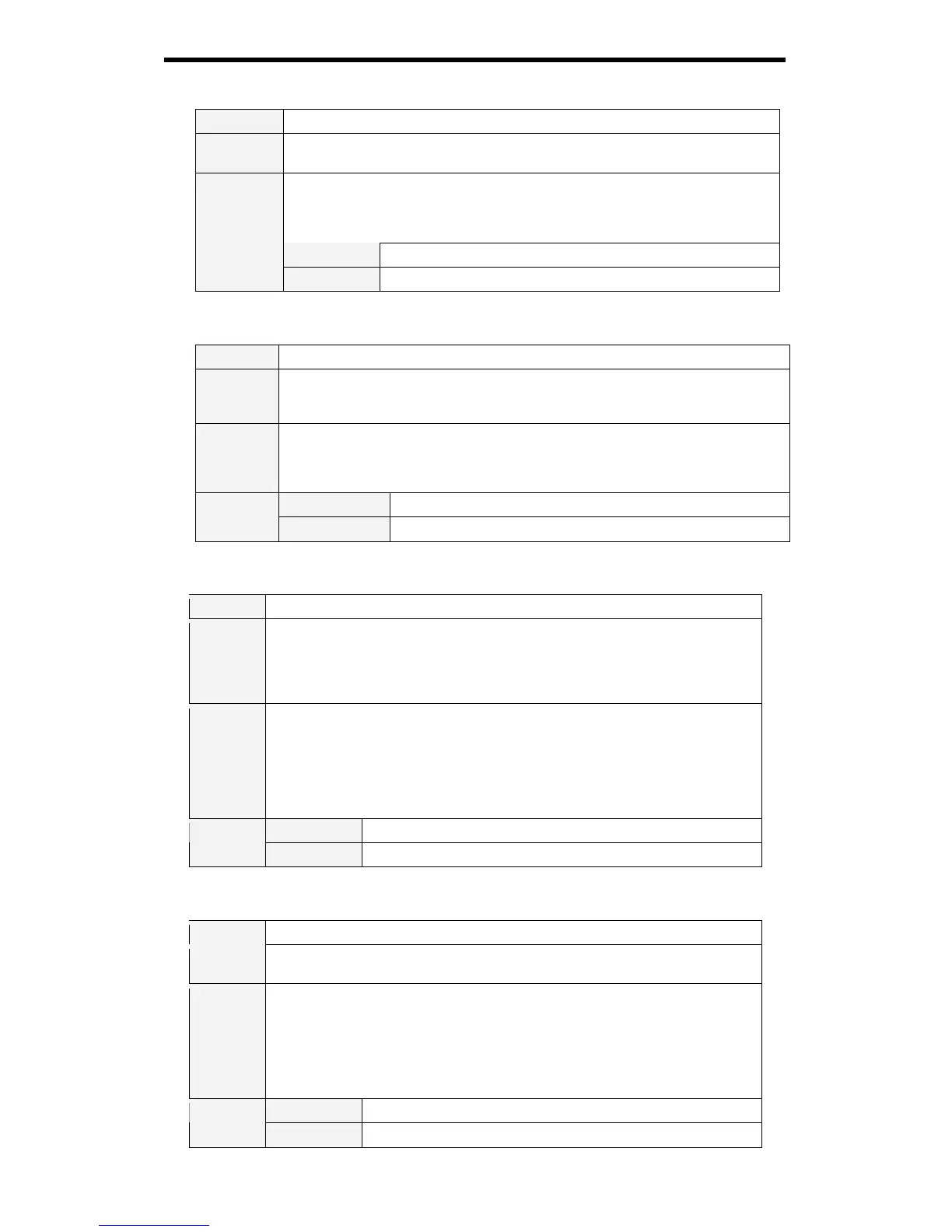PLC-HP7000L Expand Serial Command Functional Specifications
55/94
8.9.59 CF_SHUTRELEASE Command
Command “CF_SHUTRELEASE_%1” [CR]
%1
“ANY”--------------------Enable to release Shutter with any key
“SHUTTER” ---------- Enable to release Shutter with only “SHUTTER” key
Details
Set Release key of Shutter.
(Valid only when in the normal Power ON status)
The status set by this command is stored in EEPROM and setting remains
effective even after the power is turned to ALL OFF status.
Acceptable “000” [CR]
Response
Unacceptable
“Error Code” [CR]
8.9.60 CF_SHUTH Command
Command
“CF_SHUTH_%1” [CR]
%1
“005”-“480”----------Specify setting time directly
“UP” ------------------ Add 1 minute
“DN” ------------------Decrease 1 minute
Details
Set time of operating shutter management function.
(Valid only when in the normal Power ON status)
The status set by this command is stored in EEPROM and setting remains effective
even after the power is turned to ALL OFF status.
Acceptable “000” [CR]
Response
Unacceptable “Error Code” [CR]
8.9.61 CF_CCAPTIONDISP Command
Command
“CF_CCAPTIONDISP_%1”[CR]
%1
“OFF” ------------- Select Off
“CC1” ------------- Select CC1
“CC2” ------------- Select CC2
“CC3” ------------- Select CC3
“CC4” ------------- Select CC4
Details
Select channel of Closed caption.(Valid only when in the normal Power ON status)
The status set with this command is stored in EEPROM and its setting is effective
even after ALL is OFF.
Note)Closed caption is available under conditions below;
Entered signal is appropriate (Video, NTSC signal of S-video) and System is fixed
to NTSC.
Acceptable “000”[CR]
Response
Unacceptable
“Error Code”[CR]
8.9.62 CF_CCAPTIONCOLOR Command
Command
“CF_CCAPTIONCOLOR_%1”[CR]
%1
“COLOR” ------- Select Color
“WHITE” -------- Select White
Details
Select color of Closed caption. (Valid only when in the normal Power ON status)
The status set with this command is stored in EEPROM and its setting is effective
even after ALL is OFF.
Note)Closed caption is available under conditions below;
Entered signal is appropriate (Video, NTSC signal of S-video) and System is fixed
to NTSC.
Acceptable “000”[CR]
Response
Unacceptable
“Error Code”[CR]
