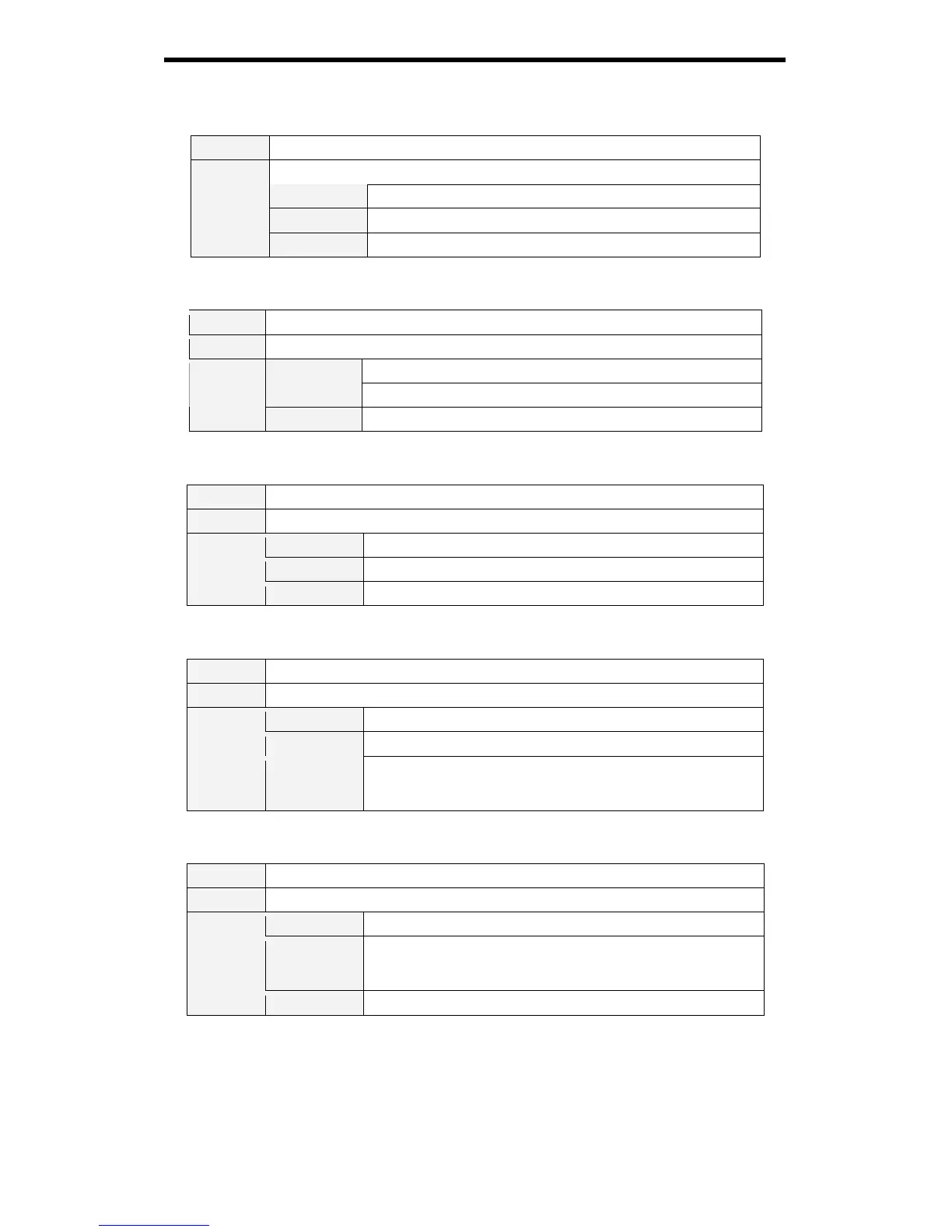PLC-HP7000L Expand Serial Command Functional Specifications
60/94
9.4 Image Status Read Command
9.4.1 CR_BRIGHT Command
Command
“CR_BRIGHT” [CR]
Details Get user controlled value of Brightness
Acceptable “000_%1” [CR]
%1 “000 – 063”
Response
Unacceptable
“Error Code” [CR]
9.4.2 CR_CONT Command
Command
“CR_CONT” [CR]
Details Get user controlled value of Contrast
Acceptable “000_%1” [CR]
%1 “000 – 063”
Response
Unacceptable
“Error Code” [CR]
9.4.3 CR_COLOR Command
Command
“CR_COLOR” [CR]
Details Get user controlled value of Color
Acceptable “000_%1” [CR]
%1 “000 – 063”
Response
Unacceptable
“Error Code” [CR]
9.4.4 CR_TINT Command
Command
“CR_TINT” [CR]
Details Get user controlled value of Tint
Acceptable “000_%1” [CR]
%1 “000 – 063”
Response
Unacceptable
“Error Code” [CR] --- When command is not available in the given
condition (such as being selected input).
“?” [CR] --- When unknown command is received
9.4.5 CR_APCTRL Command
Command
“CR_APCTRL” [CR]
Details Get setting status of Auto Picture Control
Acceptable “000_%1” [CR]
%1
“L1” ------------------ Operate Auto Picture Control with Level1
“L2” ------------------ Operate Auto Picture Control with Level2
“OFF” --------------- Set Auto Picture Control OFF
Response
Unacceptable
“?” [CR]
