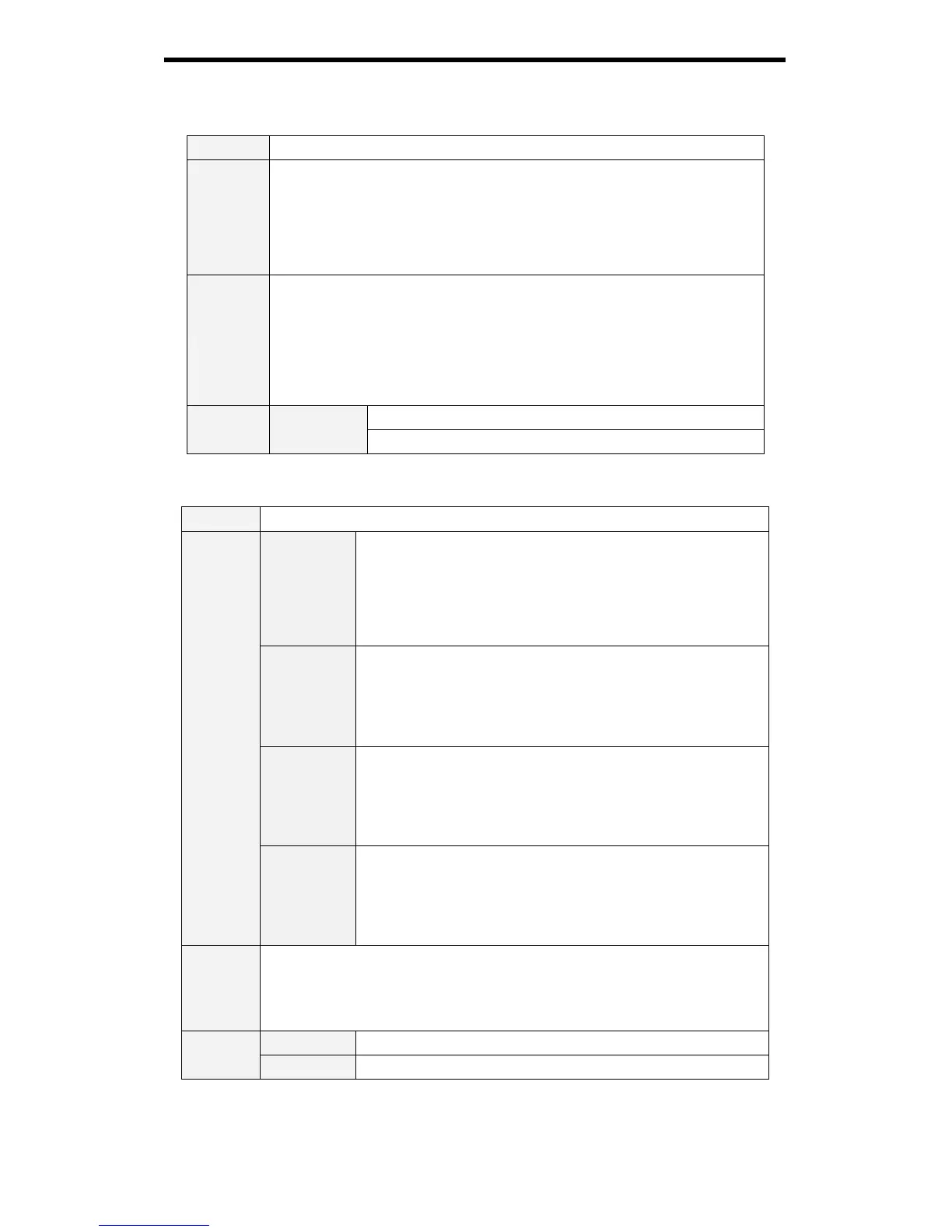PLC-HP7000L Expand Serial Command Functional Specifications
30/94
8.6 Input Control Command
8.6.1 CF_INPUT Command
Command
“CF_INPUT_%1” [CR]
%1
“1”------------------------- Select Input 1 (not switching Source)
“2”------------------------- Select Input 2 (not switching Source)
“3”------------------------- Select Input 3 (not switching Source)
“4”------------------------- Select Input 4 (Network viewer)
“UP”---------------------- Increment Input No. by 1
“UP” ----------- The same operation as pressing Up key or Left key
“DN” -----------The same operation as pressing Down key or Right key
Details
Select Input (Available only in the normal Power ON status)
This command switches only Input No, not Source. For instance, when Input 1
has been selected, receiving the command to select Input 1 does not invoke
source-switching operation. That means it operates differently from “INPUT”
button of Projector or Remote Control.
*When selecting Input4 on a projector with PJ-Net unattached, it comes to “103”.
*When selecting Input4on a projector with PJ-Net attached and power OFF, It
comes to “101”.
Acceptable “000” [CR]
Response
Unacceptable
“Error Code” [CR]
8.6.2 CF_SOURCE Command
Command
“CF_SOURCE_%1” [CR]
Input 1
“DIGITAL” ------------- Select RGB (PC Digital) Input
“ANALOG” ------------ Select RGB (PC Analog) Input
“SCART” --------------- Select RGB (Scart) input
“HDCP” ---------------- Select RGB (AV HDCP) input
“HDMI” ----------------- Select HDMI input
“UP” -------- The same operation as pressing Up key or Left key
“DN” --------The same operation as pressing Down key or Right key
Input 2
“VIDEO” ----------------- Select Video input
“YPBPR” ------------------ Select Y, Pb/Cb, Pr/Cr Input
“YCBCR” ------------------ Select Y, Pb/Cb, Pr/Cr Input
“ANALOG” -------------- Select RGB input
“UP” -------- The same operation as pressing Up key or Left key
“DN” --------The same operation as pressing Down key or Right key
Input 3
“VIDEO” ---------------Select Video input
“S-VIDEO” -------------- Select S-Video input
“YPBPR” ------------------ Select Y, Pb/Cb, Pr/Cr Input
“YCBCR” ------------------ Select Y, Pb/Cb, Pr/Cr Input
“UP” -------- The same operation as pressing Up key or Left key
“DN” --------The same operation as pressing Down key or Right key
%1
Input 4
“NETWORK”
“UP”
“DN”
*Input can not be selected, but above parameter is processed as
acceptable.
Details
Select Source of currently selected Input
(Available only in the normal Power ON status)
When selected input does not include specified %1, error code “101” is returned and
it is not executed.
When Input No is 4 and PJ-Net power is OFF, error code “101” is returned.
Acceptable “000” [CR]
Response
Unacceptable
“Error Code” [CR]
