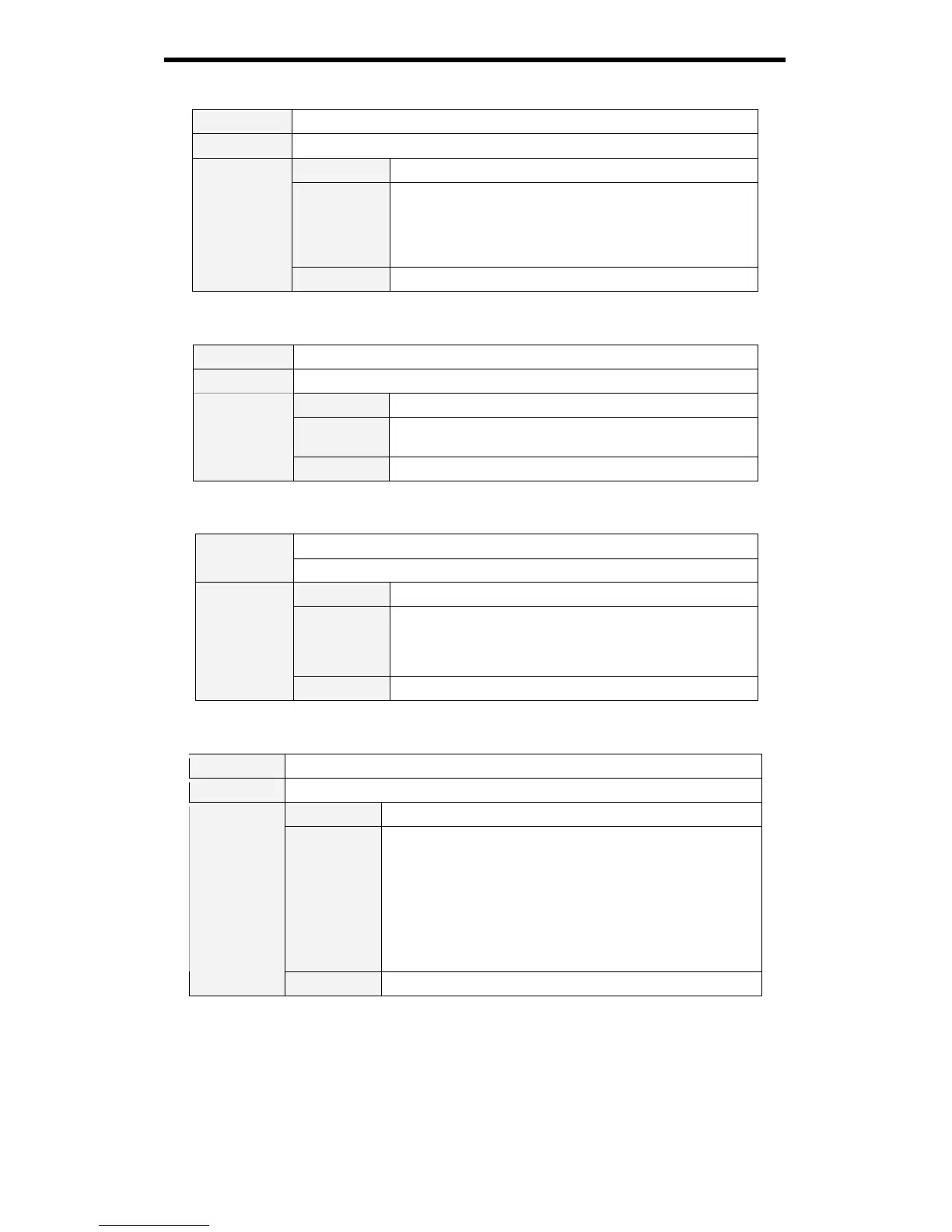PLC-HP7000L Expand Serial Command Functional Specifications
91/94
9.10.54 CR_CCAPTIONDISP Command
Command “CR_CCAPTIONDISP”[CR]
Details Get selected channel of Closed caption
Acceptable “000_%a”[CR]
%a
“OFF” --------- Off
“CC1” --------- CC1 is selected
“CC2” --------- CC2 is selected
“CC3” --------- CC3 is selected
“CC4” --------- CC4 is selected
Response
Unacceptable
“Error Code”[CR]
9.10.55 CR_CCAPTIONCOLOR Command
Command “CR_CCAPTIONCOLOR”[CR]
Details Get selected color of Closed caption
Acceptable “000”[CR]
%a
“COLOR” ------- Color is selected
“WHITE” -------- White is selected
Response
Unacceptable
“Error Code”[CR]
9.10.56 CR_DELAYCTRL Command
Command “CR_DELAYCTRL” [CR]
Details Get setting status of Video delay control
Acceptable “000_%1” [CR]
%1
“OFF”---------- Set Video delay control to OFF
“LOW”---------- Set Video delay control to LOW
“MID”---------- Set Video delay control to MID
“HIGH”---------- Set Video delay control to HIGH
Response
Unacceptable
““Error Code” [CR]
9.10.57 CR_TESTPAT Command
Command “CR_TESTPAT” [CR]
Details Get setting status of Test pattern
Acceptable “000_%1” [CR]
%1
“COLOR” ---------------------- Color bar is displayed
“GRAD1” ---------------------- 16step(white→black) is displayed
“GRAD2” ---------------------- 16step(white←black) is displayed
“GRAD3” ---------------------- 16step(white↓black) is displayed
“GRAD4” ---------------------- 16step(white↑black) is displayed
“WHITE” ---------------------- All white is displayed
“BLACK” ---------------------- All black is displayed
“CROSS” --------------------- Cross is displayed
“OFF” ---------------------Test pattern display is not displayed
Response
Unacceptable
“Error Code” [CR]
