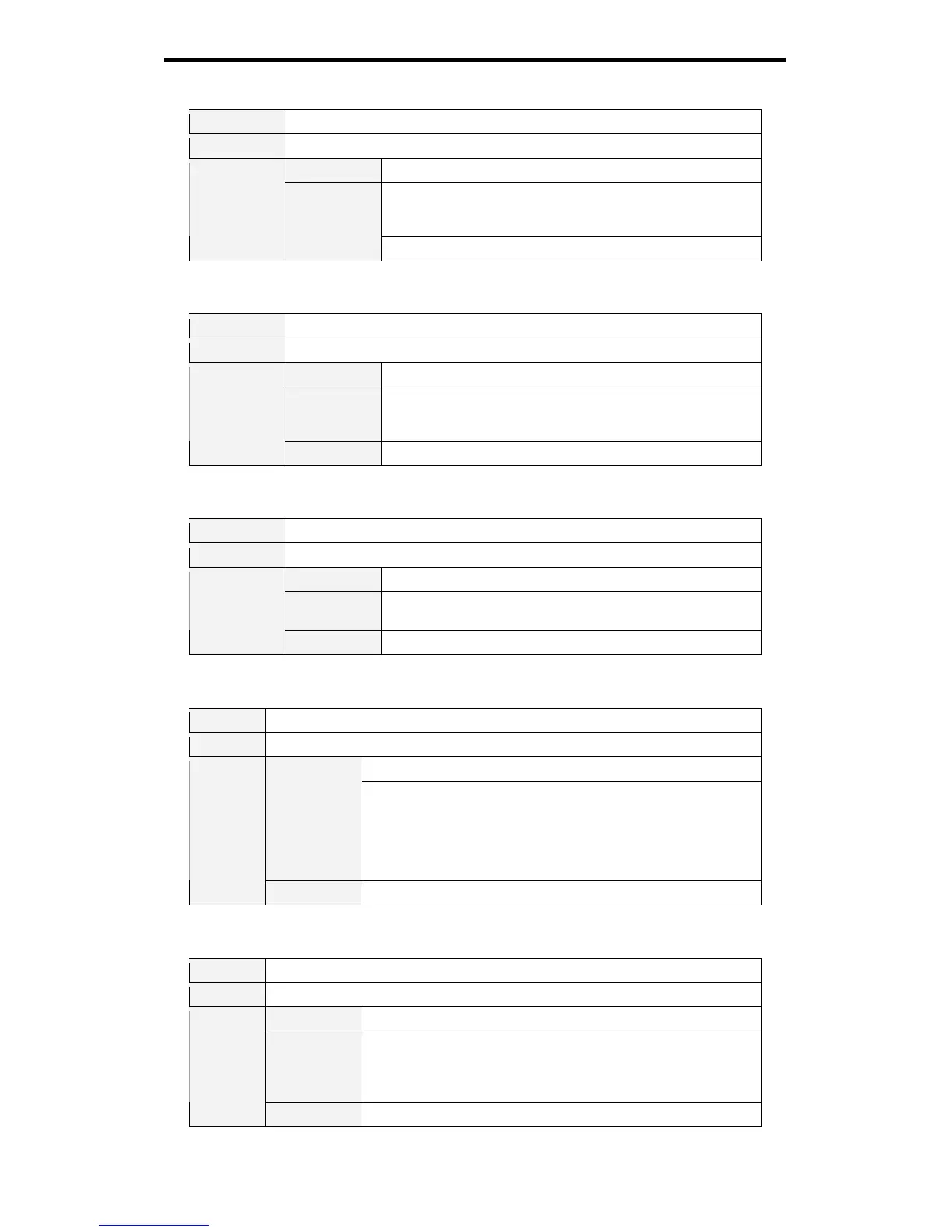PLC-HP7000L Expand Serial Command Functional Specifications
80/94
9.10.5 CR_BACKGND Command
Command “CR_BACKGND” [CR]
Details Get setting status of Screen for no signal
Acceptable “000_%1” [CR]
%1
“BLUE” -------------------------------- Blue Back is selected
“USER” ------------------------------- User is selected
“BLACK” ------------------------------ Black Back is selected
Response
Unacceptable
“Error Code” [CR]
9.10.6 CR_LOGO Command
Command “CR_LOGO” [CR]
Details Get setting status of Logo
Acceptable “000_%1” [CR]
%1
“DFLT” ----------------------------- Default Logo is enabled
“USER” --------------------------- User is enabled
“OFF” ------------------------------ Logo is disabled
Response
Unacceptable
“Error Code” [CR]
9.10.7 CR_LOGOLOCK Command
Command “CR_LOGOLOCK” [CR]
Details Get setting status of Logo Lock function
Acceptable “000_%1” [CR]
%1
“ON” --------------------------- Logo Lock is ON
“OFF” ------------------------- Logo Lock is OFF
Response
Unacceptable
“Error Code” [CR]
9.10.8 CR_PIP Command
Command
“CR_PIP” [CR]
Details Get status of “Picture in Picture” setting
Acceptable “000_%1” [CR]
%1
“OFF” -------------------- Off is selected
“USER1” ---------------- User1 is selected
“USER2” ---------------- User2 is selected
“USER3” ---------------- User3 is selected
“USER4” ---------------- User4 is selected
“USER5” ---------------- User5 is selected
Response
Unacceptable
“Error Code” [CR]
9.10.9 CR_PIPADJ Command
Command
“CR_PIPADJ” [CR]
Details Get status (Free, Stored, or Adjust) of User1-User5 of “Picture in Picture”.
Acceptable “000_%1” [CR]
%1
“FFFSA” --- User4 is Stored, User5 is Adjust and others are Free
:
“FFFFS” --- Only User5 is Stored, others are Free
“SSSSS” --- All Stored
Response
Unacceptable
“Error Code” [CR]
