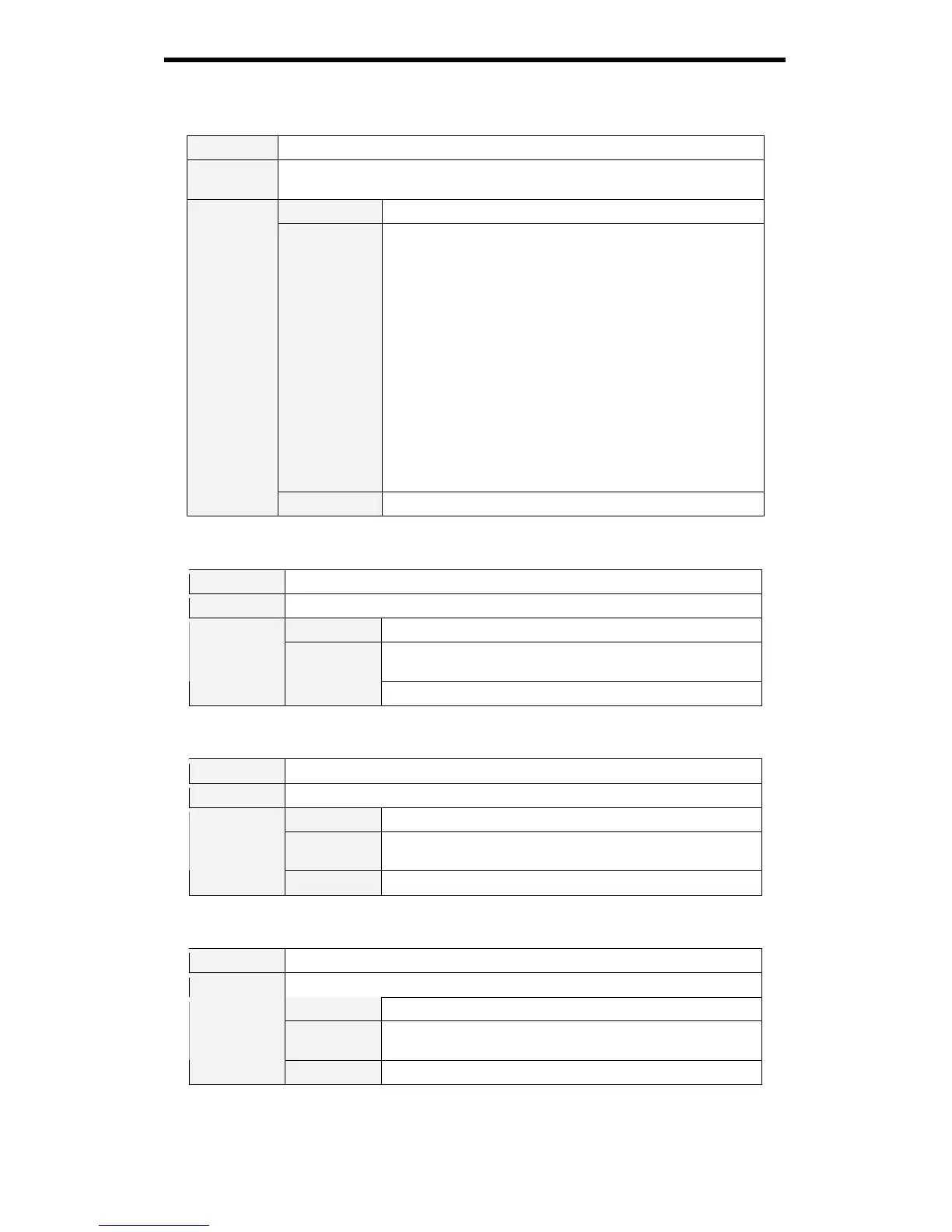PLC-HP7000L Expand Serial Command Functional Specifications
92/94
9.11 Other Status Read Commands
9.11.1 CR_STATUS Command
COMMAND
“CR_STATUS” [CR]
Detail
Get operating status of Projector
Same as “CR0” in basic command except error code follows it.
Acceptable “000_%1” [CR]
%1
“00” = Power ON
“80” = Standby
“40” = Countdown in process
“20” = Cooling Down in process
“10” = Power Failure
“28” = Cooling Down in process due to abnormal temperature
“88” =Standby after Cooling Down due to abnormal
temperature
“24” = Power Save/Cooling Down in process
“04” = Power Save
“21” = Cooling Down in process after turned Off due to lamp
failure
“81”= Standby after Cooling Down due to lamp failure
“2C” = Cooling Down in process after Power Off due to
Shutter management
“8C”= Standby after Cooling Down due to Shutter
management
Response
Unacceptable “Error Code” [CR]
9.11.2 CR_SIGNAL Command
Command “CR_SIGNAL” [CR]
Details Get status whether there is any signal or not.
Acceptable “000_%1” [CR]
%1
“ON” -------------------------- There is signal
“OFF” ------------------------- There is no signal
Response
Unacceptable
“Error Code” [CR]
9.11.3 CR_VMUTE Command
Command “CR_VMUTE” [CR]
Details Get setting status of Video Mute.
Acceptable “000_%1” [CR]
%1
“ON” -------------------------- Set Video Mute (Shutter CLOSE)
“OFF” ------------------------ Cancel Video Mute (Shutter OPEN)
Response
Unacceptable
“Error Code” [CR]
9.11.4 CR_FREEZE Command
Command “CR_FREEZE” [CR]
Details Get setting status of Freeze.
Acceptable “000_%1” [CR]
%1
“ON” ---------------------------- Freeze is enabled
“OFF” -------------------------- Freeze is disabled
Response
Unacceptable
“Error Code” [CR]
