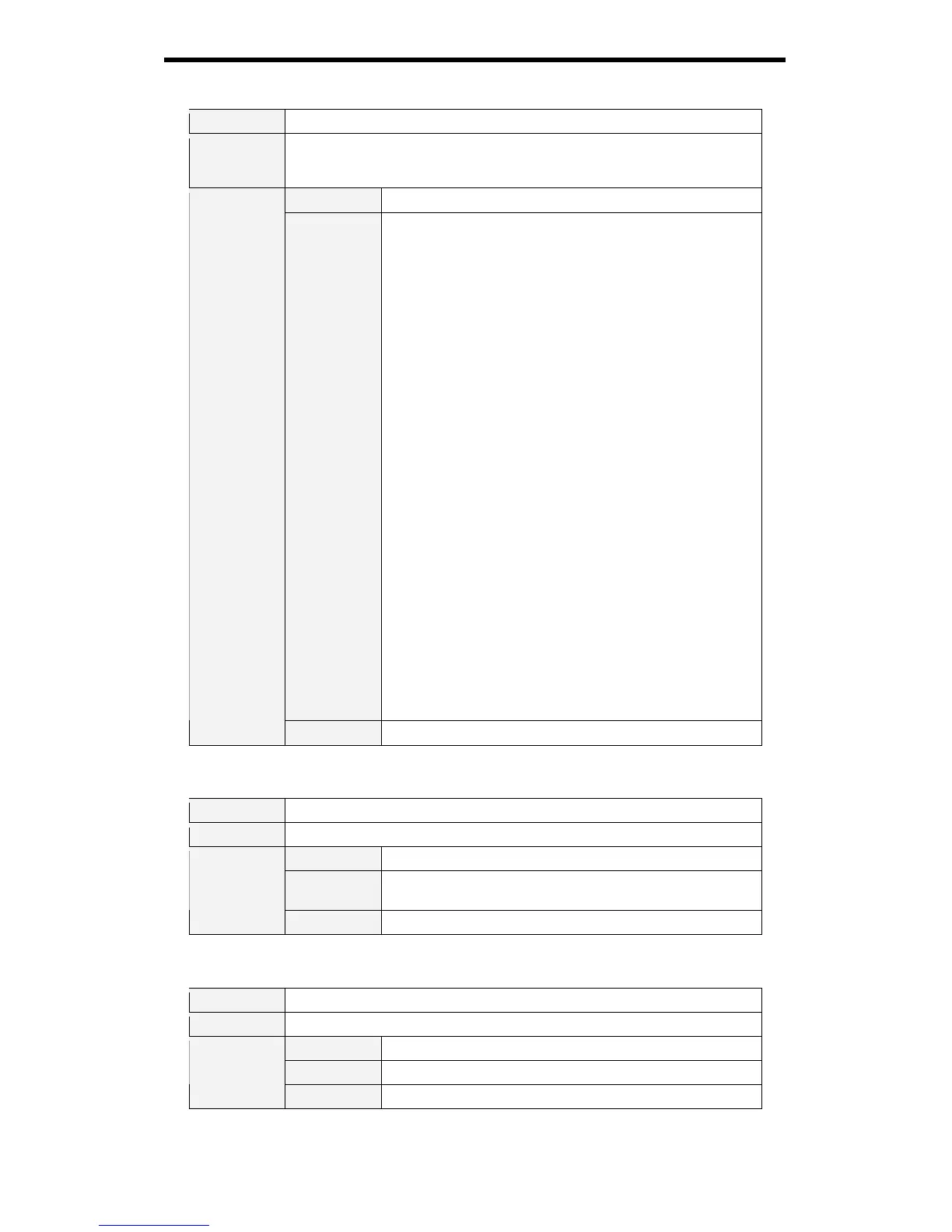PLC-HP7000L Expand Serial Command Functional Specifications
94/94
9.11.6 CR_TEMP Command
Command “CR_TEMP” [CR]
Details
Get the current temperature information inside a projector.
It is possible to get the temperatures all at once when several sensors
installed.
Acceptable “000_%1_%2_%3” [CR]
%1, %2, %3
%1 ------------------ Sensor 1 temp. (External temp.)
%2 ------------------ Sensor 2 temp. (Internal temp.1)
%3 ------------------ Sensor 3 temp. (Internal temp.2)
%1, %2 are fixed 6 characters
There is one space between %1 and %2
There is one space between %2 and %3
e.g. “_31.5F”]
“_” indicates a space. When the temperature goes under 0,
the first character is “-”, not a space, as in “-05.5F”.
Last character in each data indicates the sensor’s status.
“F” ----------- Exceeding critical temp. (abnormal temp.)
“W” ---------- Approaching critical temp. (Warning temp.)
“S” ----------- Sensor temp. is safe (Safe temp.)
“N” ----------- Sensor detects no critical temp.
“E” ----------- Unable to return the temp. data
With more than one temperature sensors installed, projector
returns responses in a row.
e.g. “_31.5F _ _35.2S _ _38.0W ” [CR]
The first data indicates sensor 1 data, then one space, and
sensor 2 data.
The example 1 shows that sensor 1 indicates 31.5 degrees
and the temperature is abnormal, sensor 2 indicates 35.2
degrees and the temperature is safe, sensor 3 indicates 38.0
degrees and the temperature is approaching critical state.
When it cannot return the temperature data due to hardware
error, the last character is “E” as in “_00.0E”
It might happen for some projectors that the temperature
continues to go up to abnormal status as long as lamp ballasts
are hot. Therefore when in Standby mode or for several tens
of seconds after Power is ON, any treatment of Power Failure
is not processed. In that case, the temperature data is
represented as “_ - - - - N”.
Response
Unacceptable
“Error Code” [CR]
9.11.7 CR_SHUTCOND Command
Command “CR_SHUTCOND” [CR]
Details Get setting status of Shutter.
Acceptable “000_%1” [CR]
%1
“SAFE” ---------------------- Shutter operation is normal.
”FAIL” ------------------------ Shutter operation is abnormal.
Response
Unacceptable
“Error Code” [CR]
9.11.8 CR_SERIALNO Command
Command “CR_SERIALNO” [CR]
Details Get value of the serial number.
Acceptable “000_%1” [CR]
%1 Eight digits of alphanumeric characters
Response
Unacceptable
“Error Code” [CR]
