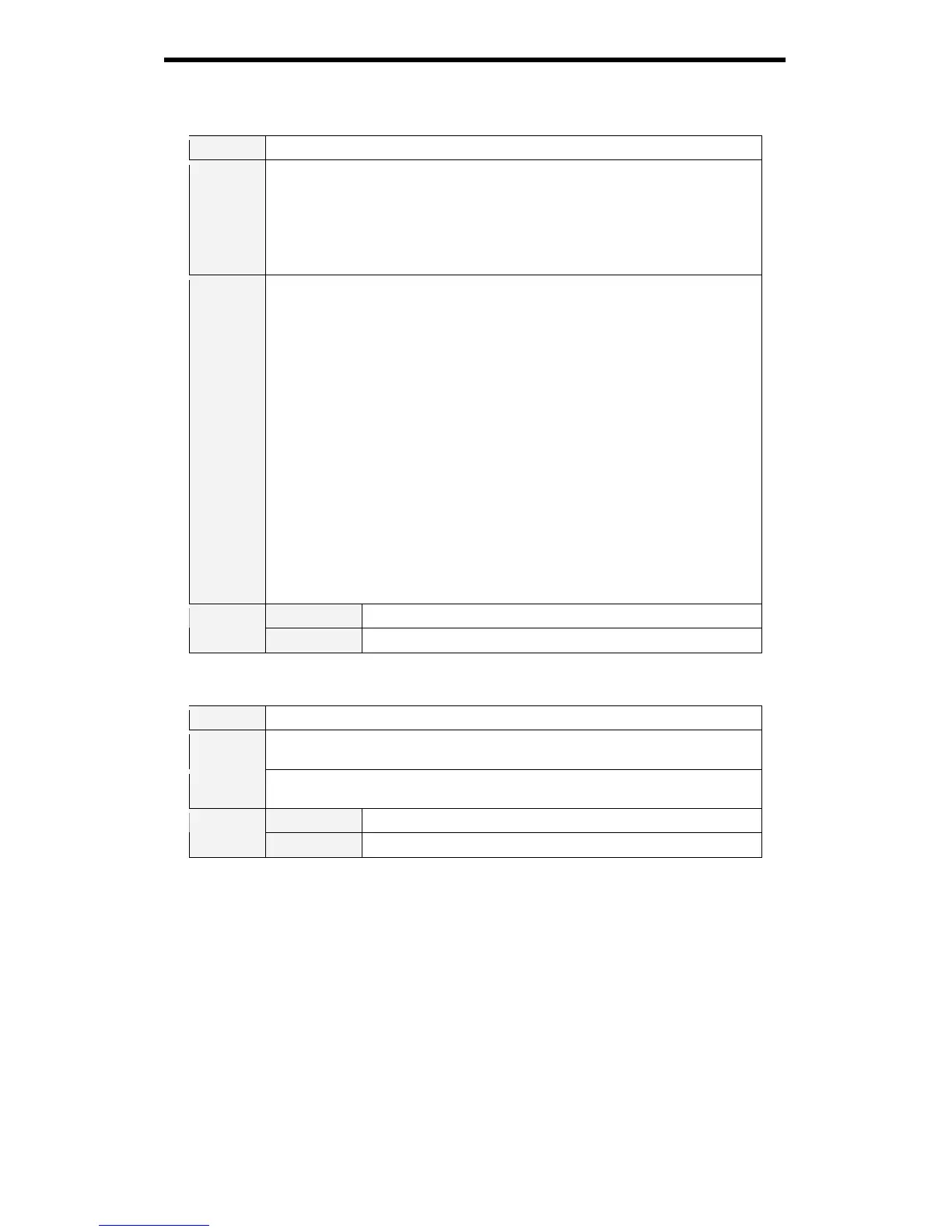PLC-HP7000L Expand Serial Command Functional Specifications
57/94
8.10 Other Commands
8.10.1 CF_KEYEMU Command
Command
“CF_KEYEMU_%1” [CR]
%1
“RIGHT” ---------------- Move Pointer rightward in On-Screen Display Menu
“LEFT” ------------------ Move Pointer leftward in On-Screen Display Menu
“UP” ---------------------- Move Pointer to upward On-Screen Display Menu
“DN” --------------------- Move Pointer to downward in On-Screen Display Menu
“SELECT” -------------- The same operation as “SELECT” button of RC
“AUTOPC” ------------- Execute Auto PC Adj. operation
“LENSSHIFT” --------- Return the Lens to center position
Details
This command is behaving the same as corresponding keys of Projector.
Once Auto PC adj. is started with “AUTOPC” command, it does not stop with
receiving the command another time.
*When transmit command of CF_KEYEMU parameter
- When User menu is displayed: function is carried out with having displayed
User menu.
- When User menu isn’t displayed: error code “000” is returned, function is
non-practice.
* "101" is not returned even if a command of CF_KEYEMU is transmitted when
cursor moves to the item which cannot toggle at an edge of the main menu.
EX): Display main menu, and move to second menu of Image adj.
Move a cursor to "Quit" position, and transmit a command of KEYEMU_DN. Then
a cursor doesn't toggle and "000" is returned.
*When transmit command of CF_KEYEMU AUTOPC
- When practice of Auto pc adj is possible: Function is practice, “000” is returned.
- When practice of Auto pc adj is impossible: display exclamation mark, “000” is
returned.
Acceptable “000” [CR]
Response
Unacceptable
“Error Code” [CR]
8.10.2 CF_MENU Command
Command
“CF_MENU_%1” [CR]
%1
“ON” --------------------- Display On-Screen Display Menu
“OFF” -------------------- Hide On-Screen Display Menu
Details
Set On-Screen Display mode.
(Available only in the normal Power ON status)
Acceptable “000” [CR]
Response
Unacceptable
“Error Code” [CR]
