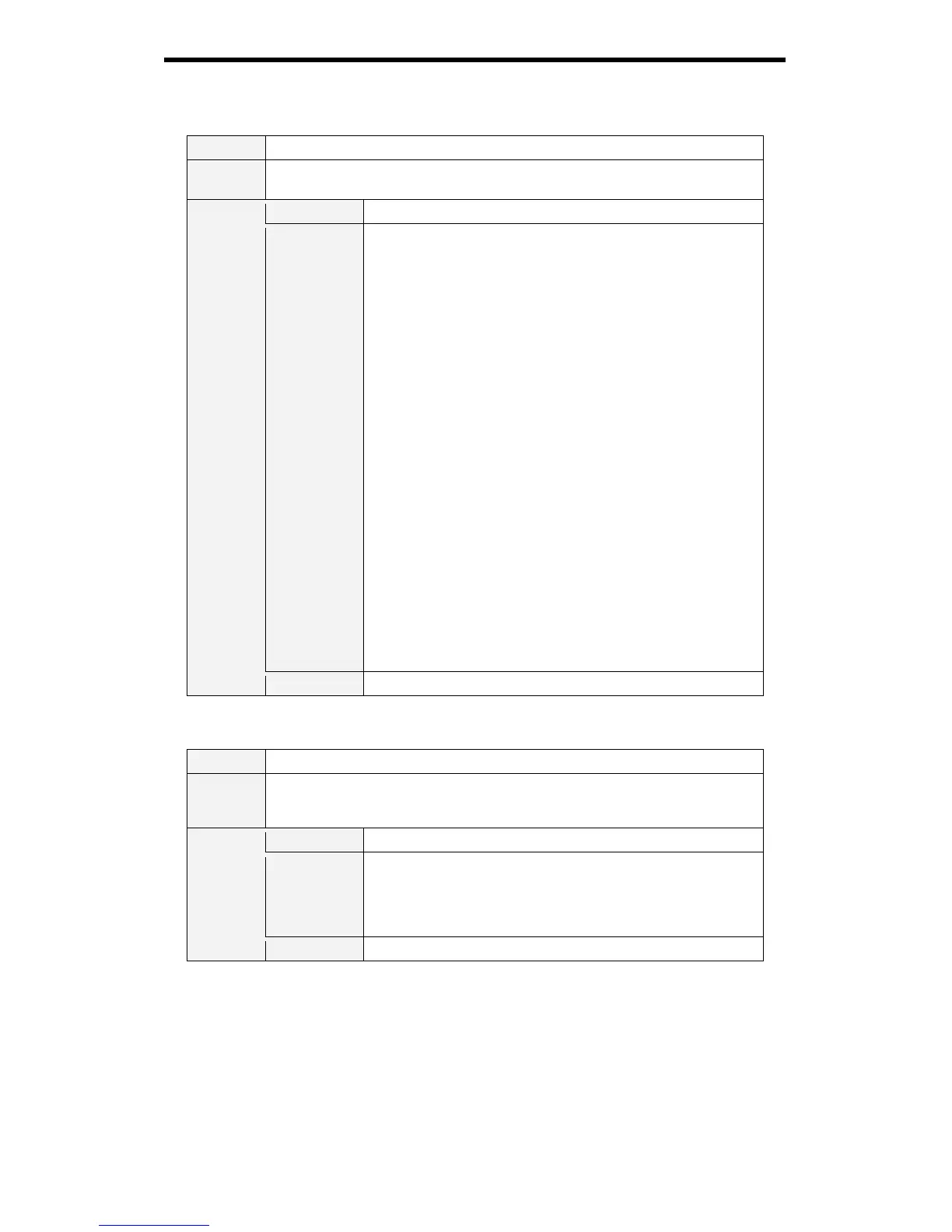PLC-HP7000L Expand Serial Command Functional Specifications
66/94
9.5.8 CR_ORGMODE Command
Command
“CR_ORGMODE” [CR]
Details
Get the original signal of current selected Mode that is set in PC Adj.
When MODE1- 10 or EXT11-50 is not selected, get the current signal.
Acceptable “000_%1” [CR]
%1
When input signal is PC Analog;
“VGA1” ------------------------ Indicates signal Is VGA1
“VGA2” ------------------------ Indicates signal is VGA2
:
“XGA1” ------------------------ Indicates signal is XGA1
:
“WXGA3” --------------------- Indicates signal is WXGA3
“1080I60” --------------------- Indicates signal is 1080i60
“1080I50” --------------------- Indicates signal is 1080i50
“1035I” ------------------------ Indicates signal is 10350i
“720P60” --------------------- Indicates signal is 720p60
“720P50” --------------------- Indicates signal is 720p50
“575P” ------------------------- Indicates signal is 575p
“480P” ------------------------- Indicates signal is 480p
“575I” -------------------------- Indicates signal is 575i
“480I” -------------------------- Indicates signal is 480i
“1080PSF/24” ----------------- Indicates signal is 1080psf/24
“1080PSF/25” ----------------- Indicates signal is 1080psf/25
“1080PSF/30” ----------------- Indicates signal is 1080psf/30
“1080P24” ----------------- Indicates signal is 1080p24
“1080P25” ----------------- Indicates signal is 1080p25
“1080P30” ----------------- Indicates signal is 1080p30
“1080P50” ----------------- Indicates signal is 1080p50
“1080P60” ----------------- Indicates signal is 1080p60
Note; To differentiate between 60Hz and 50Hz in 1080i and 720p,
“60” or “50” is necessary to add to the parameter in this command
* When input signal is not PC Analog, error code “101” is
returned.
Response
Unacceptable
“Error Code” [CR]
9.5.9 CR_PCSTORE Command
Command
“CR_PCSTORE” [CR]
Details
Get Free or Stored status of MODE1 - 10 in PC Adjust.
Data consists of 10 bytes and each byte represents MODE1-10.
(F:Free, S:Stored)
Acceptable “000_%1” [CR]
%1
“FFFFFFFFFF” ---------------- ALL Free
“SFFFFFFFFF” --------------- Mode1 is Stored, others are Free
:
“FFFFFFFFFS” --------------- Mode10 is Stored, others are Free
“SSSSSSSSSS” ------------- ALL Stored
Response
Unacceptable
“Error Code” [CR]
