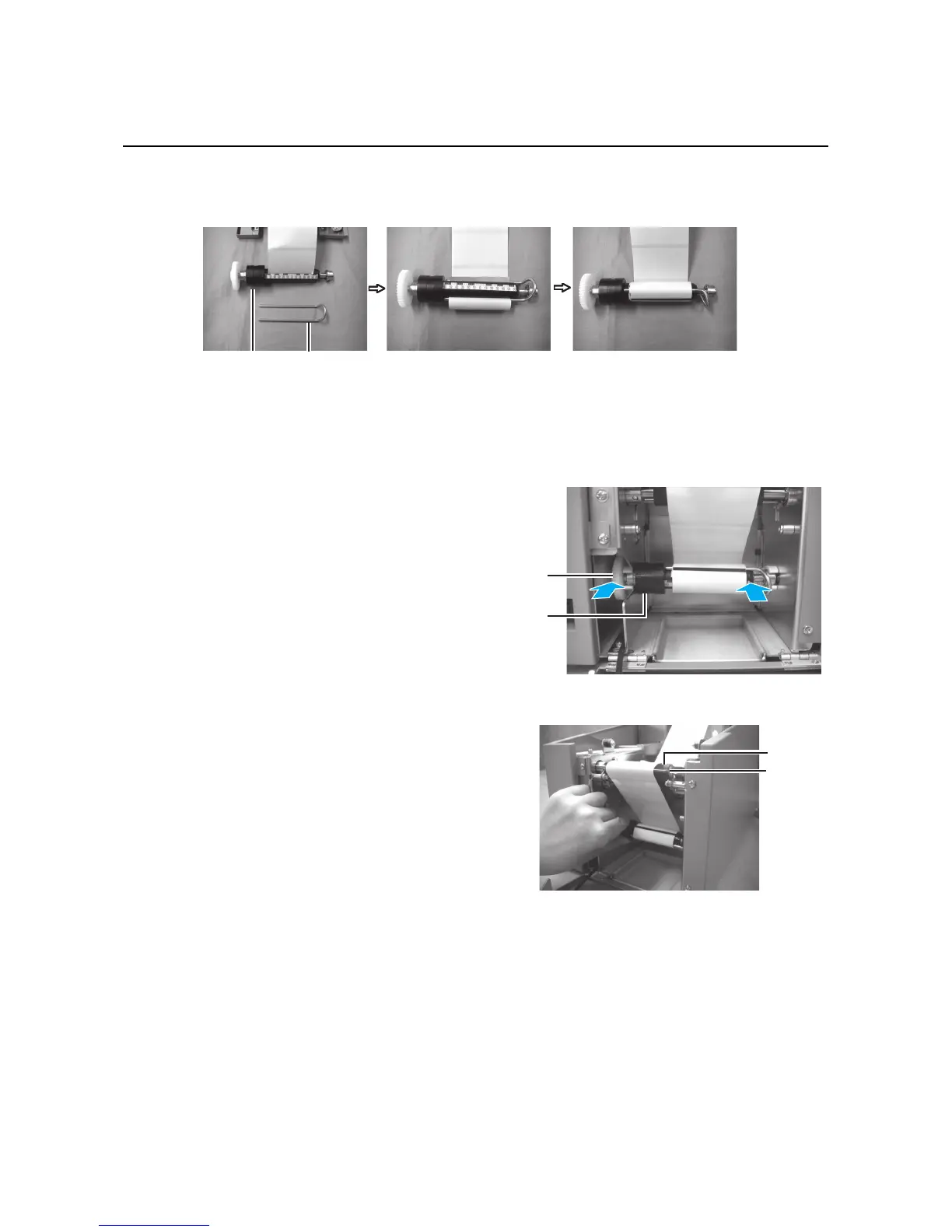Section 2: Installation
HR2 Series Operator Manual Page 2-5
2.3 LOADING MEDIA (cont’d)
6.
Align the liner (backing paper) by referring to the scale of the rewinder and wrap it to the rewinder in
clockwise direction. Then secure it with the clip.
After clipping, rewind the liner (backing paper) more than 3 turns (150 mm).
7. Push the rewinder onto the rewinder shaft bearing
until you hear a “tick” sound.
8. Turn the rewinder until the label to be printed
reaches the platen roller.
