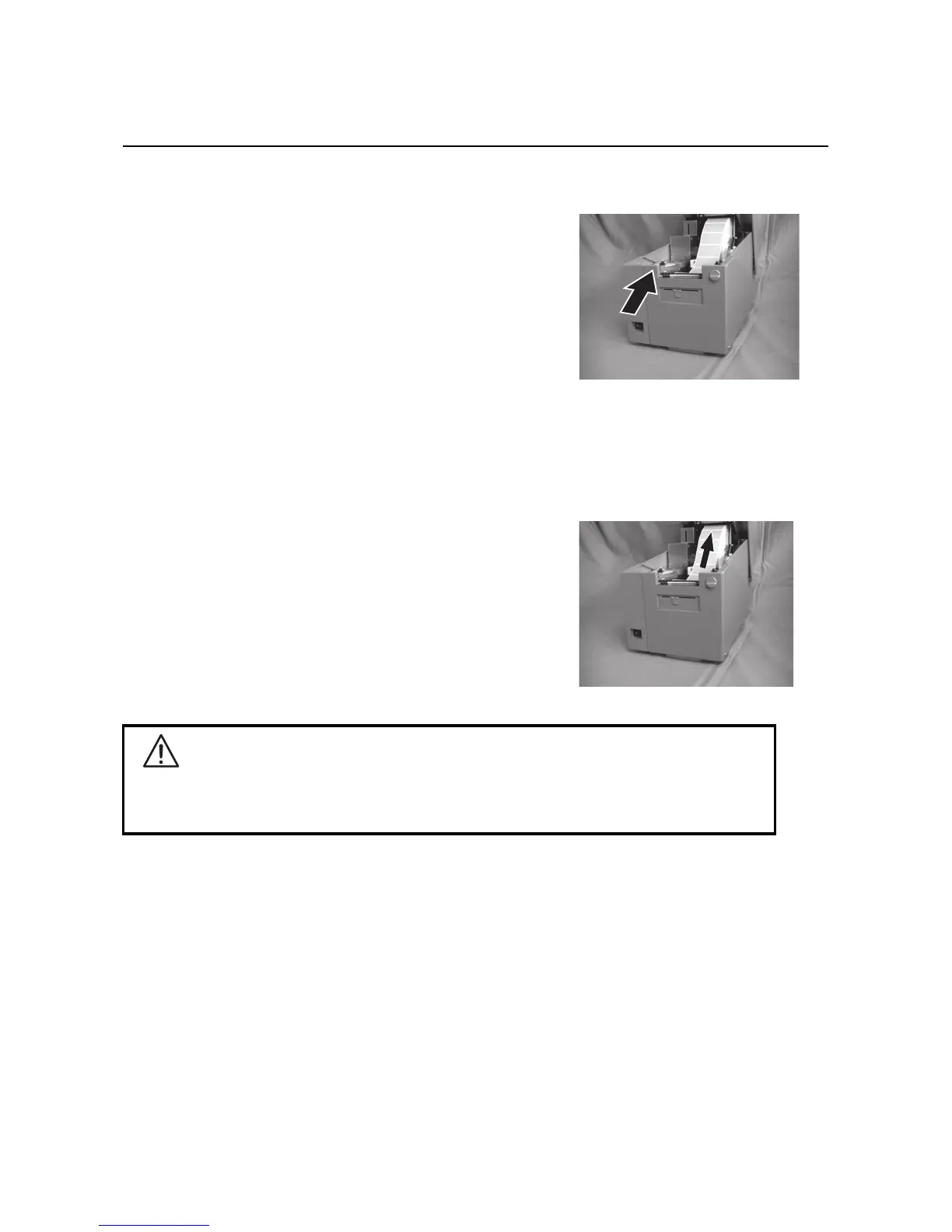Section 2: Installation
Page 2-6 HR2 Series Operator Manual
2.3 LOADING MEDIA (cont’d)
9.
Close the dispenser unit.
10.If the label is not taut, roll the media in the arrow direction, close the top cover.
You may need to set the Dispenser sensor adjustment. Refer to Section 8.4.2 Adjustment of Stop Posi-
tion When Using Dispenser/ Tear-off for more details.
Note:
Be careful not to get your fingers caught at the bottom edge when you are closing the top cover.
Caution
• When replacing media, bear in mind that the print head and its surrounding area remain hot.
Keep your fingers away from these areas to prevent injury.
• Avoid touching even the edge of the print head with your bare hands.
