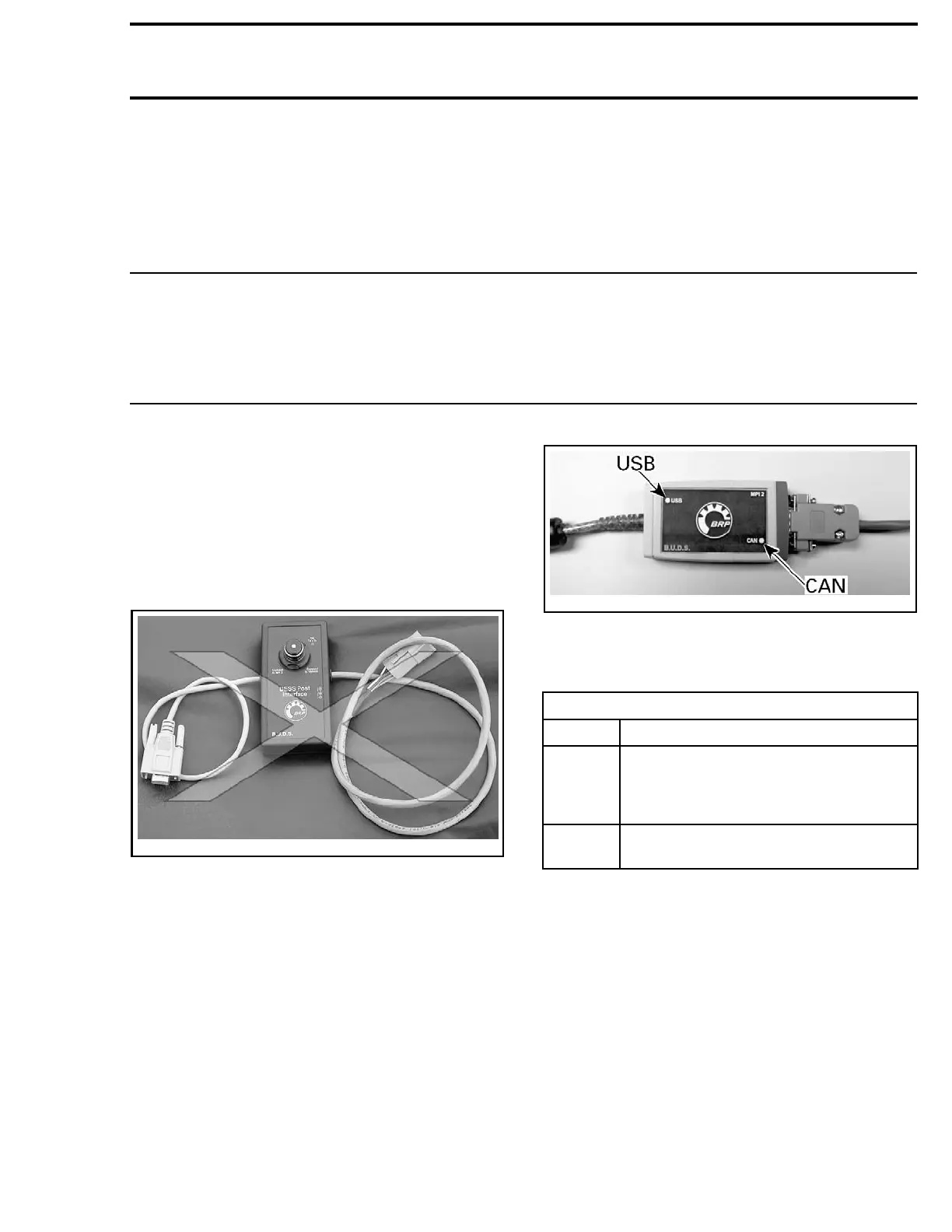Section 03 ELECTRONIC MANAGEMENT SYSTEMS
Subsection 03 (COMMUNICATION TOOLS AND B.U.D.S. SOFTWARE)
COMMUNICATION TOOLS AND
B.U.D.S. SOFTWARE
SERVICE TOOLS
Description Part Number Page
MPI-2 DIAGNOSTIC CABLE.......................................................... 710 000 851 ......................................... 182
MPI-2 INTERFACE CARD.............................................................. 529 036 018 ......................................... 182
SERVICE TOOLS – OTHER SUPPLIER
Description Part Number Page
MALE-FEMALE EXTENSION SERIAL CABLE............................... DB9 ......................................... 182
GENERAL
Refer to
PROCEDURES
for instructions on the
communication tools.
If communication problems occurs, refer to
TROUBLESHOOTING
.
NOTE: Never use the D.E.S.S. POST INTERFACE.
529036019_a
TROUBLESHOOTING
DIAGNOSTIC TIPS
IMPORTANT: Make sure all connections have
been made before starting B.U.D.S. to allow
proper operation.
MPI-2 Connection Tro
ubleshooting
MPI-2 Status Lights
The MPI-2 includes 2 status lights to show the
connection conditions: USB and CAN. Both lights
must be GREEN so that MPI-2 works properly.
Otherwise, refer to the following charts.
vdd2006-001-151_b
Prerequisite for USB communication:
– PC Computer turned on.
– MPI-2 connected to PC computer.
USB LIGHT
STATUS WHAT TO DO
Light is
OFF
Check USB connection between
MPI-2 and PC computer.
Check USB operation on PC computer
(hardware or Windows drivers).
Light is
GREEN
Connections are GOOD. Communication
can take place on USB side.
Prerequisite for CAN communication:
– MPI-2 connected to diagnostic connector of ve-
hicle.
– ECM turned on (press the START button).
– D.E.S.S. key installed on D.E.S.S. post of vehi-
cle.
– B.U.D.S. started and logged.
smr2009-028 179
