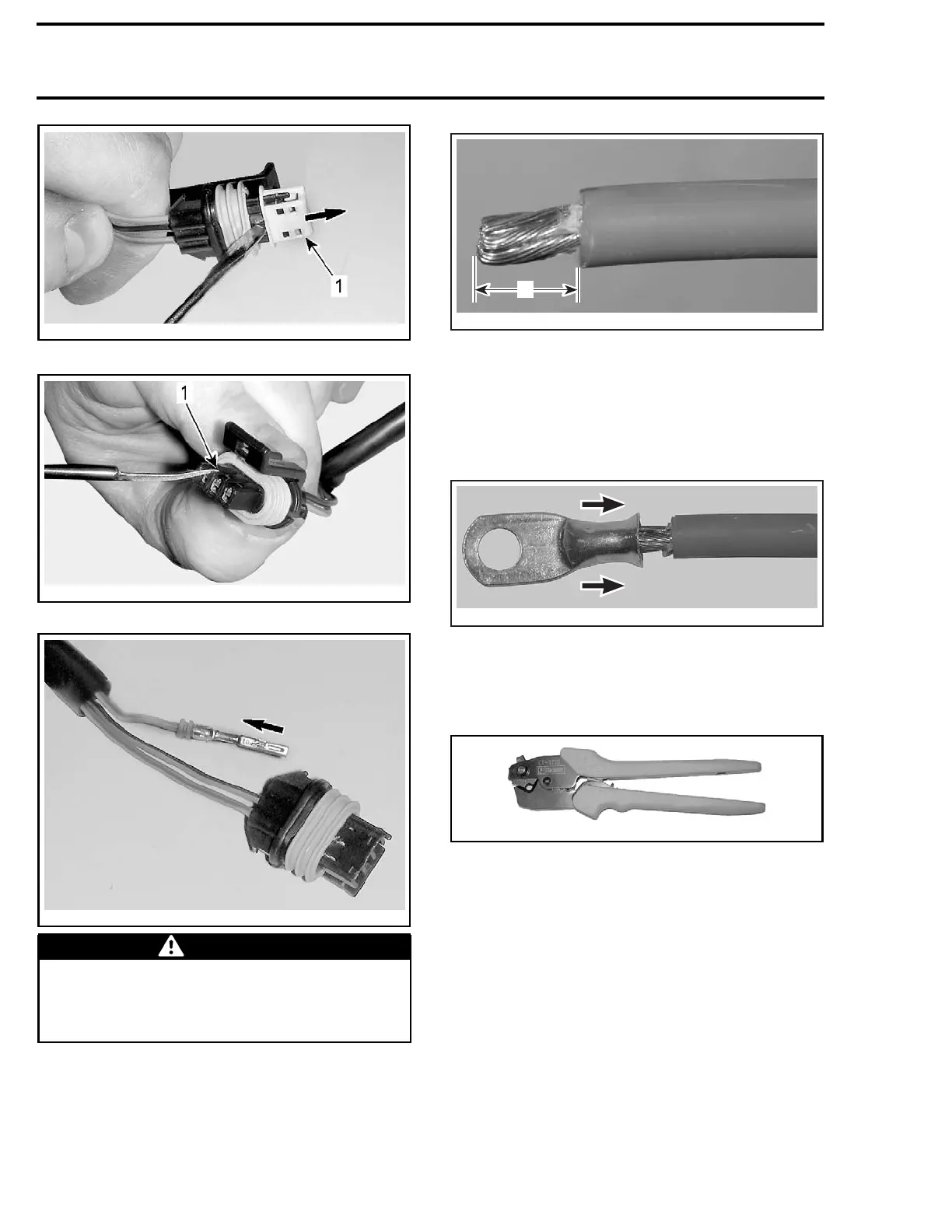Section 09 WIRING DIAGRAM
Subsection 02 (CONNECTOR INFORMATION)
smr2009-045-023_a
1. Pry out locking cap
smr2009-045-024_a
1. Unlock here
smr2009-045-028_a
WARNING
Befor
e terminal installation, ensure all ter-
mina
ls are properly crimped on wires. After
plug
ging connectors, ensure they are prop-
erly
fastened.
BATTERY CABLE TERMINAL
Crimping
Carefully strip the wire approximately to 10 mm
(3/8 in) in length, using a wire stripping tool or
sharp blade/knife.
A32E2QA
A
A. 10 mm (3/8 in)
NOTE: Make sure not to cut wire strands while
stripping the wire.
Install the appropriate terminal on the wire ac-
cording to the requirement. Refer to appropriate
PARTS CATALOG
.
A32E2RA
INSTALLA
TION OF TERMINAL
Follow the instructions provided with the CRIMP-
ING TOOL (HEAVY GAUGE WIRE) (P/N 529 035 730)
to select the proper position of the tool.
529035730
NOTE: D
ifferent wires require different crimping
pliers
settings, so make sure to follow the instruc-
tion su
pplied with the tool.
526 smr2009-044
