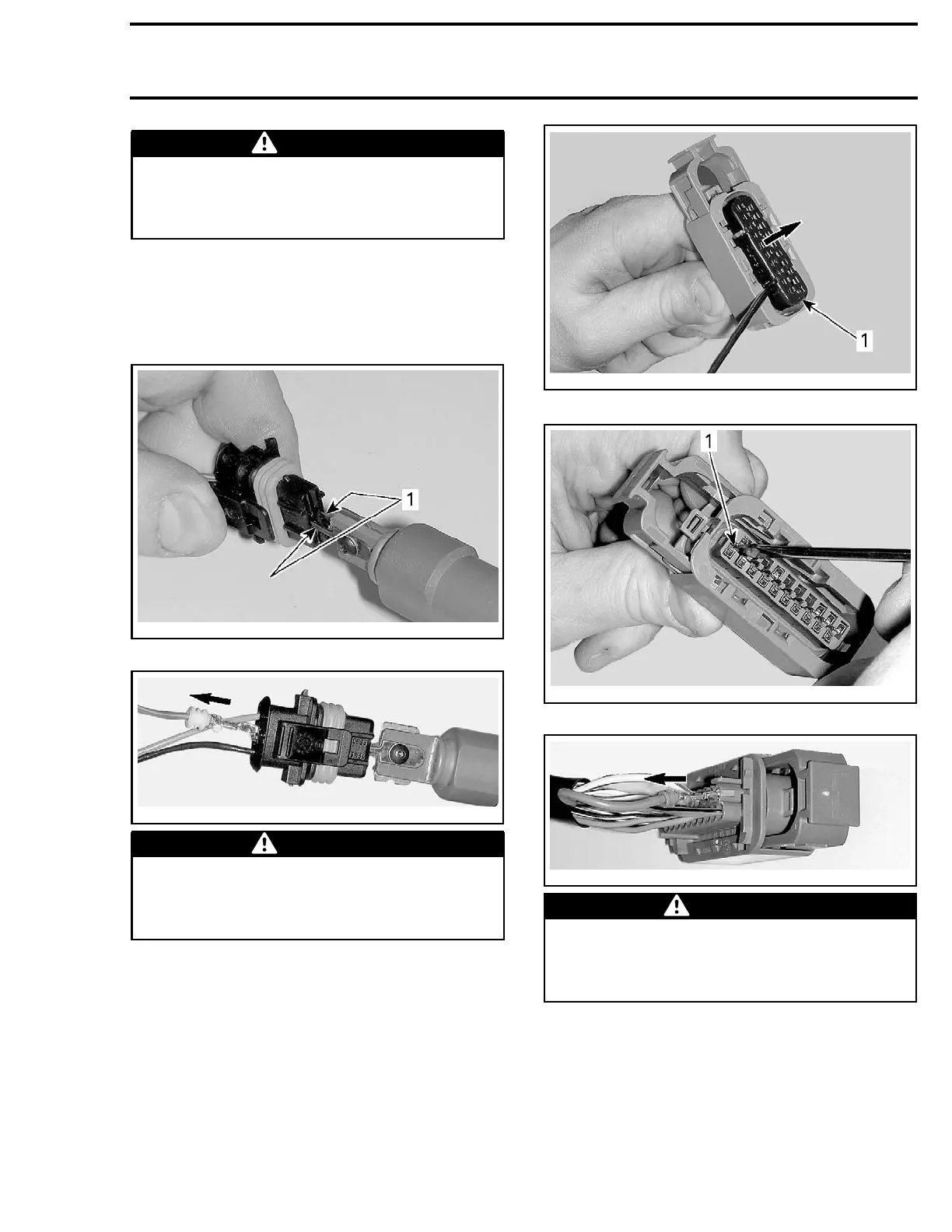Section 09 WIRING DIAGRAM
Subsection 02 (CONNECTOR INFORMATION)
WARNING
Before terminal installation, ensure all ter-
minals are properly crimped on wires. After
plugging connectors, ensure they are prop-
erly fastened.
SPS CONNECTORS (BOSCH)
To remove a terminal from connector, use a spe-
cial tool such as the
AMP TERMINAL EXTRACTOR
(P/N 726503-1)
.
smr2009-045-018_a
1. Unlock terminal here
smr2009-045-019_a
WARNING
Before terminal installation, ensure all ter-
minals are properly crimped on wires. After
plugging connectors, ensure they are prop-
erly fastened.
INFORMATION CENTER
CONNECTORS (DELPHI)
To remove a terminal from connector, first remove
the locking cap.
smr2009-045-020_a
1. Pry out locking cap
smr2009-045-021_a
1. Unlock here
smr2009-045-022_a
WARNING
Before terminal installation, ensure all ter-
minals are properly crimped on wires. After
plugging connectors, ensure they are prop-
erly fastened.
VTS, iS, MODE/SET
AND UP/DOWN SWITCH
CONNECTORS (DELPHI)
To remove a terminal from connector, first remove
the locking cap.
smr2009-044 525
