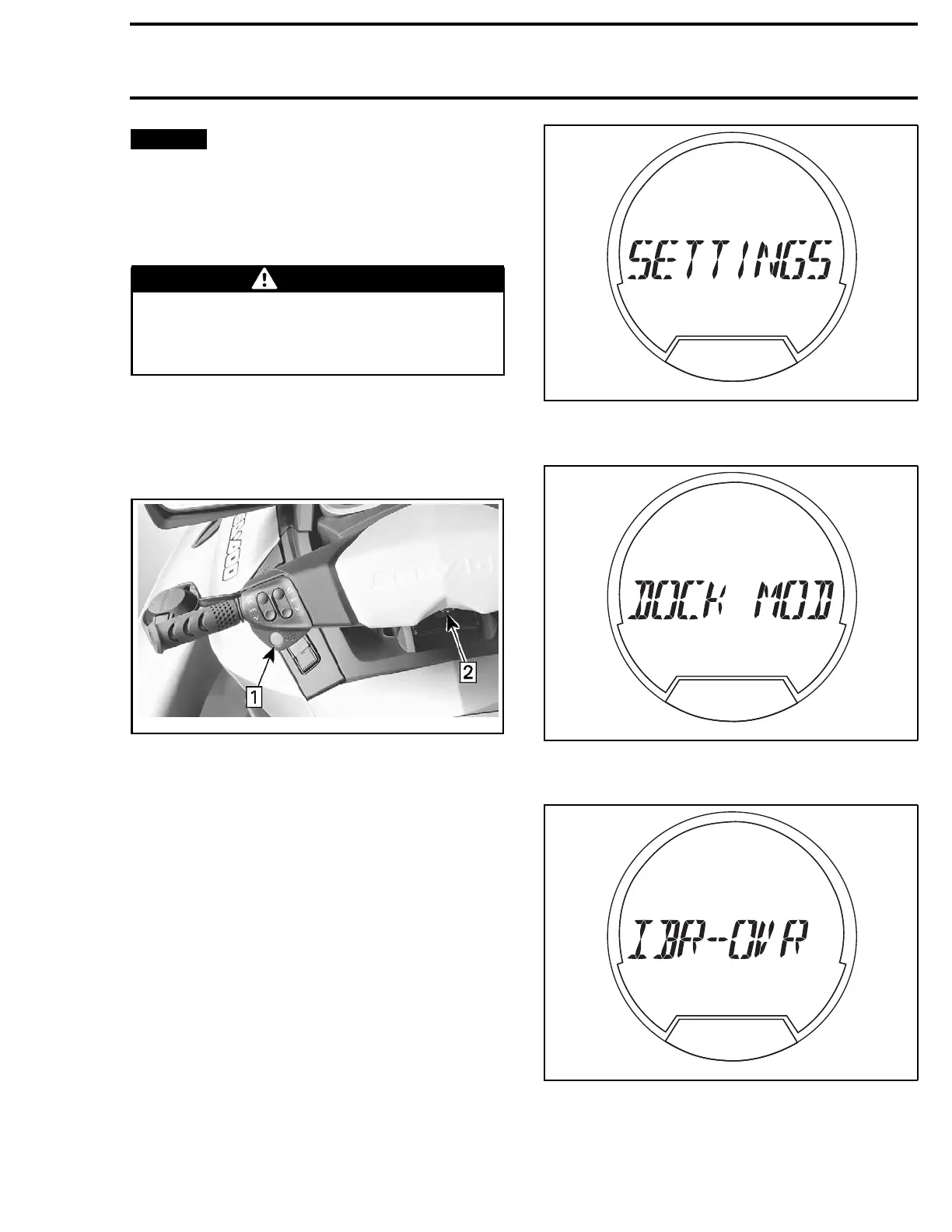Section 06 STEERING AND PROPULSION
Subsection 02 (iBR AND VTS)
NOTICE
An object or tool caught in the iBR
gate, nozzle or linkages when using the iBR
override function may cause damage to these
components. Remove any foreign object that
may obstruct the iBR gate travel.
Activating iBR Override Function
WARNING
When using the iBR override function, en-
sure no personnel stands near the rear of the
watercraft. Movement of the iBR gate may
squeeze fingers.
To use the iBR override function, carry out the fol-
lowing step.
1. Press the ST
ART/STOP button.
2. Install the D.E.S.S. key.
sdd2009
-001-019_g
Step 1: Press START/STOP button
Step 2: Install D.E.S.S. key
NOTE: Do not start the engine. The D.E.S.S. key
must be installed to ensure the information cen-
ter will not shut off all indications after its self test
function. Electrical power will stay ON for approx-
imately 3 minutes.
3. Press the Mode button on the RH handlebar re-
peatedly until SETTINGS is visible in the digital
display of the information center.
smo2009-002-114_y
4. Press the SE
T button (RH handlebar) to display
DOCK MODE.
smo2009-002-114_bb
5. Press the UP/DOWN arrow button to display
iBR OVR.
smo2009-002-114_ff
6. Pres
s the SET button to enter iBR OVR function
and
display OVR OFF.
smr2009-037 377
