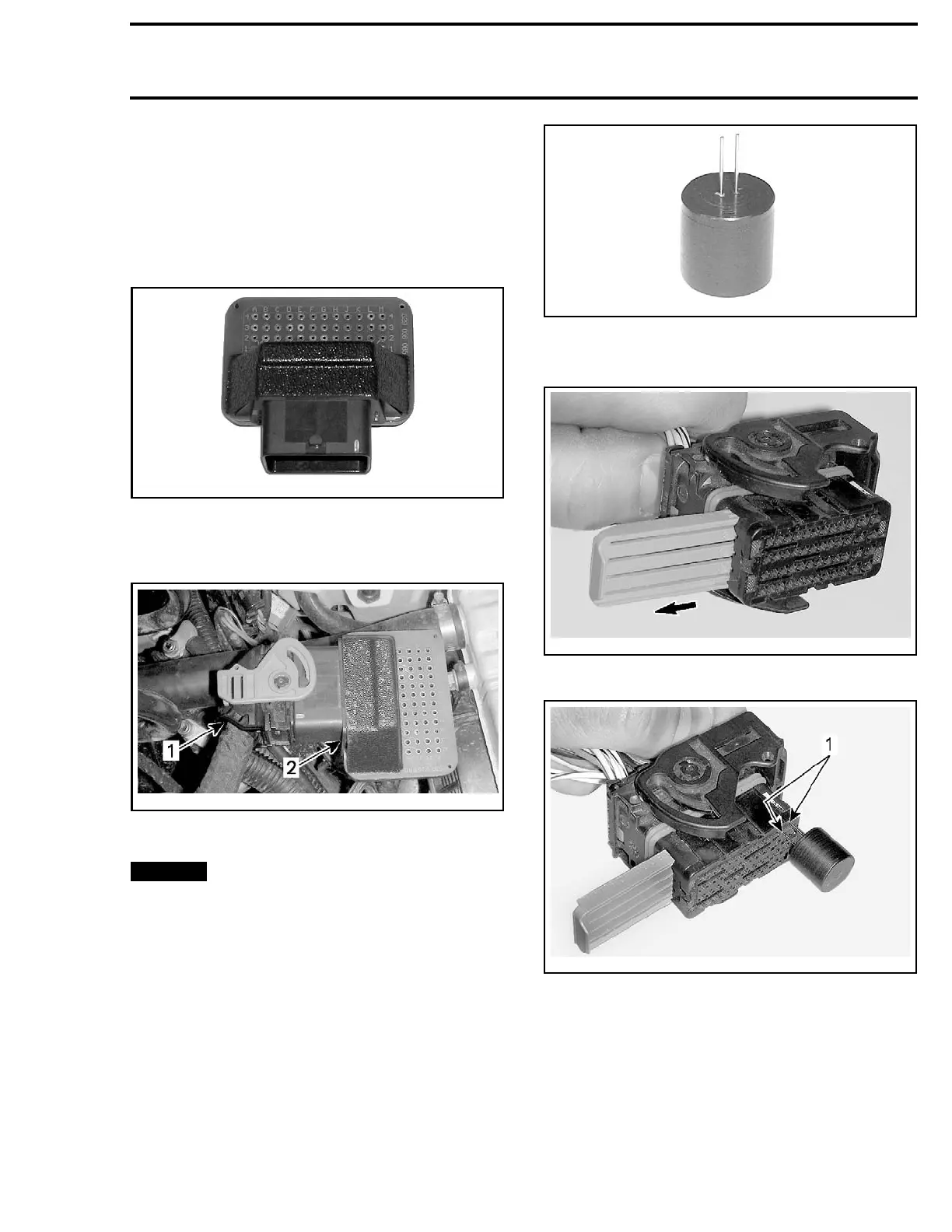Section 09 WIRING DIAGRAM
Subsection 02 (CONNECTOR INFORMATION)
ECM Connector Probing
The most recommended and safest method to
probe ECM connector terminals is to use the
ECM
ADAPTER TOOL (P/N 529 036 166)
. This tool will
prevent deforming or enlarging terminals which
would lead to bad ECM terminal contact creating
intermittent or permanent problems.
529036166
Disconnect the desired ECM connector and re-
connect on the probing tool. Probe required
terminals directly in the tool holes.
vmr2008-139-016_a
TYPICA
L
1. ECM connector
2. ECM adapter
NOTICE
Never p
robe directly on ECM har-
ness c
onnector. This could change the shape
or enl
arge the terminals and create intermit-
tent o
r permanent contact problems.
ECM Terminal Removal (Harness
Conne
ctor)
To remove a signal terminal from ECM harness
connector, use the
ECM TERMINAL REMOVER 2.25
(P/N 529 036 175)
. To remove a power terminal,
use the
ECM TERMINAL REMOVER 3.36 (P/N 529
036 174)
.
529036175
Remove rear protector from connector.
Pull out the connector lock.
smr2009-045-025_a
Insert tool to unlock terminal.
smr2009-045-026_a
1. Unloc
k here
smr2009-044 523
