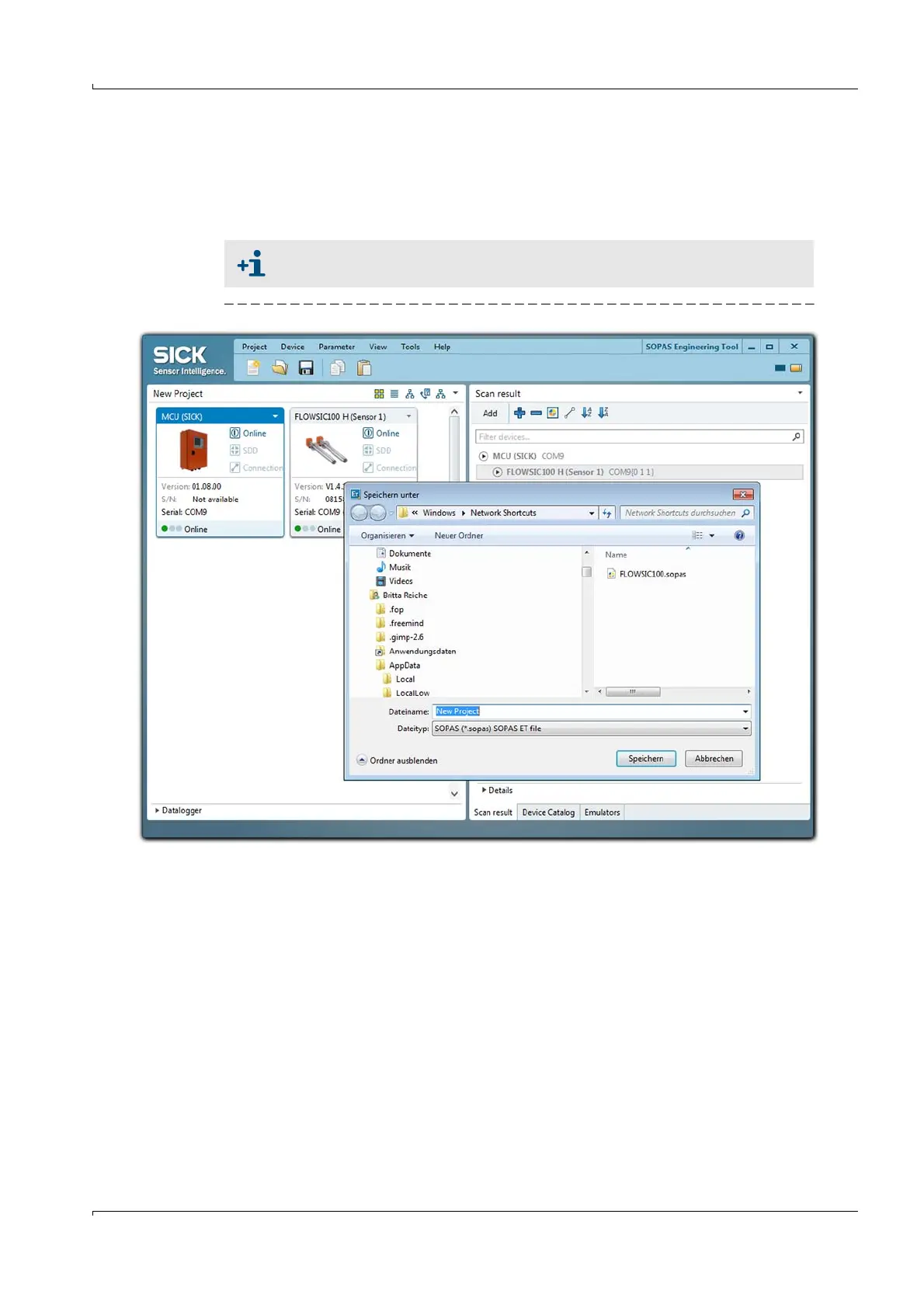Start-up and Parameter Settings
FLOWSIC100 · Operating Instructions · 8012513/YSA5/V 2-1/2016-07 · © SICK Engineering GmbH 135
Subject to change without notice
Saving as project
Call up menu “Project / Save“ and specify the target directory and file name. The name
of the file to be saved is freely selectable.
It is useful to specify a name with a reference to the respective sampling point (name of
company and facility).
Fig. 107 Menu “Project / Save“
See Service Manual for description