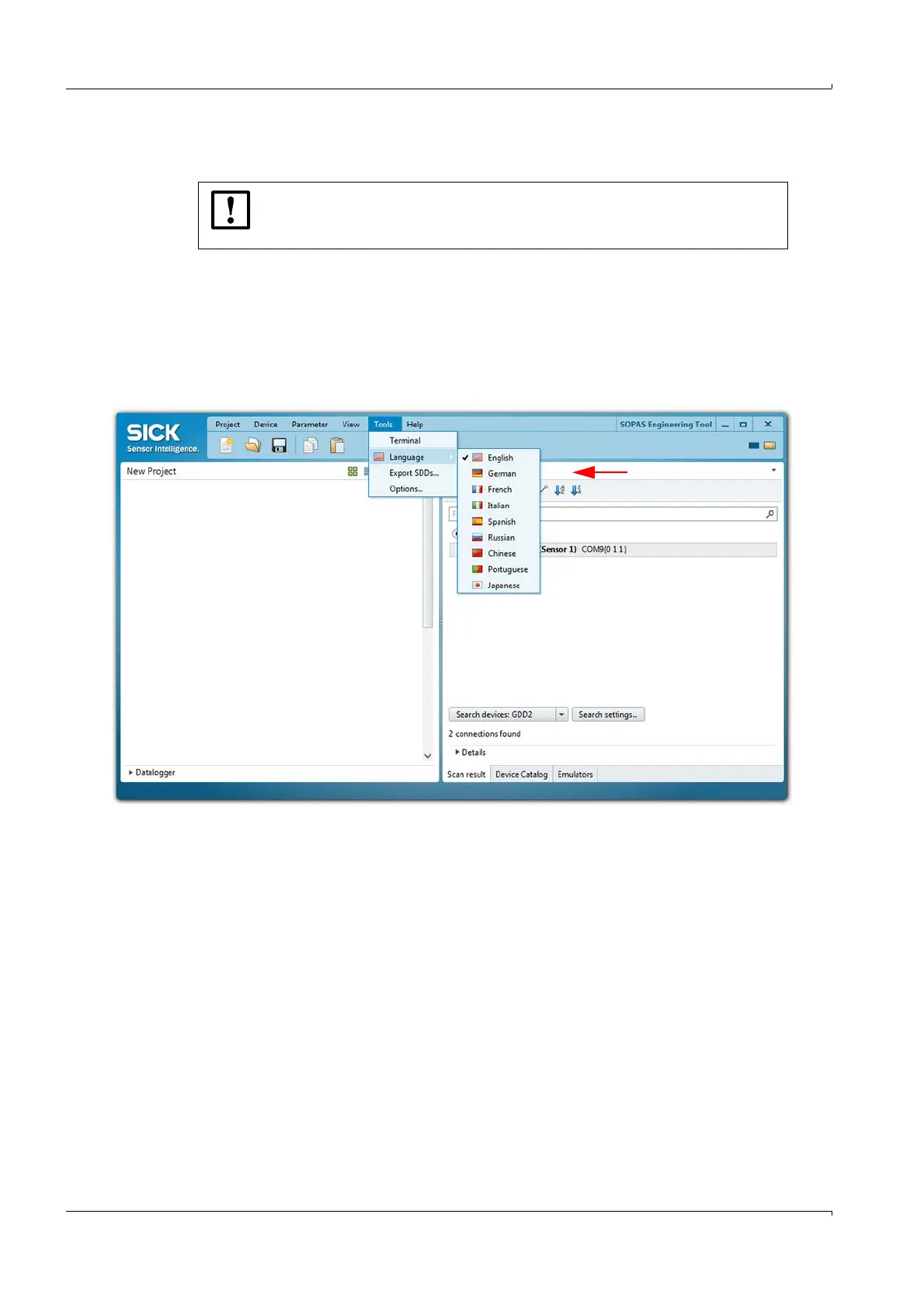116 FLOWSIC100 · Operating Instructions · 8012513/YSA5/V2-1/2016-07 · © SICK Engineering GmbH
Start-up and Parameter Settings
Subject to change without notice
4.1.3 Connecting the device
Connect the USB cable to the MCU(P) control unit (
p. 30, Fig. 17) and the laptop/PC.
Start the software from the "SICK\SOPAS" start menu.
The start page is displayed.
4.1.3.1 Changing the language
If required, set the desired language in the “Tools / Language” menu (
p. 116, Fig. 85).
Confirm the dialog shown with “Yes” to restart SOPAS ET with the changed language.
Fig. 85 Changing the language setting
NOTICE:
The MCU(P) is connected via USB to the laptop/PC.
A serial interface (COM port) is simulated via which the connection is made.