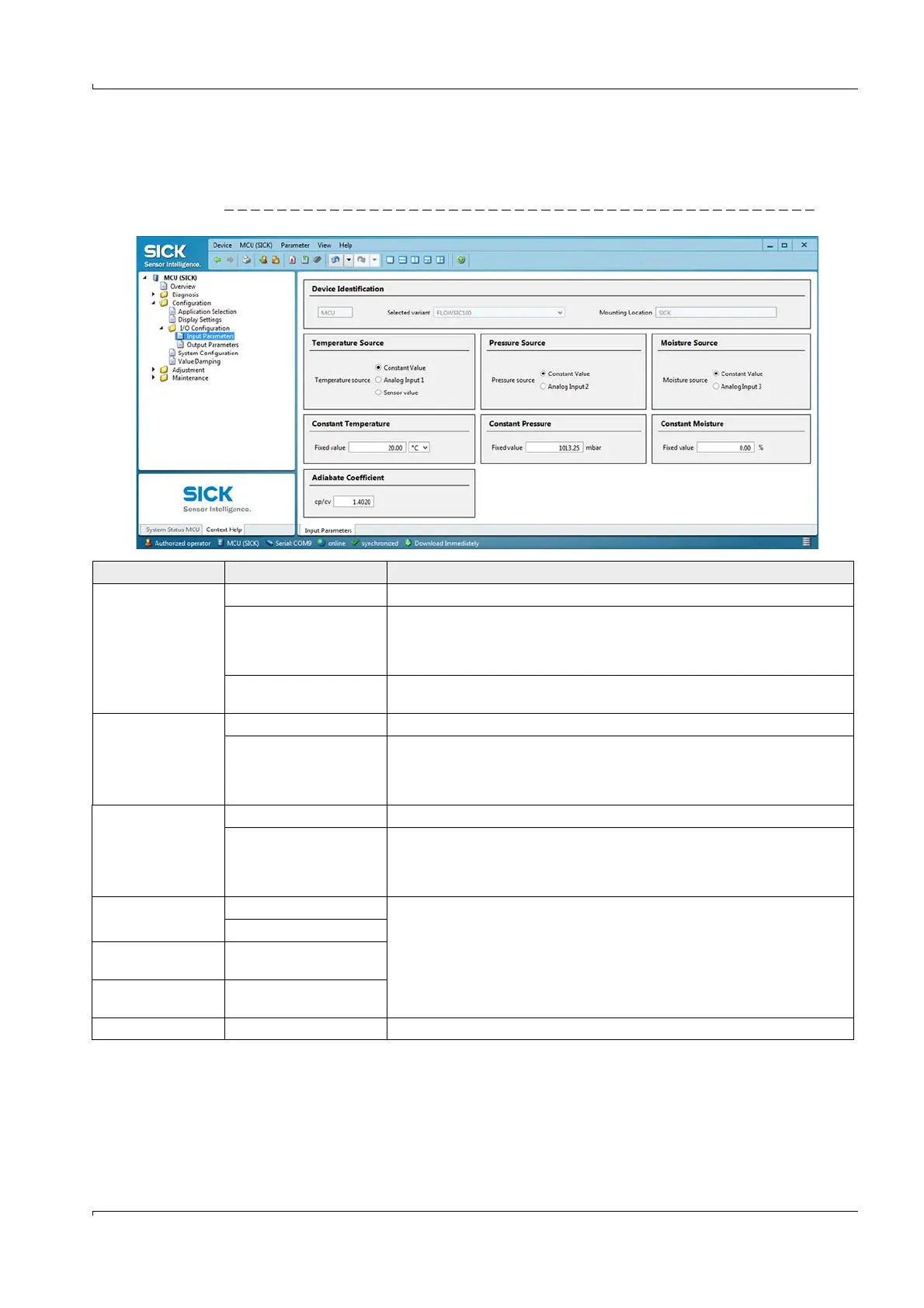Start-up and Parameter Settings
FLOWSIC100 · Operating Instructions · 8012513/YSA5/V 2-1/2016-07 · © SICK Engineering GmbH 133
Subject to change without notice
4.2.5 Configuring the analog inputs
Select MCU directory "Configuration / I/O Configuration / Input Parameters" (
Fig. 105) to
set the analog inputs.
Fig. 105 Directory "Input Parameter"
Field Parameters Remark
Temperature Constant A constant value is used for scaling.
Analog Input 1 The value of an external sensor connected to analog input 1 (standard scope of
delivery) is used for scaling.
If this field is activated, the input field for configuring the input range appears
under the ‘‘Temperature Source” field.
Sensor value The value of the integrated temperature sensor (Ta, Tb) or the value of the acoustic
temperature (Tac.) is used for scaling.
Pressure Source Constant Fixed value
Analog Input 2 The value of an external sensor connected to analog input 2 (standard scope of
delivery) is used for scaling.
If this field is activated, the input field for configuring the input range appears
under the ‘‘Pressure Source” field.
Moisture Source Constant Fixed value
Analog Input 3 The value of an external sensor connected to analog input 3 (optional module
required) is used for scaling.
If this field is activated, the input field for configuring the input range appears
under the ‘‘Moisture Source" field.
Temperature
Constant
Value in °C Setting a value necessary for scaling
Value in K
Pressure Source
Constant
Value in mbar
Moisture Source
Constant
Value in %
Adiabate coefficient Coefficient
Specific adiabatic coefficient
