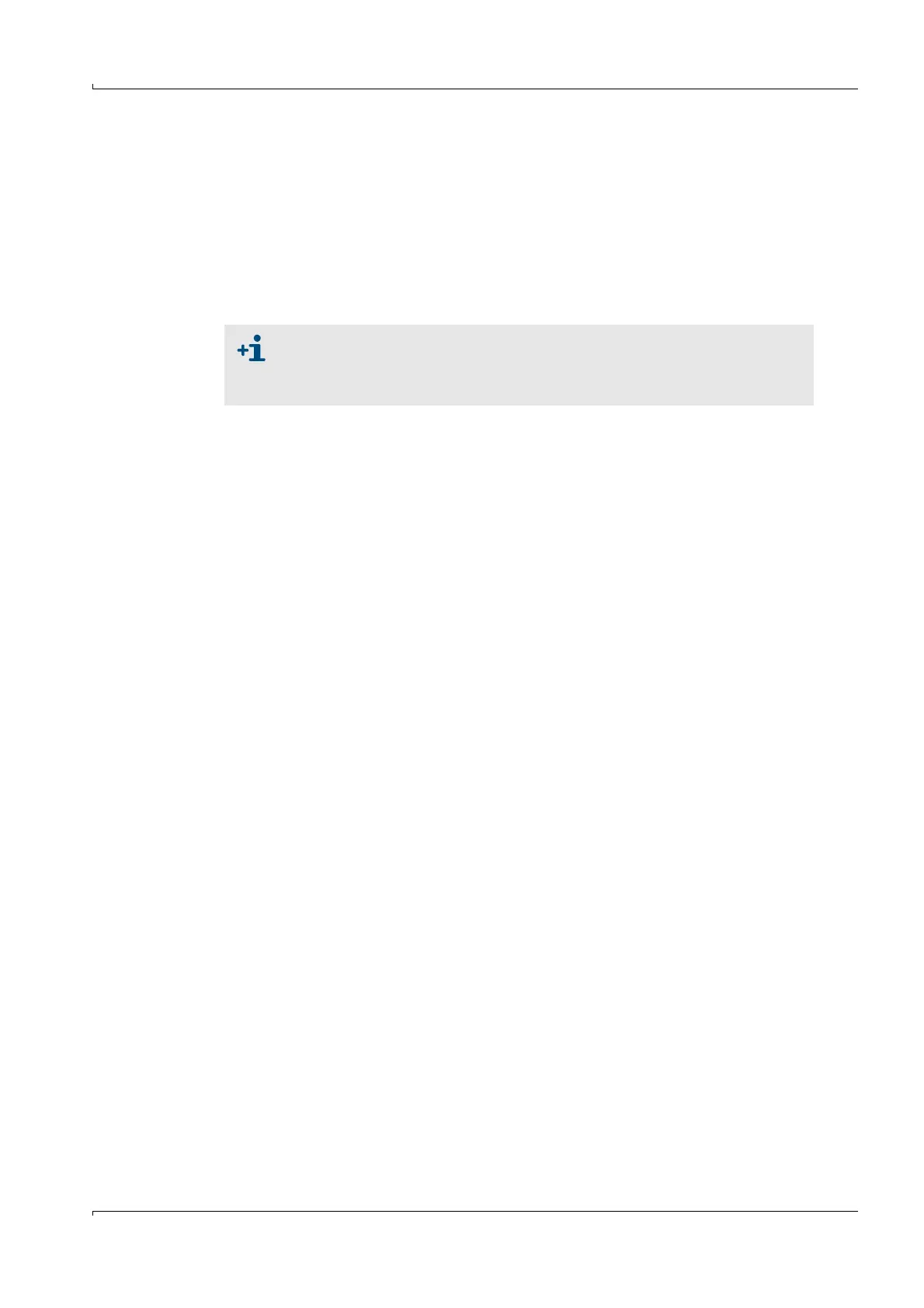Assembly and Installation
FLOWSIC100 · Operating Instructions · 8012513/YSA5/V2-1/2016-07 · © SICK Engineering GmbH 95
Subject to change without notice
3.3.5 Installing the sender/receiver unit
Check the following points before installation:
The sender/receiver units must have at least the same nominal length as the flanges
with tube.
The inside of the flange tubes must be free of welding beads.
The inside of the probe tubes on the sender/receiver units must not come into contact
with the flange tubes.
The cable connection on the electronics unit for sender/receiver units with digital signal
transmission must be at the bottom.
Cooling air supply for sender/receiver units with internal cooling FLSE100-MAC/HAC
Check/ensure the cooling air supply is in operation.
Connect the cooling air hose DN25 to the cooling air connection on the sender/receiver
unit (mount the hose clamp on the free hose end, connect the cooling air hose and
secure it with the hose clamp).
Make sure cooling air is fed from below and discharged from below (see Fig. 67).
If this is not guaranteed, loosen the screwed connections between the cooling air con-
nection and the duct probe, rotate the unit accordingly (90
°, 180°, 270°), and screw the
parts back together again
If the optional cooling air supply in connection box is used, slide the free end of the
cooling air hose on adapter 40-25 and secure it with the hose clamp.
For type FLSE100-PR and under consideration of the fitting specifications as
shown in Fig. 29, when necessary, loosen the screw connections between the
electronics unit and PR connection, rotate the device to the required position
(90
°, 180°, 270°) and then screw the parts back together again.