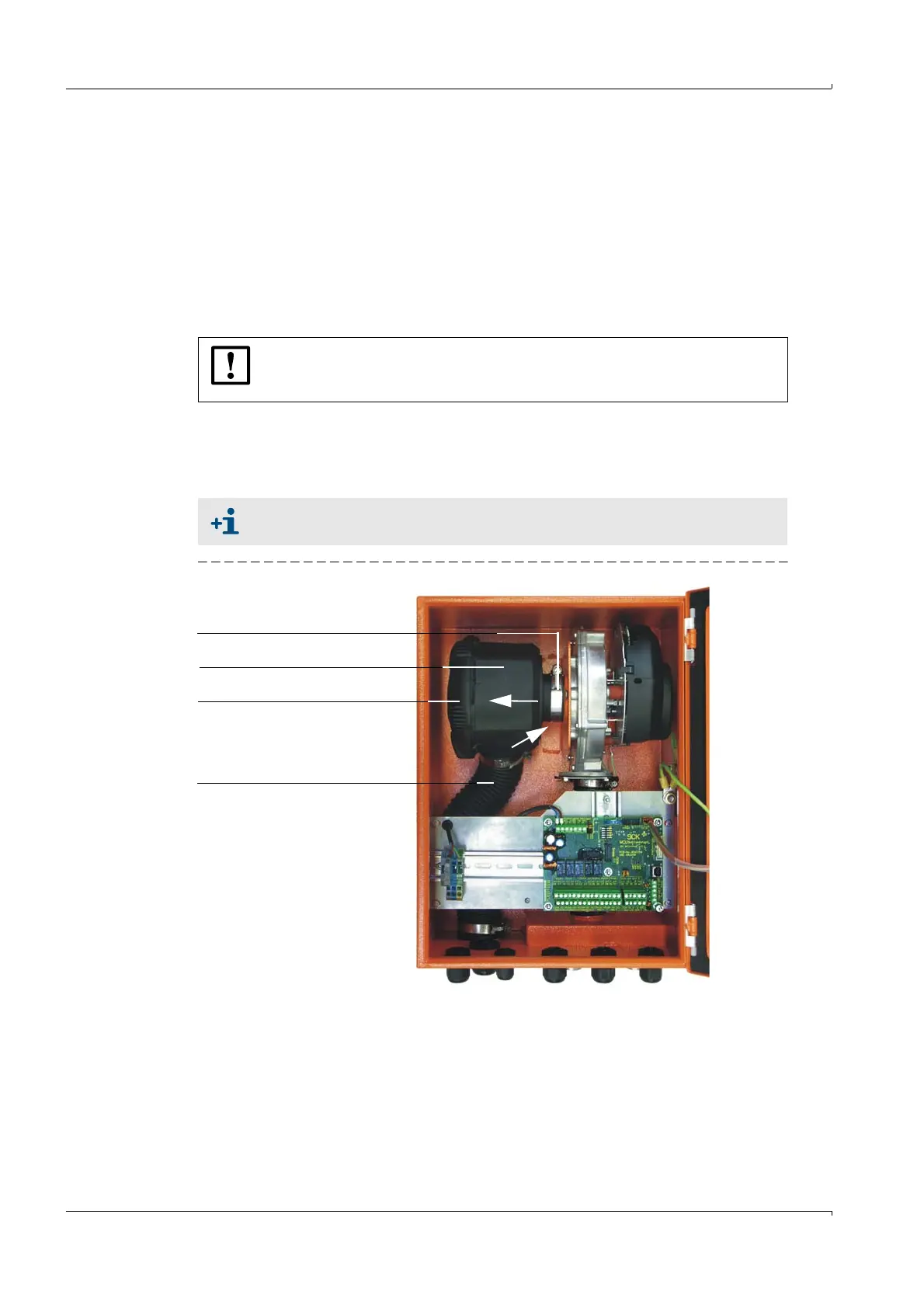162 FLOWSIC100 · Operating Instructions · 8012513/YSA5/V2-1/2016-07 · © SICK Engineering GmbH
Maintenance
Subject to change without notice
5.3.2 Control unit with integrated cooling air supply
Cleaning or replacing the filter element
Open the door of the connection unit with the appropriate key.
Open the strap retainer on filter outlet (1) and pull the filter off connection piece (2).
Remove the filter housing.
Rotate the cover of the filter housing cover in the direction of the arrow ‘‘OPEN” and
remove the cover.
Remove the filter element and exchange with new insert.
Clean the inside of the filter housing and filter housing cover with a cloth and brush.
Insert the new filter element
Mount the filter housing cover and rotate against the direction of the arrow until it
audibly locks into position.
Install the filter housing back in the connection unit.
Fig. 133 Changing the filter element for the control unit with purge air supply
NOTICE:
Only use a cloth soaked in water to wet-clean the parts and then dry the parts
thoroughly.
Spare part: Filter element C1140, Part No. 7047560
Strap retainer
Filter housing
Filter housing cover
2
Air intake hose
1
