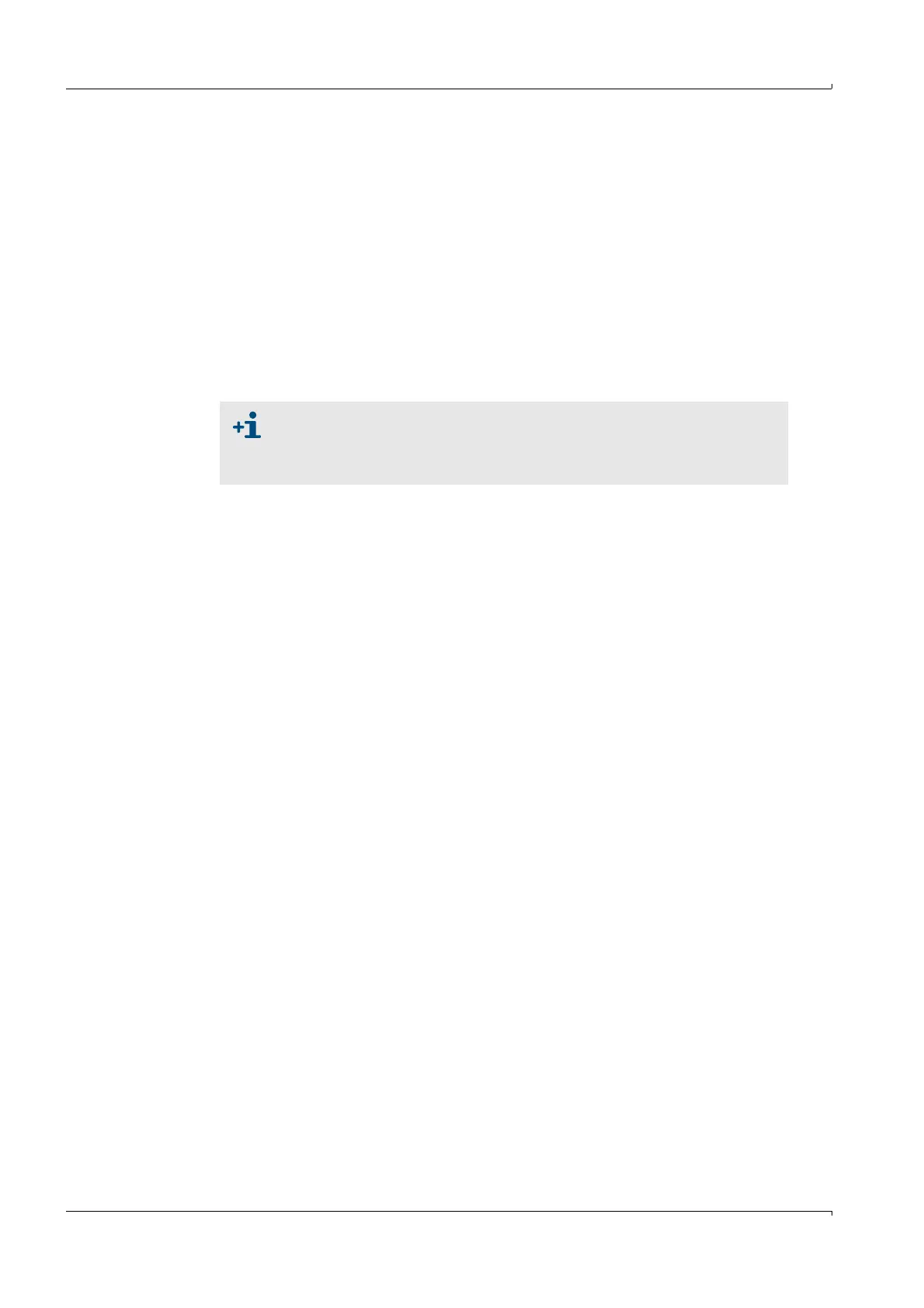48 FLOWSIC100 · Operating Instructions · 8012513/YSA5/V2-1/2016-07 · © SICK Engineering GmbH
Product Description
Subject to change without notice
2.5.2 Span test
During the electronic zero point test, the time difference between both directions of signal
transmission is determined and computed with the system parameters gas temperature,
measuring path and sound velocity as a velocity offset at the zero point This offset is
added to the selected span value and output. The span value can be set to between 50
and 70% in steps of 1% using SOPAS ET (default value from the factory 70%). The complete
measuring system will respond in the prescribed manner when all system components are
intact.
2.5.3 Check cycle output on the analog output
A check cycle is output as follows:
● 90 s zero value (live zero)
● 90 s span value
● The output duration of 90 s is the default factory setting. The value can
be changed in SOPAS ET (
p. 130, 4.2.3)
● This output is only expedient for measured values that depend on
velocity (gas flow rate, volume flow act., volume flow std.).