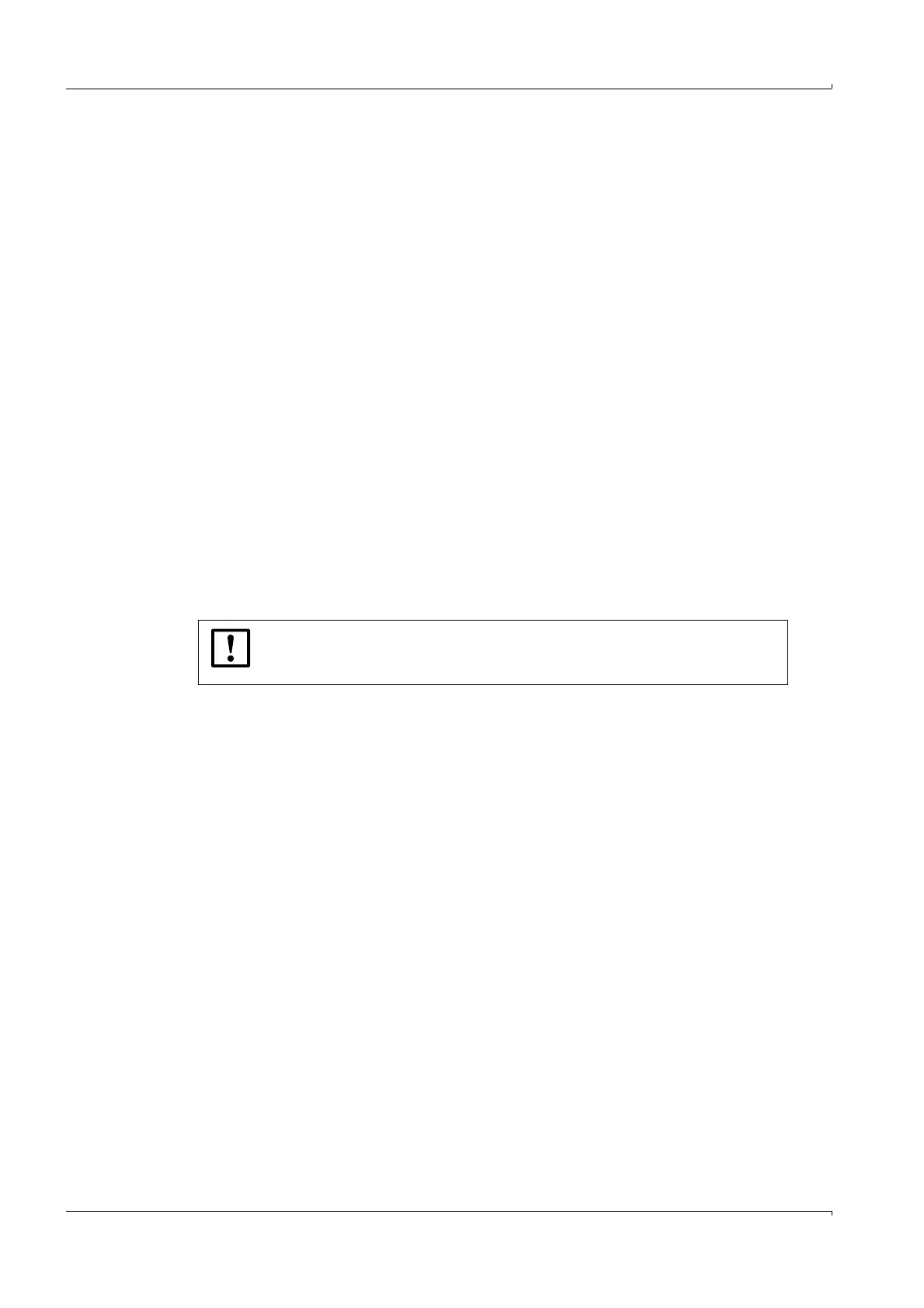82 FLOWSIC100 · Operating Instructions · 8012513/YSA5/V2-1/2016-07 · © SICK Engineering GmbH
Assembly and Installation
Subject to change without notice
3.3.3 Installing the cooling air control option for device types M-AC and H-AC
a) System configuration with control unit MCU-P (with integrated blower unit)
System configuration with control unit MCU-N + cooling air supply 24 V DC in junction
box
Snap the solid-state relay into place on the MCU top hat rail.
Disconnect the blue lead of the connection to the cooling air blower from MCU terminal
47 and connect it to the white lead of the solid-state relay (from relay terminal +13)
using a lamp-wire connector.
Connect the brown lead of the solid-state relay (relay terminal 14) to MCU terminal 47
(gnd blower).
Connect MCU terminal 13 (com limit) and terminal 30 (gnd) with a black jumper.
Connect terminal A2 (-) of the solid-state relay to MCU terminal 15 (n.o. limit).
Connect terminal A1 (+) of the solid-state relay to MCU terminal 29 (+ 24 V DC)
See terminal connection diagram
p. 85, Fig. 54
b) System configuration with control unit MCU-N + cooling air supply 230 V AC in junction
box
Same connection as the configuration in a) but with the following change:
– Connect terminals 13 and 14 of the solid-sate relay to the power supply 24 V DC for
the external blower unit.
See terminal connection diagram
p. 86, Fig. 55
NOTICE:
The colors of the leads between the solid-state relay and MCU only serve as
examples and can vary depending on the delivery
