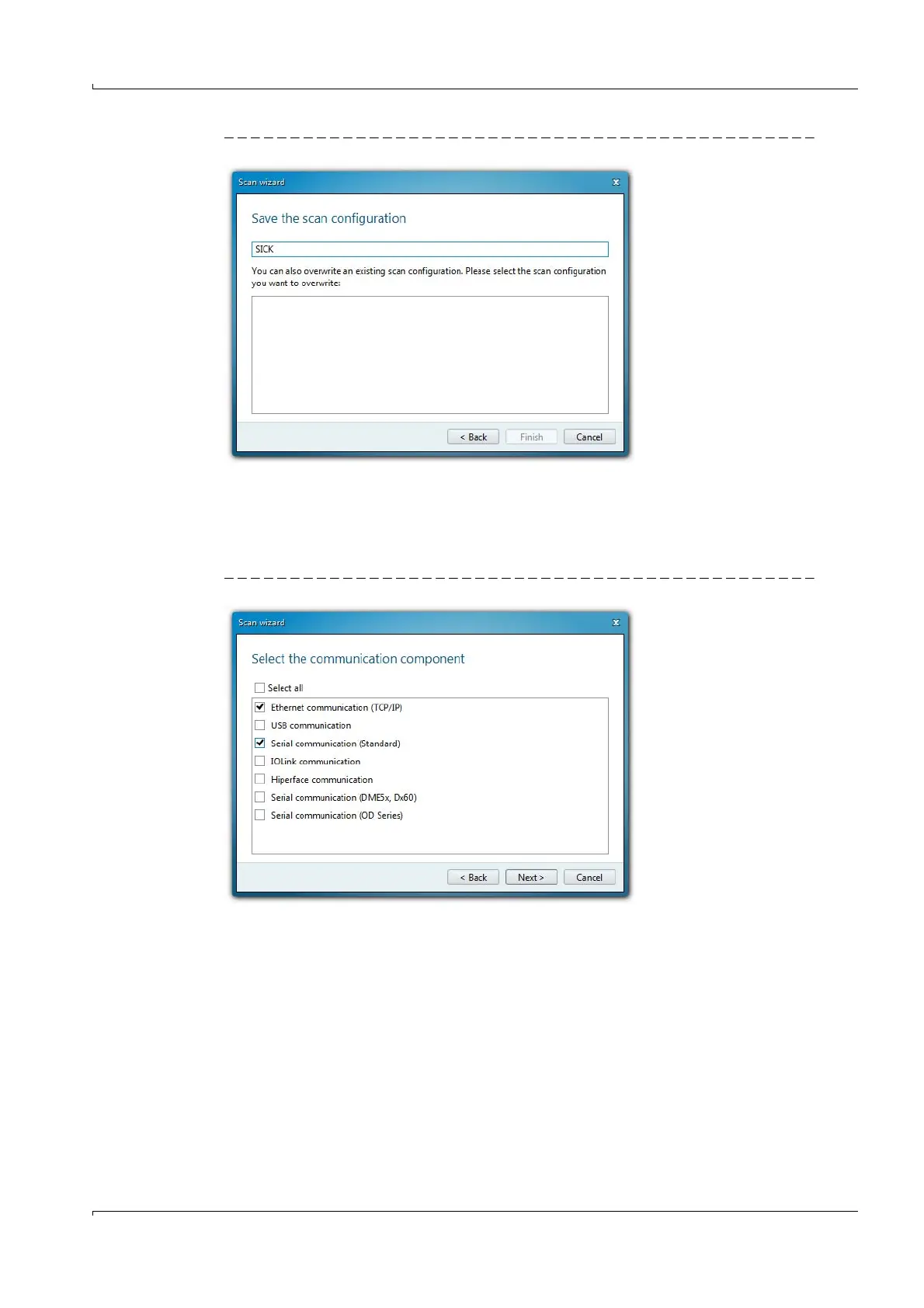Start-up and Parameter Settings
FLOWSIC100 · Operating Instructions · 8012513/YSA5/V 2-1/2016-07 · © SICK Engineering GmbH 119
Subject to change without notice
Fig. 90 Saving the scan configuration
4.1.3.3 Connecting to the device with advanced mode
1 Click “Search settings”.
2 Select search mode “Interface oriented search”.
3 Select the communication interfaces where the search is to be made and click “Next”.
Fig. 91 Selecting the communication components
4 Configure the interfaces and click “Next”.
