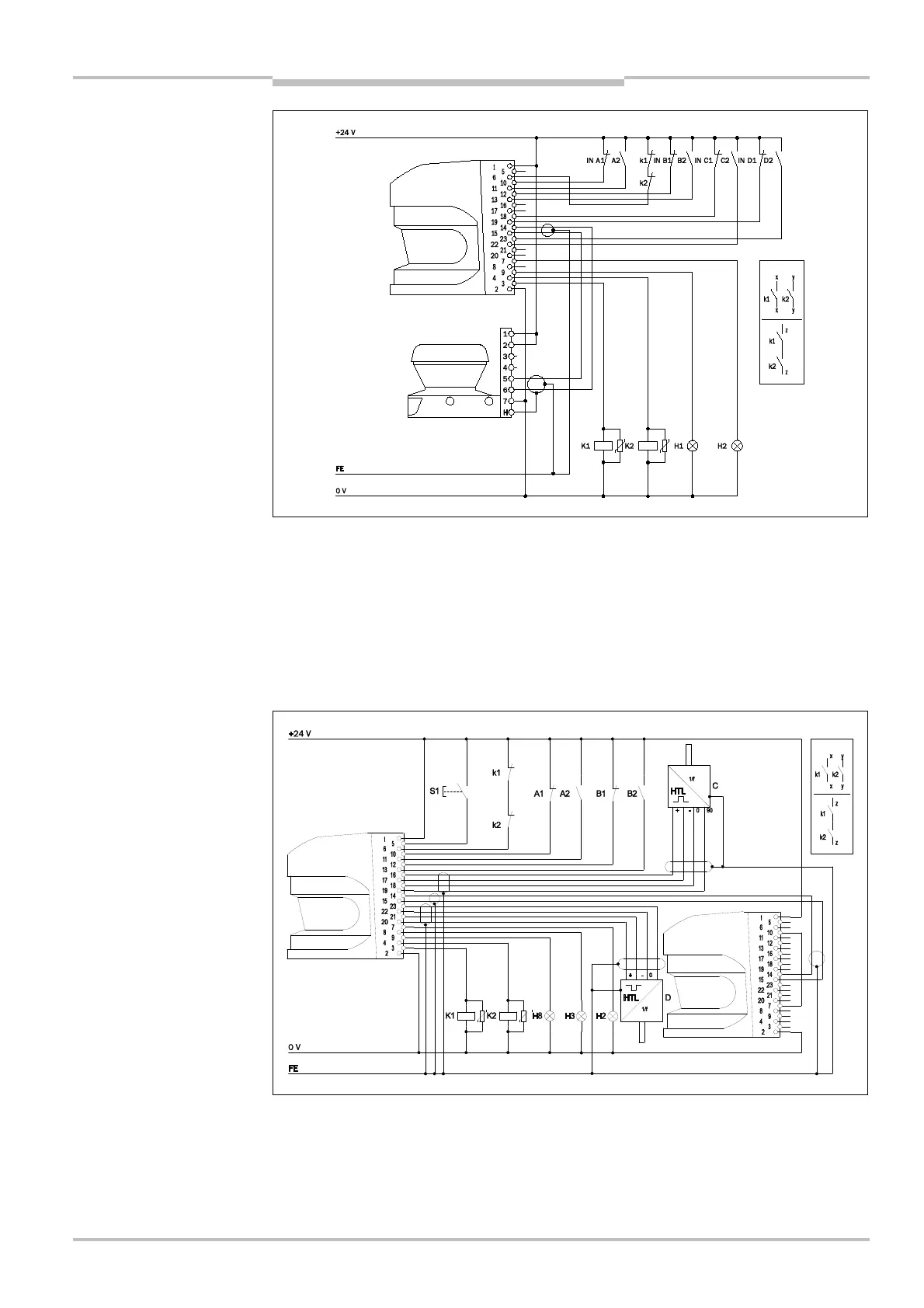Operating instructions Chapter 7
S3000
8009942/WK81/2012-11-28 © SICK AG • Industrial Safety Systems • Germany • All rights reserved 115
Subject to change without notice
Application examples and
connection diagrams
S3000 Expert with S300 Mini Remote in an EFI system with relays/contactors; Operating
mode: without restart interlock with external device monitoring; Protective field switching
using control inputs A to D.
If you use two safety laser scanners in one application, then you can only connect the
input signals to one safety laser scanner. Distributed connection of the input signals to two
safety laser scanners is not possible.
7.5.7 Protective field switching between two S3000 with static and dynamic inputs
S3000 Professional and S3000 Remote in an EFI system with relays/contactors;
Operating mode: with restart interlock and external device monitoring; direction of travel-
dependent dynamic protective field switching using the incremental encoders C and D as
well as static protective field switching using the control inputs A and B with sensor
communication via EFI.
for protective field switching
between S3000 and
S300 Mini using static inputs
Note
for protective field switching
between two S3000 using
static and dynamic inputs
Professional
Remote
S3000
Expert
